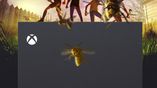Microsoft's latest operating system, the Window 10 is out and millions of Windows fans are already using it. The new operating system brings in all new features and better user interface than the previous Windows platform.
It can be said that Windows 10 is a combination of the Windows 8's best features like super fast startup, improved security and the popular Windows 7 familiar and easy to use. The new Windows platform comes with lots of features and tweaks.
SEE ALSO: Top 5 Tips And Tricks of Moto G (3rd Gen) You Should Know
The new Windows platform is a combination of the best Windows 8's super fast startup, improved security and Windows 7 familiar and easy to use. The new OS comes with lots of hidden features that you should know.
We have jotted down top tips and tricks of the new Windows 10, take a look at the slider below to know more...

Cortana
Cortana has finally made its entry into the PC with Windows 10. Let the digital voice assistance Cortana respond you when you say 'Hey Cortana". You can change this setting by clicking on the search field in the taskbar.

Search
Cortana can handle all sorts of commands. You can also give Cortana basic commands like "Find pictures from August" or "Find documents with Windows 10" and the Cortana will apply the appropriate filter and finds what you are searching.

Start Menu Customization
The new Start Menu in the Windows 10 is a huge improvement over previous version of operating system. The Start Menu combines the best elements of Windows 7 and Windows 8 and is fully customizable

Mail App
Windows 10 has a great Mail app compared to the Windows 8. The new Mail app in Windows 10 is fast and full-featured and more mouse-friendly than before. The Mail app also allows you to add customizable options so that you and add a personal touch.

File Explorer Quick Access View
When you open File Explorer in Windows 10, you will find a default Quick Access view that shows your most frequently accessed folders and files. You can stop Quick Access by selecting View >> Option from the Ribbon. Now you'll get a new window with Folder Option >> Open File Explorer select This PC from the drop down menu.

Virtual Desktops
One of best feature in the Window 10 is its virtual desktops. Finally, Microsoft has managed to get the virtual desktop to the Windows platform. To get the virtual desktop, click on the task view button on the taskbar or price Windows + Tab buttons.

Record Video of An App
Windows 10 comes with a built in features that records video while you are playing a game. To record video during game, just press Windows Key + G. Now you'll get a pop up menu with circular record button to capture a video.

Fresh Keyboard Shortcuts
Task View: Windows Key + Tab
Moves app to top right quadrant: Windows Key+Right+Up
Virtual Desktop: Windows Key+Ctrl+Left or Right
New Virtual Desktop: Windows Key+Ctrl+D
Cortana Listening: Windows Key+Ctrl+C
Daily Glance for weather, news, sports: Windows Key+S
Closes Virtual Desktop: Windows Key+Ctrl+F4
Maximizes: Windows Key+Down

Offline Maps
The Windows 10 comes with a revamped Maps app that also features an offline maps. To get offline maps, you just need to click on the settings icon in the Maps, than select download or update maps the Offline maps.

Tablet Mode
The Windows 10 also comes with tablet mode. Its easy to activate tablet mode. Just open up Windows 10 in the Action Center and click on the Tablet Mode tile.