Just In
- 8 min ago

- 45 min ago

- 50 min ago

- 1 hr ago

Don't Miss
- Movies
 Anchakkallakokkan Full Movie Leaked Online In HD For Free Download Within Hours Of Its OTT Release
Anchakkallakokkan Full Movie Leaked Online In HD For Free Download Within Hours Of Its OTT Release - Finance
 FII-Backed Penny Stock Issues New Update On Warrants, Shares Gain 111% In 3-Yrs
FII-Backed Penny Stock Issues New Update On Warrants, Shares Gain 111% In 3-Yrs - News
 Karnataka Weather Alert: Light Rains Likely In Bengaluru In Next 24 Hours, Check Latest Forecast
Karnataka Weather Alert: Light Rains Likely In Bengaluru In Next 24 Hours, Check Latest Forecast - Lifestyle
 Summer Fashion: Your Bollywood Style White Outfits Guide To Keep It Cool And Chic
Summer Fashion: Your Bollywood Style White Outfits Guide To Keep It Cool And Chic - Travel
 Journey From Delhi To Ooty: Top Transport Options And Attractions
Journey From Delhi To Ooty: Top Transport Options And Attractions - Education
 IIIT-Bangalore Introduces PG Diploma In Digital Product Design And Management
IIIT-Bangalore Introduces PG Diploma In Digital Product Design And Management - Automobiles
 Jawa Yezdi Expands Mega Service Camps To 32 New Cities, Focusing On Tier-II And Tier-III Regions
Jawa Yezdi Expands Mega Service Camps To 32 New Cities, Focusing On Tier-II And Tier-III Regions - Sports
 Hardik Pandya bystander as Akash Madhwal takes input from Rohit Sharma before bowling final over vs Punjab
Hardik Pandya bystander as Akash Madhwal takes input from Rohit Sharma before bowling final over vs Punjab
UC Browser for Windows Phone Launched with Background Download Support
UC Web, a global mobile internet software and services provider, recently released UC Browser 3.2 version for the Windows Phone devices. The browser comes with a major key enhancements, including long-awaited Background Download, enhanced Download Management, UDisk branded cloud storage service, optimized Preloading, improved UI, and more. The latest version is now available on the WP Store.


Compared with default IE, the company says that the UC Browser has significantly more features and allows a smoother user experience. It supports more Gestures than IE does, for instance, swipe right to go back a page or left to go forward instantly without refreshing the web content - these simple gestures not only save your time and data, but also deliver a great interactive experience.
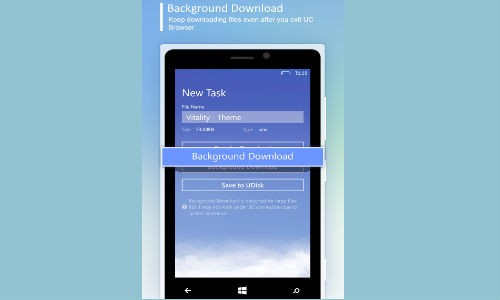
You can personalize the Speed Dial, pick a font to display webpages under Speed Mode, as well as change the background and skin by selecting pictures from the UC Theme Center or from your own albums.

Take a look at few other features of the browser in the slides below:
Background Download
You can keep downloading files even after you exit UC Browser. While the download process will automatically resume if the download is interrupted for some reasons, again, all in the background. Many features of UC Browser are developed based on user's needs, and the Background Download has been the latest one.

Enhanced Download Management
The new download management system allows you to categorize downloaded files and get quick access to them. It comes in handy if you have downloaded lots of files, and want a quick way to find what you want.
Download management helps you get quick access to downloaded video.
UDisk
Have limited storage space for downloaded files on your phone, or feel insecure keeping files stored there? Don't worry, UC Browser 3.2 comes with UDisk, a cloud storage service that allows you to store files on the cloud. After signing up for a UC account, you will get 6GB of space to store downloads on UDisk directly: with 2GB permanent and 4GB temporary storage.
Optimized Preloading
The feature of Preloading gives you a smoother reading of paged websites. It creates a seamless reading experience with the next page being automatically loaded when you reach the end of your current page. With this 3.2 version it now works on even more sites.
You can download the app from here.
-
99,999
-
1,29,999
-
69,999
-
41,999
-
64,999
-
99,999
-
29,999
-
63,999
-
39,999
-
1,56,900
-
79,900
-
1,39,900
-
1,29,900
-
65,900
-
1,56,900
-
1,30,990
-
76,990
-
16,499
-
30,700
-
12,999
-
62,425
-
1,15,909
-
93,635
-
75,804
-
9,999
-
11,999
-
3,999
-
2,500
-
3,599
-
8,893













































