Just In
- 2 hrs ago

- 3 hrs ago

- 3 hrs ago

- 4 hrs ago

Don't Miss
- Finance
 Rs 2.20/Share Dividend Declared: 84-Yrs Old Small Cap Tata Co Reports 7.7% Rise In Net
Rs 2.20/Share Dividend Declared: 84-Yrs Old Small Cap Tata Co Reports 7.7% Rise In Net - Movies
 Rohit Saraf, Pashmina Roshan Starrer Ishq Vishk Rebound Delayed Again Despite Being Fully Ready
Rohit Saraf, Pashmina Roshan Starrer Ishq Vishk Rebound Delayed Again Despite Being Fully Ready - News
 Goa's Railway Renaissance: BJP's Vision Transforms Connectivity
Goa's Railway Renaissance: BJP's Vision Transforms Connectivity - Lifestyle
 Anant Ambani-Radhika Merchant's Wedding Function Details Are Out, Check out Ambani Bahu-To-Be's Chic Fashion!
Anant Ambani-Radhika Merchant's Wedding Function Details Are Out, Check out Ambani Bahu-To-Be's Chic Fashion! - Sports
 IPL 2024: 'MI players have not bought into Hardik Pandya as the captain', Ex-India player makes shocking claims
IPL 2024: 'MI players have not bought into Hardik Pandya as the captain', Ex-India player makes shocking claims - Education
 Meet Naima Khatoon, First Vice Chancellor of AMU, Know Her Background and Education Qualification
Meet Naima Khatoon, First Vice Chancellor of AMU, Know Her Background and Education Qualification - Automobiles
 Nissan Magnite Achieves 1 Lakh Unit Sales Milestone: Consistency Helps
Nissan Magnite Achieves 1 Lakh Unit Sales Milestone: Consistency Helps - Travel
Kurnool's Hidden Gems: A Guide To Exploring India's Lesser-Known Treasures
How to record phone calls on your Android Smartphone
You can record Phone calls on your Android Smartphone. Do you want to show proof that you spoke to someone? That you spoke to that pesky sales representative who often disturbs you asking you to buy his company products? Or are you getting unwanted calls requesting you for this or that. You can show proof with these apps that allow your record Voice Calls made to your Android Smartphone. Use it when you cannot remember what was said on a call; when you want to know exactly what was said; or when you want to hear the voice of a loved one.
SEE ALSO: 5 Steps to getting your computer files organized
There are still a dozens of reasons to want to record calls. You may want to record your calls with your loved ones. You may want to record a call made by your friend or colleague. These apps will work only for Voice calls made directly to your SIM card and not calls made over third-party calling apps. Note that it is not always legal to record the calls without your caller being notified.
Here are 5 apps that can help you record Voice calls:

#1
Record any phone call you want and choose which calls you want to save. You can set which calls are recorded and which are ignored. Listen to the recording, add notes and share it. Integration with Google Drive and Dropbox allows calls to be saved and synchronized to the cloud as well.
Download
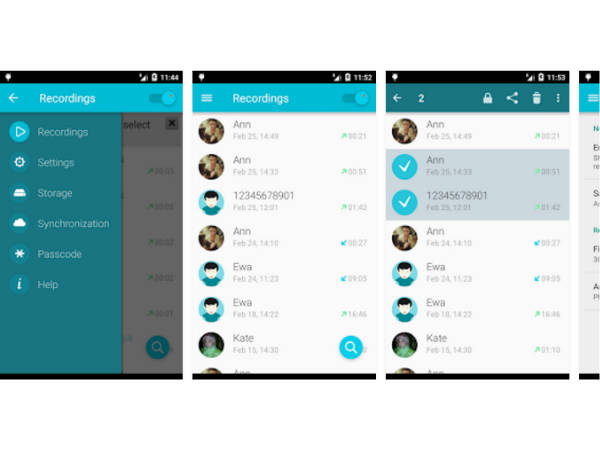
#2
Simple Call Recorder application that has an ability to:
- Enable/Disable call recording
- Records all your phone calls
- Play/Stop recorded audio by touch on the item
- Delete recorded items
- Lock recorded items to prevent from auto-cleaning
Download

#3
Another Call Recorder is a free call recorder application.
Store and offers tons of features such as:
- Search
- Grouping recordings by date
- Auto delete old recordings
- Marking recordings as important so they don't get auto deleted
- Multi select, delete, send
- Displaying contact name and photo
- Excluded numbers
Download

#4
Automatic Call Recorder offers unique set of features which will allow you to record any call automatically. In addition to that you can simply shake your device during the call to start recording instantly. You can listen to the recorded call at any time in MP3 High Audio Quality or sync it with linked Dropbox account automatically.
Download

#5
Now, you can do smart recording automatically. You can record all calls automatically as the calls start.
Download
-
99,999
-
1,29,999
-
69,999
-
41,999
-
64,999
-
99,999
-
29,999
-
63,999
-
39,999
-
1,56,900
-
79,900
-
1,39,900
-
1,29,900
-
65,900
-
1,56,900
-
1,30,990
-
76,990
-
16,499
-
30,700
-
12,999
-
14,999
-
26,634
-
18,800
-
62,425
-
1,15,909
-
93,635
-
75,804
-
9,999
-
11,999
-
3,999












































