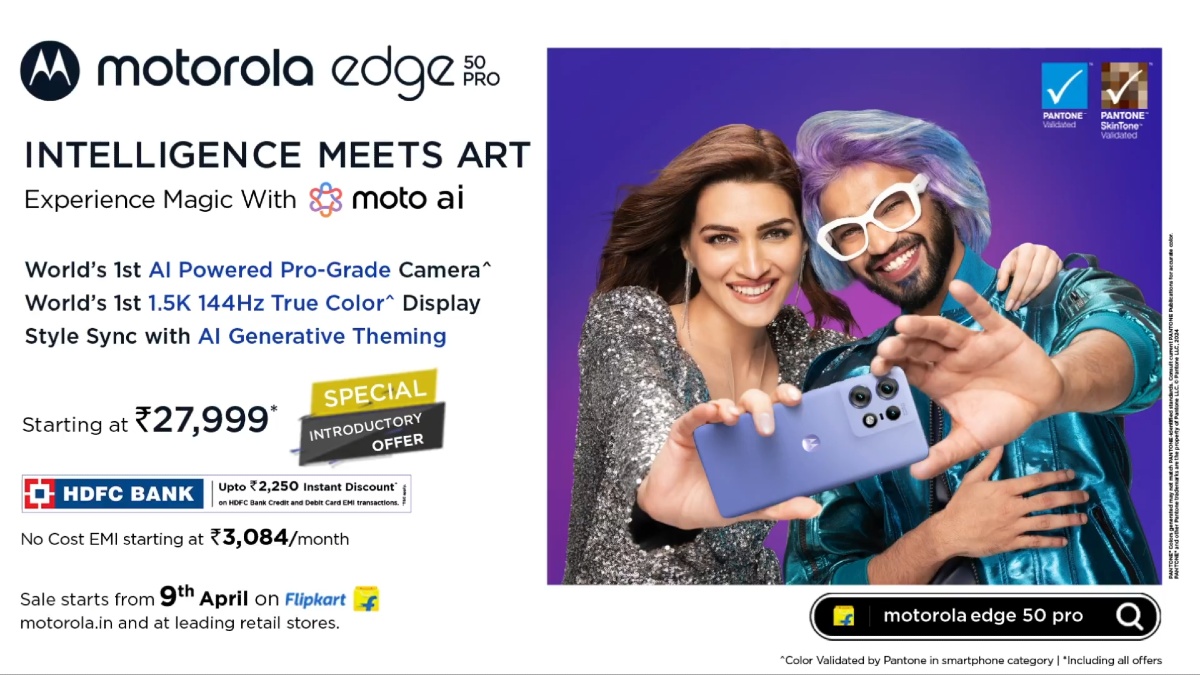Just In
- 13 hrs ago

- 14 hrs ago

- 14 hrs ago

- 14 hrs ago

Don't Miss
- Sports
 Who Won Yesterday's IPL Match: PBKS vs RR Match 27 of IPL 2024 on April 13
Who Won Yesterday's IPL Match: PBKS vs RR Match 27 of IPL 2024 on April 13 - Lifestyle
 Happy Bengali New Year 2024 Wishes: Poila Baisakh Greetings, Messages, Images, Twitter, And Instagram Status
Happy Bengali New Year 2024 Wishes: Poila Baisakh Greetings, Messages, Images, Twitter, And Instagram Status - Finance
 Chaos In Middle East Rises, Israel-Iran In Intense Riff-Off; Travel Advisory To Indians, Tourists, Others
Chaos In Middle East Rises, Israel-Iran In Intense Riff-Off; Travel Advisory To Indians, Tourists, Others - News
 PM Modi, Tamil Nadu CM MK Stalin Condemn Attack, Wish Good Health To Andhra Pradesh CM Jagan Mohan Reddy
PM Modi, Tamil Nadu CM MK Stalin Condemn Attack, Wish Good Health To Andhra Pradesh CM Jagan Mohan Reddy - Movies
 Will Yeh Rishta Kya Kehlata Hai Go OFF Air After 15 Years? Rajan Shahi's Statement Goes Viral
Will Yeh Rishta Kya Kehlata Hai Go OFF Air After 15 Years? Rajan Shahi's Statement Goes Viral - Automobiles
 The Leading Superbikes: Engineering Mastery Meets Track Speed
The Leading Superbikes: Engineering Mastery Meets Track Speed - Education
 Discover the Top Medical Universities Abroad for Your Future Success
Discover the Top Medical Universities Abroad for Your Future Success - Travel
 Hanuman Jayanti 2024: Visit Anjanadri Hill, the birthplace of Lord Hanuman near Hampi, Karnataka
Hanuman Jayanti 2024: Visit Anjanadri Hill, the birthplace of Lord Hanuman near Hampi, Karnataka
5 new features of Paytm for users and merchants
Paytm has added 5 new features to its mobile app to improve the overall user experience.
Mobile payment and e-wallet platform Paytm has recorded exponential growth in last two months. As per reports, Paytm has registered over 300 percent growth in offline store transactions in just one week after the demonetization of Rs. 500 and Rs. 1000 notes by the Government of India.

To meet the growing demand of online transactions and to offer a streamlined experience, Paytm has added 5 new features to its mobile app for users and merchants.

These features will give Paytm a chance to tap even larger audience, i.e. citizens of India, who are dealing with cash crunch on daily basis. Have a look.

Self-declared merchants can now accept up to Rs. 50,000 directly in their bank accounts
Paym will now allow merchants to self-declare themselves on the app itself to start accepting up to Rs. 50,000 directly in their bank accounts. As noted, the amount is settled at midnight every day and the settlement charges remain 0% to merchants' Paytm Payments Bank account.
In order to self-declare themselves, merchants need to tap on ‘Accept Payment' in the updated Paytm app, select ‘Bank Account', enter bank details and confirm. Merchants need to make a note that the wallet balance of a self-declared account should not exceed Rs 20,000 post which the amount is settled directly to the merchant's bank account.

Adding money is now faster and can be done on a single-screen
The updated app makes it easier and faster to add money to your Paytm wallet. The process happens on a single screen and translates into quicker load times for a faster user experience.

Set Fingerprints as Paytm password
To make your e-wallet more secure, Paytm has added the biometric support to the app. You can now set your fingerprints as your Paytm passwords.

Pay anyone by scanning the recipient’s Paytm QR Codes from phone’s Image Gallery
Another notable addition to the app is the support to scan QR codes from phone's image gallery to pay anyone. To do this, you need to tap on the upper-right corner of the screen and tap on ‘Scan Paytm QR from Gallery' to scan the recipients QR codes.

Queries can be addressed on the Paytm Community Forums
Last but not the least, Paytm has added ‘Paytm Community Forums' option in the app. The feature will allow users to get their queries addressed by the 10 million active users on the platform.
-
99,999
-
1,29,999
-
69,999
-
41,999
-
64,999
-
99,999
-
29,999
-
63,999
-
39,999
-
1,56,900
-
79,900
-
1,39,900
-
1,29,900
-
65,900
-
1,56,900
-
1,30,990
-
76,990
-
16,499
-
30,700
-
12,999
-
3,999
-
2,500
-
3,599
-
8,893
-
13,999
-
32,999
-
9,990
-
14,999
-
12,999
-
12,999