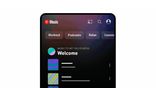Just In
- 2 hrs ago

- 11 hrs ago

- 12 hrs ago

- 12 hrs ago

Don't Miss
- Sports
 CSK vs LSG Turning Point: Why Chennai Super Kings Lost High-Scoring Thriller At Chepauk? Two Misfields By Deepak Chahar Proves Costly
CSK vs LSG Turning Point: Why Chennai Super Kings Lost High-Scoring Thriller At Chepauk? Two Misfields By Deepak Chahar Proves Costly - Finance
 Rs 3.5/Share Dividend Declared: NBFC Declares 55.5% YoY Surge In PAT, Shares Up 87% In 1-Yr
Rs 3.5/Share Dividend Declared: NBFC Declares 55.5% YoY Surge In PAT, Shares Up 87% In 1-Yr - News
 Senator Lambie Calls For Elon Musk's Imprisonment Over Wakeley Church Stabbing Posts
Senator Lambie Calls For Elon Musk's Imprisonment Over Wakeley Church Stabbing Posts - Movies
 Mirzapur 3 OTT Release Date, Platform: When Will Mirzapur Season 3 Premiere On Amazon Prime Video?
Mirzapur 3 OTT Release Date, Platform: When Will Mirzapur Season 3 Premiere On Amazon Prime Video? - Education
 Telangana Inter Manabadi 1st and 2nd Year Results 2024 to be Declared Tomorrow
Telangana Inter Manabadi 1st and 2nd Year Results 2024 to be Declared Tomorrow - Automobiles
 Chrysler Pacifica Marks Seven Years As Most Awarded Minivan With New Campaign
Chrysler Pacifica Marks Seven Years As Most Awarded Minivan With New Campaign - Lifestyle
 Anant Ambani-Radhika Merchant's Wedding Function Details Are Out, Check out Ambani Bahu-To-Be's Chic Fashion!
Anant Ambani-Radhika Merchant's Wedding Function Details Are Out, Check out Ambani Bahu-To-Be's Chic Fashion! - Travel
Kurnool's Hidden Gems: A Guide To Exploring India's Lesser-Known Treasures
5 YouTube Tips and Tricks You Probably Didn't Know
Free movies, instant HD videos and an easters egg galore. YouTube is much more than for watching latest videos.

SEE ALSO: OnePlus Diwali Dash Sale: Win OnePlus 3 Soft Gold at Just Re. 1
But YouTube is straightforward to use that you might not have done much exploring inside the app to find all the features it has to offer. Here are some interesting YouTube tricks that will definitely help you to be a pro user.
Click Here for New Smartphones Best Online Deals

Save Mobile Data by Limiting the Usage
Streaming YouTube videos can really chew your data and leave you with a hefty bill. But now the company helps you to prevent that. With a new option available under settings called 'Limit Mobile Data Usage' you can choose it and save your YouTube videos to be played only while connected to a WiFi network. This way you can reduce your data expense to a large level.

Change Your Video Resolution
Normally, YouTube is quite easy when it comes to choosing the video quality. But during connection discrepancies, YouTube might not let you unlock all the video qualities automatically. But you can do that manually by adding a few codes at the end of the video URL. For instance, add 'fmt=18' at the tail of the video URL to get stereo sounds and 480 x 270 resolution, while if you add '&fmt=22' you'll get 1280 x 720 resolution which is HD.
Click Here for New Android Smartphones Best Online Deals

Add to Watch Later
This option which appears once you click on the menu bar (three dots). If you click on this option the videos get added here, which you can come back to in the future and watch again. However, not only on the apps you can see this option on the desktop version as well if you click on the 'add to' option once you click on the video to play. Then you just simply have to click on the small box which says 'Watch Later'.

Download Videos without Adverts
This will cost you some bucks. YouTube Music Key is a monthly subscription service that lets you view most music videos without adverts (both on mobile and web) and even download them to your Android device so you can listen to them offline.
On the other hand, you can also download YouTube videos for free and without any subscriptions. Simply type 'ss' between 'www.' and 'youtube'. This will automatically redirect you to a website called savefrom.net where you'll find the download option. No need of any download manager again.
Click Here for New Tablets Best Online Deals

Watch 360º TV
Over the last decade, YouTube has grown to include all kinds of different types of content, which also includes 360º video support. This let the viewer peer all the way around them while watching. You can choose 360° Video from the YouTube app menu, then rotate your mobile device around as the clip plays to see the different angles.
-
99,999
-
1,29,999
-
69,999
-
41,999
-
64,999
-
99,999
-
29,999
-
63,999
-
39,999
-
1,56,900
-
79,900
-
1,39,900
-
1,29,900
-
65,900
-
1,56,900
-
1,30,990
-
76,990
-
16,499
-
30,700
-
12,999
-
14,999
-
26,634
-
18,800
-
62,425
-
1,15,909
-
93,635
-
75,804
-
9,999
-
11,999
-
3,999