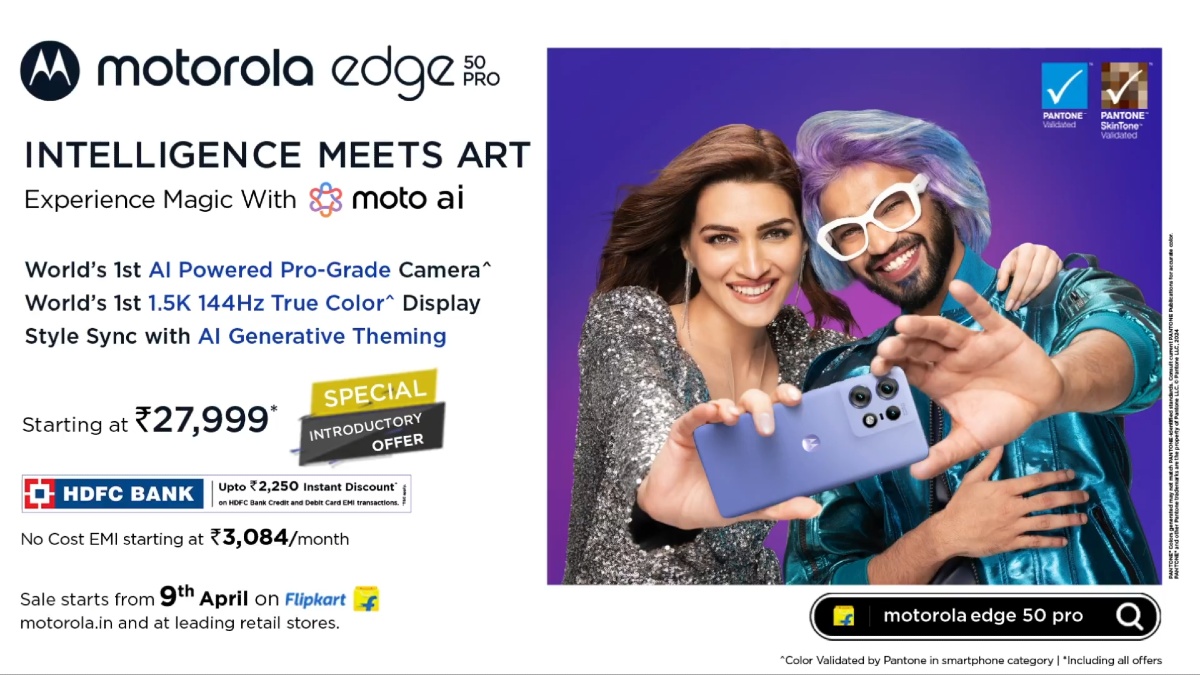Just In
- 11 hrs ago

- 1 day ago

- 1 day ago

- 1 day ago

Don't Miss
- Finance
 3 Bonus, Rs 50/Sh Payout, Bangalore-Based IT Firm Makes Big AI Announcement Ahead Of Q4, Dividends
3 Bonus, Rs 50/Sh Payout, Bangalore-Based IT Firm Makes Big AI Announcement Ahead Of Q4, Dividends - Sports
 MI vs CSK, IPL 2024 Match 29: Award Winners, Man of The Match, Post-Match Presentation, Scorecard & Records
MI vs CSK, IPL 2024 Match 29: Award Winners, Man of The Match, Post-Match Presentation, Scorecard & Records - Lifestyle
 Chaitra Navratri 2024 Day 7: Maa Kalratri Puja Vidhi, Vrat Katha, Mantra and Aarti Lyrics
Chaitra Navratri 2024 Day 7: Maa Kalratri Puja Vidhi, Vrat Katha, Mantra and Aarti Lyrics - News
 Vintage Thala: Watch MS Dhoni Hitting 3 Sixes To Hardik Pandya At Wankhede In IPL MI vs CSK Match
Vintage Thala: Watch MS Dhoni Hitting 3 Sixes To Hardik Pandya At Wankhede In IPL MI vs CSK Match - Movies
 Aavesham Worldwide Box Office Collection: Fahadh Faasil's Film Approaches ₹50 Crore Mark Globally
Aavesham Worldwide Box Office Collection: Fahadh Faasil's Film Approaches ₹50 Crore Mark Globally - Education
 10 Reasons Gen Z Should Be Grateful to Dr. B.R. Ambedkar
10 Reasons Gen Z Should Be Grateful to Dr. B.R. Ambedkar - Automobiles
 Simple Steps To Keep Car Audio System In Peak Condition: Top Maintenance Tips
Simple Steps To Keep Car Audio System In Peak Condition: Top Maintenance Tips - Travel
Maximise Your First Indian Adventure With These Travel Tips
How to Transfer WhatsApp Messages and Media to Your New Smartphone
WhatsApp is one of the most used smartphone apps in our daily routine. We use it to be in touch with our friends via text messages or by sharing images.

The Facebook-owned company has recently added support for documents meaning now we can share documents as well.
SEE ALSO: How To Delete Facebook Search Results from App and Web
It's obvious that you'd not want to use all that huge amounts of data you exchange in WhatsApp for you never know when you'll need them back. So, if you ever happen to lose your WhatsApp data along with your phone or switch to a new phone, here's how you can get back the old data.

Back up your data to Google drive or iCloud
You can simply back up the chats and media to your Google drive (for Android smartphones) or iCloud drive (for iPhones) so that you can retrieve them back if you switch to a different phone.
Click Here for New Android Smartphones Best Online Deals

How to backup your data to Google Drive
Open WhatsApp > Menu > Settings > Chats > Chat backup. Then you'll see an option backup to Google Drive, tap on it.
SEE ALSO: 20 Funny Things to Ask Google Allo's Assistant to Kill Your Time
You'll be asked to link a Google account to back up your data, provide the details and your backup should start anytime.
How to restore data from the backup
This part is very easy. Whenever you try to install WhatsApp on a new phone you'll be asked to restore your chats (after verifying your number), just tap on restore. If the restore doesn't begin, probably you've provided a different phone number or google account. Try providing the same account and repeat the process.
Click Here for New Smartphones Best Online Deals
-
99,999
-
1,29,999
-
69,999
-
41,999
-
64,999
-
99,999
-
29,999
-
63,999
-
39,999
-
1,56,900
-
79,900
-
1,39,900
-
1,29,900
-
65,900
-
1,56,900
-
1,30,990
-
76,990
-
16,499
-
30,700
-
12,999
-
3,999
-
2,500
-
3,599
-
8,893
-
13,999
-
32,999
-
9,990
-
14,999
-
12,999
-
12,999