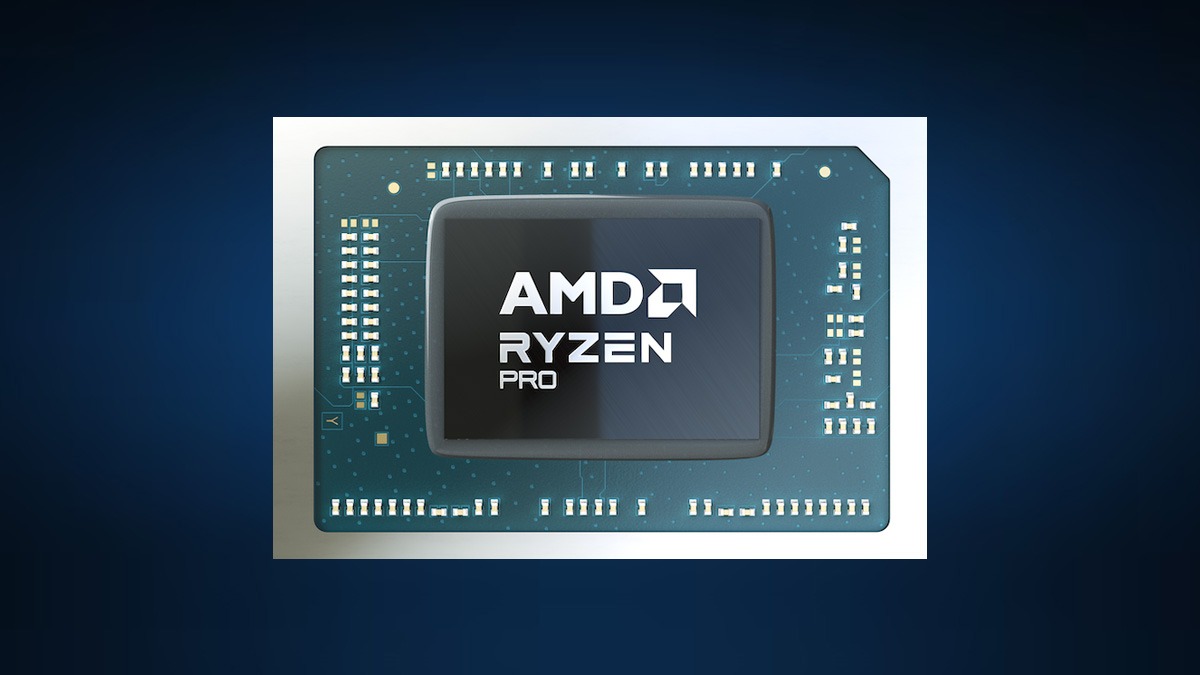Just In
- 3 min ago

- 58 min ago

- 1 hr ago

- 2 hrs ago

Don't Miss
- News
 From Hair Trimmer To Prasad: What Bengaluru Commuters Forget In Their Uber Rides
From Hair Trimmer To Prasad: What Bengaluru Commuters Forget In Their Uber Rides - Education
 CBSE Board 2024: Class 10th and 12th Results Soon on cbse.gov.in, Check the Tentative Dates
CBSE Board 2024: Class 10th and 12th Results Soon on cbse.gov.in, Check the Tentative Dates - Automobiles
 4 Tips To Reduce Cabin Noise In Your Car – Say Bye-Bye To Road Noise
4 Tips To Reduce Cabin Noise In Your Car – Say Bye-Bye To Road Noise - Movies
 Kamal Haasan's Love Life And Marriages: From Vani To Gautami, Viral Interview Unveils Intriguing Details
Kamal Haasan's Love Life And Marriages: From Vani To Gautami, Viral Interview Unveils Intriguing Details - Sports
 IPL 2024: Mohammad Kaif Calls Out Poor Umpiring By Comparing Two Questionable Decisions
IPL 2024: Mohammad Kaif Calls Out Poor Umpiring By Comparing Two Questionable Decisions - Finance
 Zomato Hikes Platform Fee To Rs 5 Per Order, Terms It 'Business Calls'
Zomato Hikes Platform Fee To Rs 5 Per Order, Terms It 'Business Calls' - Lifestyle
 Suhana Khan Serves Chic Style Goals From Her Milan Vacay, Tips To Get Your Holiday Fashion Right!
Suhana Khan Serves Chic Style Goals From Her Milan Vacay, Tips To Get Your Holiday Fashion Right! - Travel
 Journey From Delhi To Ooty: Top Transport Options And Attractions
Journey From Delhi To Ooty: Top Transport Options And Attractions
Skype for Windows 8 to Launch on October 26 with New Features and New Look

Software giant Microsoft has recently announced that a new version of Skype, one of the most popular P2P communication tool is being made available in the Windows Store. As informed on the company's blog post, the new Skype app has a beautiful full-screen interface that combines messaging, group chat and video calls all into a single screen in the Windows 8-style interface. Once installed, it will display on the Start screen as a Live Tile showing missed calls and messages.
Skype for Windows 8 will be available on October 26. User will be able to find it on their new Windows 8 device or they will also be able to download it from the Windows Store. Reportedly, the best part of the Skype experience on Windows 8, is that it’s always on. Even if the user has not launched the app or the PC is locked or the user has terminated the app from running — still one will be receiving the calls.
Other key features listed by the company includes the main screen where the app will show recent activity, followed by favorite contacts and general contacts in the list, there will be a dialing and calling screen followed by video calls. Another beautiful way to use Skype with Windows 8 will be to snap Skype side-by-side with other Windows 8 apps.
Snapping Skype will allow users to browse the web, photos or use maps while chatting with friends or family. Further, Skype has also introduced a new People app, which will display your contacts front-and-center and making it easier to connect with them regardless of whether they are using a desktop PC, a laptop, mobile devices or even a plain old landline.
The team at Skype had been building on the Windows platform since the first release of Skype. With Skype for Windows 8 reportedly they have focused on how people are using Skype today, and re-imagined Skype for everyday communications across our global community.
Skype for Windows 8 functionalities have also been demoed in the video below to see a sneak peek of the experience:
-
99,999
-
1,29,999
-
69,999
-
41,999
-
64,999
-
99,999
-
29,999
-
63,999
-
39,999
-
1,56,900
-
79,900
-
1,39,900
-
1,29,900
-
65,900
-
1,56,900
-
1,30,990
-
76,990
-
16,499
-
30,700
-
12,999
-
14,999
-
26,634
-
18,800
-
62,425
-
1,15,909
-
93,635
-
75,804
-
9,999
-
11,999
-
3,999











![Top 20 Best Smartphones to Buy in India [August 2016 Edition]](https://images.gizbot.com/fit-in/157x88/img/2016/08/top-20-best-smartphones-buy-india-august-2016-edition-samsung-apple-mi-02-1470147592.jpg)