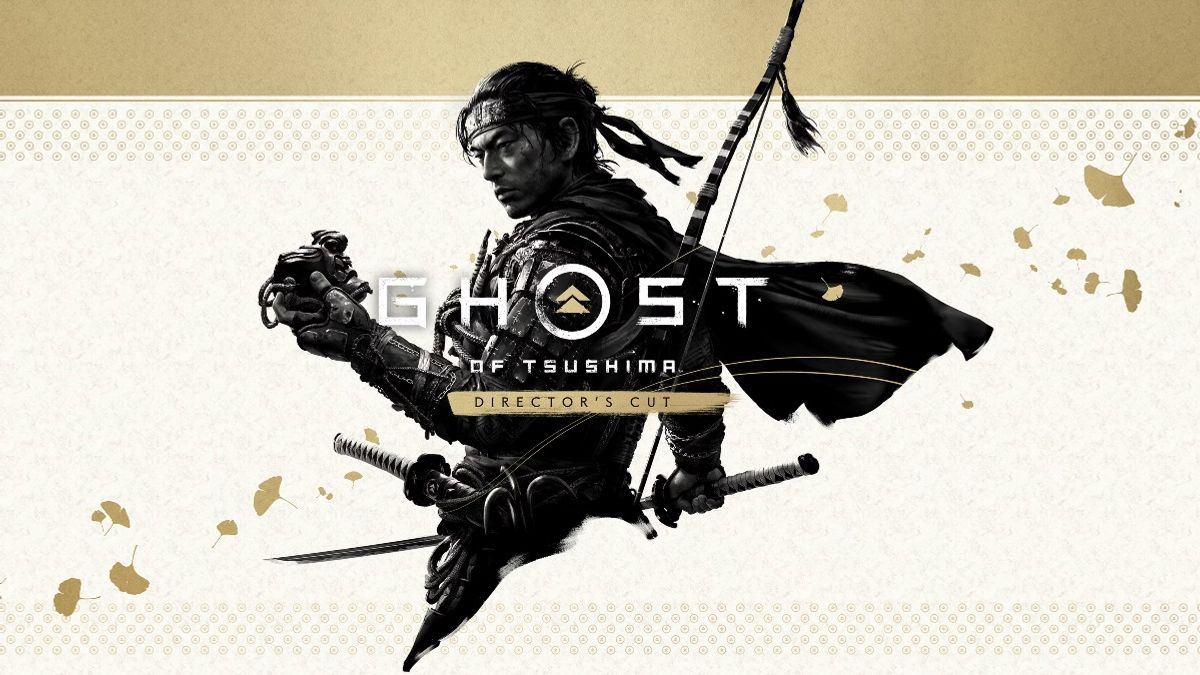Just In
- 16 hrs ago

- 24 hrs ago

- 1 day ago

- 1 day ago

Don't Miss
- Finance
 Buy/Sell: 3 Swing Trading Call By VLA Ambala On Monday, 22 April
Buy/Sell: 3 Swing Trading Call By VLA Ambala On Monday, 22 April - Automobiles
 Evotron Motorsports' Bengaluru EV Festival: Bringing In Electric 2-Wheeler Racing
Evotron Motorsports' Bengaluru EV Festival: Bringing In Electric 2-Wheeler Racing - Movies
 Varshangalkku Shesham Box Office Collection Day 12 Prediction: Pranav & Dhyan's Movie To Sustain Momentum
Varshangalkku Shesham Box Office Collection Day 12 Prediction: Pranav & Dhyan's Movie To Sustain Momentum - News
 Lok Sabha Elections 2024: Repolling At 11 Polling Stations Of Inner Manipur Seat Begins
Lok Sabha Elections 2024: Repolling At 11 Polling Stations Of Inner Manipur Seat Begins - Sports
 RR vs MI Dream11 Prediction IPL 2024 Match 38: Squads, Fantasy Tips & Best Picks
RR vs MI Dream11 Prediction IPL 2024 Match 38: Squads, Fantasy Tips & Best Picks - Lifestyle
 World Earth Day 2024 Wishes, Greetings, Images, Twitter Status And Instagram Captions
World Earth Day 2024 Wishes, Greetings, Images, Twitter Status And Instagram Captions - Education
 Assam Class 10 Result 2024 Declared: Anurag Emerged as the Top Performer With 593 Marks
Assam Class 10 Result 2024 Declared: Anurag Emerged as the Top Performer With 593 Marks - Travel
 Journey From Delhi To Ooty: Top Transport Options And Attractions
Journey From Delhi To Ooty: Top Transport Options And Attractions
Xiaomi Rolls Out MIUI 7 Global Stable Version in India
Today, Mi India has announced the roll out of MIUI 7 global stable version for seven Xiaomi devices outside of China including Mi 3, Mi 4, Mi Pad, Mi Note, Redmi 1S 3G, Redmi Note 4G, Redmi 2/ Prime. Meanwhile, the Mi 4i will get the MIUI global stable build in the following weeks.

Initially, the MIUI 7 was unveiled on August 19th, 2015 in India, which includes several new features designed for India.
MIUI is a deeply optimised user interface that allows for extensive customization. The company has refined MIUI over the past year to create MIUI 7, which has a colourful interface with better performance, battery-saving optimisations and an even wider variety of personalisation options.
The MIUI 7 data saver feature is still in Beta phase and will be rolled out for MIUI 7 global stable version soon.
Key Features of MIUI 7
Personalisation
System UIs: Xiaomi has incorporated themes more closely into MIUI 7, with a set of four new
system UIs now available when you power up your phone. Choose from a luxurious pink UI inspired
by high fashion (Rosé), a playful pastel pink UI (Pink Blush), a soft blue UI (Ocean Breeze), and a
brown-gold UI for the sophisticated gentleman (High Life).
Daily Lockscreen: Wake up to a beautiful new image every day, automatically chosen for you from
a collection of gorgeous, high-quality photographs, including many award-winning ones.
Baby Album: MIUI 7 makes use of face recognition technology to automatically identify babies and
group their photos together, so parents can go back in time to relive every stage of their children's
lives captured in images. These photos can even be set as a slideshow on the lock screen.
SEE ALSO: Here are the Top 10 Rivals of the Huawei Honor 7
CALLS MADE FUN
Showtime: Calls are made more fun with this playful feature in MIUI 7 that is coming to India first.
Instead of just a name and number, or a static profile image, Showtime lets MIUI account users set
an animated video that will play on their friends' Mi phones when calling them.
"MADE FOR INDIA" FEATURES
Visual IVR: To dramatically reduce the time required to navigate automated voice menus when
you call a customer service hotline, Visual IVR shows the voice menu on the phone's screen, so
you can tap your selection quickly. Visual IVR in MIUI 7 has been further improved with support for
more than 50 companies' customer support numbers.
Smart SMS Filter: To make sure you see what's important in your SMS inbox, a new SMS feature
intelligently filters service messages into a separate notification tab, resulting in a clutter-free inbox.
Quick OTP: Due to the rise of e-commerce and online banking transactions, the one-time password
(OTP) has become a way of life. To make the process of entering an OTP much easier, the built-
in OTP recognition feature lets users easily copy an OTP code, at the very moment when the
notification pops up.
MORE GREAT FEATURES
Auto DND: MIUI 7 makes Mi Band even more useful to manage your calls and notifications. When
Mi Band detects that you are sleeping, it activates Do Not Disturb (DND) mode and silences your
phone, making sure your sleep will not be interrupted by notifications. When you're awake again, it
turns off DND and you're back to normal.
XXL Text: Applying large fonts on smartphones can be a frustrating experience because a lot of
smartphone companies do not optimise their UI accordingly. MIUI 7 now offers XXL Text, which is
a complete rework of the UI to make sure larger text is formatted to fit the screen perfectly.
MIUI Data Saver: Powered by Opera Max compression technology, MIUI Data Saver will soon be
available worldwide in the coming months, offering substantial data savings across all apps. By
sending data such as images and videos to Opera's cloud and compressing it before returning it to
users' phones, this feature can provide up to 50% data savings on mobile data connections.
-
99,999
-
1,29,999
-
69,999
-
41,999
-
64,999
-
99,999
-
29,999
-
63,999
-
39,999
-
1,56,900
-
79,900
-
1,39,900
-
1,29,900
-
65,900
-
1,56,900
-
1,30,990
-
76,990
-
16,499
-
30,700
-
12,999
-
18,800
-
62,425
-
1,15,909
-
93,635
-
75,804
-
9,999
-
11,999
-
3,999
-
2,500
-
3,599












![Xiaomi to Announce Redmi Note 2 Along With MIUI 7 on Aug 13! [Report]](https://images.gizbot.com/fit-in/157x88/img/2015/08/08-1439031853-03-1438582581-25-xiomiredminoteimage13.jpg)