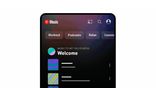Just In
- 10 hrs ago

- 10 hrs ago

- 11 hrs ago

- 12 hrs ago

Don't Miss
- Sports
 Who Won Yesterday's IPL Match 31? KKR vs RR, IPL 2024 on April 16: Jos Buttler Hits Memorable Century In Record Chase
Who Won Yesterday's IPL Match 31? KKR vs RR, IPL 2024 on April 16: Jos Buttler Hits Memorable Century In Record Chase - Finance
 107% Returns: Tata's NBFC Doubles Investors Money, Rs 53,440 Profits On Rs 50K; Key Parameters To Buy/Sell
107% Returns: Tata's NBFC Doubles Investors Money, Rs 53,440 Profits On Rs 50K; Key Parameters To Buy/Sell - Lifestyle
 Dr Sarvepalli Radhakrishnan Death Anniversary: Profound And Inspiring Quotes For Students
Dr Sarvepalli Radhakrishnan Death Anniversary: Profound And Inspiring Quotes For Students - Movies
 Bade Miyan Chote Miyan Vs Maidaan Box Office Collection Day 6: Akshay Kumar BEATS Ajay Devgn. Margin Is...
Bade Miyan Chote Miyan Vs Maidaan Box Office Collection Day 6: Akshay Kumar BEATS Ajay Devgn. Margin Is... - News
 UAE Weather Report: Floods Hit Dubai, 18 Dead; Govt. Shuts Schools, Colleges
UAE Weather Report: Floods Hit Dubai, 18 Dead; Govt. Shuts Schools, Colleges - Education
 UPSC Success Story: An IITian, A Government Job Holder at Railways, Quit the Job and Emerged as an IAS
UPSC Success Story: An IITian, A Government Job Holder at Railways, Quit the Job and Emerged as an IAS - Automobiles
 Jeep Compass Gets More Powerful 268.3bhp Turbo Petrol Engine – Check Out All The Details Here
Jeep Compass Gets More Powerful 268.3bhp Turbo Petrol Engine – Check Out All The Details Here - Travel
 From Coconut Breaking on Head to Men Dressing as Women: 12 Unique Indian Rituals Explored
From Coconut Breaking on Head to Men Dressing as Women: 12 Unique Indian Rituals Explored
YouTube for iOS Updated with Improved Playlist Modifications and More
Good news for all you music and video buffs using iPhones out there. According to reports, the YouTube app for iOS has been updated with new features pertaining to playlists and commenting capabilities.
Most importantly, the latest update to YouTube for iOS brings a number of improvements to the app's support for playlists. Now, users can like playlists and quickly access their favorite playlists from the app's sidebar, also called the Guide. Users can also share playlists via Google+, Twitter, Facebook, email, text, or clipboard.

Apart from that, the update also offers improvements on commenting. Now, users can reply to comments, apart from liking or reporting those comments. Also, users can now delete their own comments from within the app. Furthermore, it can also be seen if a comment was shared privately or publicly.

And while this isn't a major release, it is still a notable one for those who prefer staying hooked to the service all day long.The full YouTube 2.5.0 for iOS changelog is here. Check it out below:
- Share and like playlists.
- Quickly access your favorite playlists from the Guide.
- Reply to comments and delete your own.
- See if a comment was shared privately or publicly.

Previous to this, back in January, Google updated YouTube for iOS with iOS 7 keyboard and other improvements. This also included a translucent sidebar and background blurring.
-
99,999
-
1,29,999
-
69,999
-
41,999
-
64,999
-
99,999
-
29,999
-
63,999
-
39,999
-
1,56,900
-
79,900
-
1,39,900
-
1,29,900
-
65,900
-
1,56,900
-
1,30,990
-
76,990
-
16,499
-
30,700
-
12,999
-
3,999
-
2,500
-
3,599
-
8,893
-
13,999
-
32,999
-
9,990
-
12,999
-
25,377
-
23,490