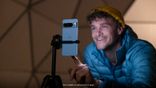Just In
- 38 min ago

- 1 hr ago

- 1 hr ago

- 1 hr ago

Don't Miss
- Movies
 Kareena Kapoor To Kiara Advani; TOP Blouse Designs You Can Bookmark To Look Stylish This Festive Season
Kareena Kapoor To Kiara Advani; TOP Blouse Designs You Can Bookmark To Look Stylish This Festive Season - Sports
 RCB IPL 2024: Three Players Royal Challengers Bengaluru Must Drop for the Season
RCB IPL 2024: Three Players Royal Challengers Bengaluru Must Drop for the Season - Finance
 Nykaa’s Co-founder Adwaita Nayar Named Young Global Leader In WEF’s Class Of 2024
Nykaa’s Co-founder Adwaita Nayar Named Young Global Leader In WEF’s Class Of 2024 - Education
 JEE Advanced 2024 mock tests for paper 1 & 2 at jeeadv.ac.in, Check out for more details
JEE Advanced 2024 mock tests for paper 1 & 2 at jeeadv.ac.in, Check out for more details - News
 SC Rebukes Yoga Guru Baba Ramdev For 'Irresponsible Attitude' In Patanjali Case
SC Rebukes Yoga Guru Baba Ramdev For 'Irresponsible Attitude' In Patanjali Case - Lifestyle
 These Zodiac Signs Can Be Your Soulmates And Will Be Highly Compatible In Relationships
These Zodiac Signs Can Be Your Soulmates And Will Be Highly Compatible In Relationships - Automobiles
 Who's At Fault? The Complex Liability Of Autonomous Vehicles
Who's At Fault? The Complex Liability Of Autonomous Vehicles - Travel
Maximise Your First Indian Adventure With These Travel Tips
HP Chromebook 11 Unveiled By Google: 7 Amazing Features
Earlier this week, Google announced its new HP Chromebook 11, the company's latest iteration of the inexpensive notebooks that run its Chrome OS. Physically, it borrows its design scheme from the older Chromebook Pixel, the company's high-end notebook designed to rival Apple's MacBook retina screens. It is retailing for $279 (Rs. 17258.94) in the US and is being sold by a host of online retailers.
Talking about its specs, the laptop uses a 11-inch screen, ARM-based Exynos 5250 processor, 2GB of RAM, 16GB of storage and two USB ports. It weight about a kilo and comes with 100GB of Google Drive storage for two years and 12 free GoGo in-flight Internet sessions.
Samsung, Acer, HP and even Lenovo have all brought out their own versions of the Chromebook over the years, but the most successful of the lot happens to be the Samsung Series 3 Chromebook which came out in October 2012. Ever since its debut, the product has stayed on top of Amazon.com's Notebook Bestseller list, beating everything from powerful gaming laptops to the super sleek MacBook Airs.
In the US, Chromebooks have also been integrated into the public school system. Several institutions give their students these sleek notebooks, eliminating the need for paper and note books in most cases. Students receive notes, schedules and multimedia content for all their lessons on these notebooks.
Owing to their low cost, efficient performance and solid feature set, Chromebooks have become an amazing option for those in search of an inexpensive, simple, Internet-centric notebook for the entire family.
Interested in learning about what makes the Chromebook so unique? Go through the slider for more information on that.
Click Here For New Smartphones Gallery

Chrome Browser
Google's Chrome OS is a Linux based operating system that's designed to primarily work with web applications. Its built around Google's popular Chrome Web Browser and requires users to use Google's entire ecosystem of Apps to perform all their functions. So the notebook is targeted at users who spend a the vast majority of their time on the Internet.

Google Eco System
So what kind of Apps does it run? Well, Chrome OS calls upon the power of Google's vast app ecosystem. So if you wanted to browse the Internet, there's a chrome browser. If you want to watch videos, then there's a built in video player for that. There's Google Docs And Drive for all your office productivity and much more. Plus, the Chrome Web Store has a massive selection of apps from the most popular developers, meaning that you'll be able to perform most functions with ease and convenience.

Google Centric
So if you're a big fan of Google's services, then the Chromebook should be perfect for a vast majority of your everyday functions. There's Gmail, an Office suite, You Tube. Google Hangouts for Video Chatting, Google Drive for Online Storage and much more. Think of it as an OS that's centered around your Google account.

Cross Device Syncing
Since both Android and Chrome OS use Google services, its easy to work with your data from both devices. So lets say you clicked a picture on your Android Phone, you can immediately edit it from your Chromebook because the pictures have already been auto uploaded into your Google Photos account.

Virus Free
Since Chrome OS is a relatively new platform and has a growing user base, its not in the sights of hackers and virus-developers. Plus, viruses that affect regular PCs and Macs can't lay a scratch on a Chromebook.

Unique User Account System
Since everything on a Chromebook revolves around Google Apps and your Google account, you can simply sign out of your Chromebook and let a friend sign in with his own ID. This way, he won't be able to access any of your data and documents. Plus, he will have access to all his stuff since everything on your Chromebook is backed up online. This also means that you can use a friend's Chromebook like its your own by simply logging into it with your Google account and getting access to all your data.

Starts Up in Seconds
A Chromebook can start up in mere seconds, meaning that you're only moments away from all your data, applications and work if you've hit the power button. Since the OS is lean and light, these notebooks are capable of a serious amount of speed and efficiency.
Click Here For The List of New Smartphones And Tablets Price & Specs
-
99,999
-
1,29,999
-
69,999
-
41,999
-
64,999
-
99,999
-
29,999
-
63,999
-
39,999
-
1,56,900
-
79,900
-
1,39,900
-
1,29,900
-
65,900
-
1,56,900
-
1,30,990
-
76,990
-
16,499
-
30,700
-
12,999
-
3,999
-
2,500
-
3,599
-
8,893
-
13,999
-
32,999
-
9,990
-
12,999
-
25,377
-
23,490