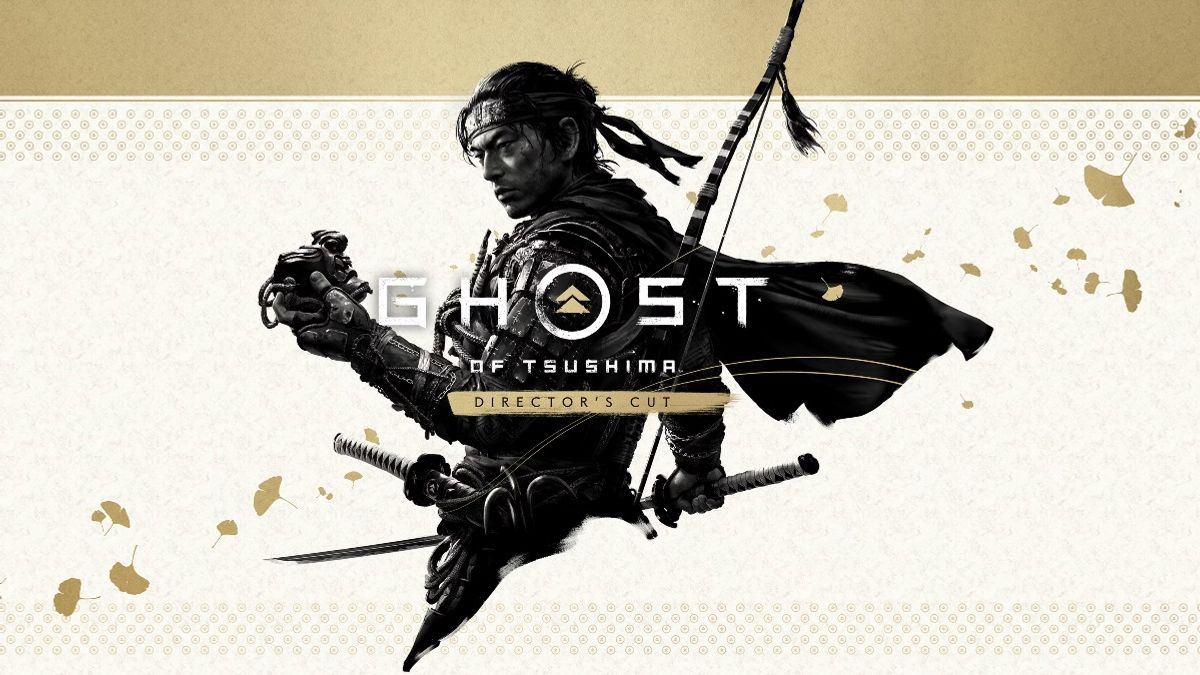Just In
- 4 hrs ago

- 5 hrs ago

- 22 hrs ago

- 22 hrs ago

Don't Miss
- Movies
 Aadujeevitham Worldwide Box Office Collection: Prithviraj-Blessy's Movie Enters ₹ 150 Crore Club In 25 Days
Aadujeevitham Worldwide Box Office Collection: Prithviraj-Blessy's Movie Enters ₹ 150 Crore Club In 25 Days - Sports
 KKR vs RCB IPL 2024: Who will Pick Maximum Wickets in Match 36?
KKR vs RCB IPL 2024: Who will Pick Maximum Wickets in Match 36? - News
 Re-Polling In Tamil Nadu After Annamalai Claims 1 Lakh Names Missing In Voters' List? EC Reacts
Re-Polling In Tamil Nadu After Annamalai Claims 1 Lakh Names Missing In Voters' List? EC Reacts - Finance
 1:10 Split, 1 Bonus, 23 Dividend: Crorepati Stock, Tata's Gems & Jewellery Turns Rs 25K To Rs 2 Cr; BUY In Apr
1:10 Split, 1 Bonus, 23 Dividend: Crorepati Stock, Tata's Gems & Jewellery Turns Rs 25K To Rs 2 Cr; BUY In Apr - Automobiles
 Next-Gen Maruti Suzuki Dzire To Get More Features & Unique Styling – Check Out All The Details Here
Next-Gen Maruti Suzuki Dzire To Get More Features & Unique Styling – Check Out All The Details Here - Lifestyle
 Summer Fashion: Your Bollywood-Style Ethnic Outfits Guide For Sun-kissed Sophistication
Summer Fashion: Your Bollywood-Style Ethnic Outfits Guide For Sun-kissed Sophistication - Education
 Assam Class 10 Result 2024 Declared: Anurag Emerged as the Top Performer With 593 Marks
Assam Class 10 Result 2024 Declared: Anurag Emerged as the Top Performer With 593 Marks - Travel
 Journey From Delhi To Ooty: Top Transport Options And Attractions
Journey From Delhi To Ooty: Top Transport Options And Attractions
Xiaomi Mi Purifier 2: How to Setup & Use the IoT Product from Apple of China
In the smartphones arena, when it comes to affordable products, Xiaomi beats everyone hands down. The company now is making their move from the smartphone sector and has started bringing in India it's IoT home products' portfolio such as the Mi Purifier 2 and Mi LED Desk Lamp, etc.

Xiaomi gained attention in India with the Mi 3 and struggled a bit later on. However, the Chinese tech giant regained the lost value with the affordable Redmi Note 3 recently, which is also the best-selling smartphone of the year till date. It is worth noticing that the vendor has been on a roll and launching new smartphones every now and then, both in China and India.
SEE ALSO: How to Add Doodle or Sticker to Your Photo on WhatsApp
Recently, a noticeable product, which was launched in India was the company's home product, the Xiaomi Mi Purifier 2. Priced at Rs. 9,999, the purifier comes with some interesting features and can be completely controllable over-the-air with the help of Xiaomi's 'MiHome' app.
Let's find out what the product actually offers and how to set it up for the first time.
Click Here for New Smartphones Best Online Deals

What's the Actual Purpose!
We are in a country which is heavily known for its pollution and it is just an understatement to say that air in our country is dirty. Not just one city, every city all over the country is polluted. So, that's the main reason why Xiaomi is bringing the Mi Purifier 2 in India. Also, the Purifier in smart enough and can be controlled at any place. We will explain this feature in clear in our features section.
SEE ALSO: Here's A Way to Save Your Mobile Data By Blocking the Internet Access of Apps

A Feature Packed Affordable and Smart Purifier!
Unlike other purifiers available in the market, the smart purifier from Xiaomi allows you to cleans the environment air from anywhere. Although, the purifier should be connected to your home Wi-Fi, it will be very helpful for users who work for an entire day and return home in the evening to get a breath of fresh air.
SEE ALSO: A Simple Trick to Avoid Additional Delivery Charges on Amazon
Speaking about the specifications on paper, the Mi Purifier 2 comes with a bigger Clean Air Deliver Rate (CADR) of 310m3/h. It can cover up to 226 - 400 sq feet and there is a PM2.5 air quality sensor to check and notice the quality of air. The Purifier weighs 4.8kg and consumes 1.5 to 31-watt power.
Click Here for New Android Smartphones Best Online Deals

The most interesting and smart feature with the Mi Purifier 2 is the in-app control. Even the temperature and humidity check can be done within the application itself. That said, you need to pair your Mi Purifier with your smartphone to take complete control of it. Read on to know how to use the Mi Purifier 2.

How to Setup the Mi Purifier 2
Setting up other vendor's purifier is an easy task because they don't have the support for an application control system. The main problem we faced with the Mi Purifier 2 was pairing it with our smartphone.
Click Here for New Android Smartphones Best Online Deals

We tried pairing it with our office Wi-Fi network but ended up seeing a notification that the purifier won't be used with public networks. That said, we created a hotspot in our secondary smartphone and connected the purifier with that network. We described the entire process of installing the Mi Purifier 2 in a simplified manner. Check out all the steps below.

Step 1: Make Sure Your Smartphone and Mi Purifier 2 are on Same Wi-Fi Network!
As said earlier, the Mi Purifier 2 does not work on public networks and works only with home Wi-Fi networks. So, make sure you're it with your home network. And, while proceeding further, make sure your smartphone is connected to your home Wi-Fi network.
Step 2: Download 'MiHome' App
Now, you need to download an app called 'MiHome', which is available for free to download from Google Play Store and Apple Store.
Step 3: Open the App and Search for Networks
Once you're done with downloading the application, open it and search for your purifier. And, you need to log in to your Mi account to pair the purifier.
Step 4: Add Your Purifier
After logging in with your Mi account details, you need to add your purifier. Make sure that your Wi-Fi network is not set as a public network. Search for the available purifiers around you and choose your purifier and add it.
Step 5: Done! You have successfully paired your device
You have successfully paired your Mi Purifier 2 and you're good to use it.
Click Here for New Smartphones Best Online Deals
-
99,999
-
1,29,999
-
69,999
-
41,999
-
64,999
-
99,999
-
29,999
-
63,999
-
39,999
-
1,56,900
-
79,900
-
1,39,900
-
1,29,900
-
65,900
-
1,56,900
-
1,30,990
-
76,990
-
16,499
-
30,700
-
12,999
-
18,800
-
62,425
-
1,15,909
-
93,635
-
75,804
-
9,999
-
11,999
-
3,999
-
2,500
-
3,599