Just In
- 35 min ago

- 40 min ago

- 3 hrs ago

- 3 hrs ago

Don't Miss
- Movies
 Bade Miyan Chote Miyan Box Office Collection Day 5: Akshay-Tiger's Film Sees HUGE Drop; Fails 1st Monday Test
Bade Miyan Chote Miyan Box Office Collection Day 5: Akshay-Tiger's Film Sees HUGE Drop; Fails 1st Monday Test - Finance
 Closing Bell: Market Ends Lower For The 3rd Straight Session; Sensex & Nifty Plunge Lead By IT Stocks
Closing Bell: Market Ends Lower For The 3rd Straight Session; Sensex & Nifty Plunge Lead By IT Stocks - Automobiles
 Nexzu Mobility Spearheads ‘Creativity On Wheels’ Digital Design Challenge
Nexzu Mobility Spearheads ‘Creativity On Wheels’ Digital Design Challenge - Sports
 T20 World Cup 2024: Irfan Pathan reveals why India shouldn't pick Dinesh Karthik for World Cup Squad
T20 World Cup 2024: Irfan Pathan reveals why India shouldn't pick Dinesh Karthik for World Cup Squad - Education
 UPSC CSE Result 2023 Declared, Check the Full List of Candidates Here
UPSC CSE Result 2023 Declared, Check the Full List of Candidates Here - News
 Hebbal Flyover Lane Construction: Traffic Advisory For KR Pura, Nagawara Commuters Starting April 17
Hebbal Flyover Lane Construction: Traffic Advisory For KR Pura, Nagawara Commuters Starting April 17 - Lifestyle
 What Is 'Dry Promotion' Trend? Why Should Employees Be Concerned?
What Is 'Dry Promotion' Trend? Why Should Employees Be Concerned? - Travel
 From Coconut Breaking on Head to Men Dressing as Women: 12 Unique Indian Rituals Explored
From Coconut Breaking on Head to Men Dressing as Women: 12 Unique Indian Rituals Explored
Here's How To Show Your Support For Digital India By Changing Your Facebook Profile Picture
Facebook CEO Mark Zuckerberg expressed his support to the Digital India campaign and changed his profile picture to support the campaign and conveyed his appreciation in effort to connect rural communities to internet.
"I changed my profile picture to support Digital India, the Indian government's effort to connect rural communities to the internet and give people access to more services online," Mark Zukerberg wrote on his Facebook page.
SEE ALSO: Modi in Silicon Valley: Google To Provide Wi-Fi at 500 Indian Railway Stations
Prime Minister Narendra Modi also changed his Facebook profile picture to thank Mark Zuckerberg for his support.
"Thanks Mark Zuckerberg for the support. I changed my DP in support of the efforts towards a Digital India," PM Modi wrote on his Facebook page.
The new profile picture overlay your existing profile picture with three colours of the Indian flag. The new tool lets anyone easily show off their support for marriage equality. Here is how to change your profile picture to support Digital India.

Step 1:
Open Facebook and log in with your user name and password.

Step 2:
Now visit Digital India tool page.

Step 3:
After visiting the Digital India tool page, you will see a preview of your profile picture with tricolor of Indian flag filter.

Step 4:
Edit your picture description (its an optional)
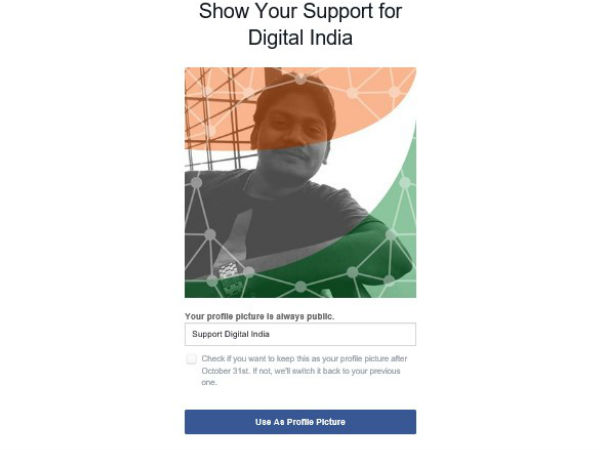
Step 5:
Now click on the 'use as profile picture" button to set the Digital India campaign support as your profile picture. You can also share your support to Digital India by using #ISupportDigitalIndia
-
99,999
-
1,29,999
-
69,999
-
41,999
-
64,999
-
99,999
-
29,999
-
63,999
-
39,999
-
1,56,900
-
79,900
-
1,39,900
-
1,29,900
-
65,900
-
1,56,900
-
1,30,990
-
76,990
-
16,499
-
30,700
-
12,999
-
3,999
-
2,500
-
3,599
-
8,893
-
13,999
-
32,999
-
9,990
-
12,999
-
25,377
-
23,490












































