Just In
- 24 min ago

- 25 min ago

- 1 hr ago

- 1 hr ago

Don't Miss
- News
 Kerala Elections: How To Vote? A Guide To First Time Voters
Kerala Elections: How To Vote? A Guide To First Time Voters - Finance
 0.50% Dividend Yield: Midcap Cement Stock Slumps 10% Following Weak Q4 Results; Profit Down 48% YoY
0.50% Dividend Yield: Midcap Cement Stock Slumps 10% Following Weak Q4 Results; Profit Down 48% YoY - Education
 Accelerating HealthTech Innovation: Apply Now for BFI-BIOME Fellowships at Venture Center
Accelerating HealthTech Innovation: Apply Now for BFI-BIOME Fellowships at Venture Center - Sports
 When will India squad for T20 World Cup 2024 be announced? What is ICC's official deadline date?
When will India squad for T20 World Cup 2024 be announced? What is ICC's official deadline date? - Lifestyle
 From Alia Bhatt To Kriti Sanon, Korean Beauty Products That Bollywood Divas Swear By
From Alia Bhatt To Kriti Sanon, Korean Beauty Products That Bollywood Divas Swear By - Automobiles
 2024 Jeep Wrangler Facelift Launched In India - Prices Start At Rs 67.65 Lakhs
2024 Jeep Wrangler Facelift Launched In India - Prices Start At Rs 67.65 Lakhs - Movies
 Supriya Menon’s Heartfelt Anniversary Post For Husband Prithviraj Sukumaran: 13 Years With You! Wow!
Supriya Menon’s Heartfelt Anniversary Post For Husband Prithviraj Sukumaran: 13 Years With You! Wow! - Travel
 Escape to Kalimpong, Gangtok, and Darjeeling with IRCTC's Tour Package; Check Itinerary
Escape to Kalimpong, Gangtok, and Darjeeling with IRCTC's Tour Package; Check Itinerary
How To Extend Your Laptop's Battery Life: Here are 5 Easy Steps to Remember
This is one problem that affects us all. How many times have we faced this crisis where the laptop battery suddenly gives way in the middle of the day, leaving us dumb-founded? We are guessing more often than usual. Kind of irritating, isn't it?
Sure, this is the age of smartphone and tablets, but nobody can overlook the presence of a good laptop. While smart gadgets are up in terms of sales numbers, it's also interesting to see that so many people are still opting from laptops, which according to few, can be categorized under the "forgone era."

But if you indeed are a laptop user (and a proud one too), you will be faced with problems related to the battery time and again. But there are ways to avoid that as much as possible. And here are 5 easy steps to not only maintain but extend its longevity.
Recommended: MHL Releases Alternate Mode For New USB Type-C Connector
Turn off Unnecessary Apps
If you know your details correctly, you will see that it's not just the hardware the keeps draining your battery, but also the numerous number of apps and processes that are running in the background as well. And as you may expect, it's better if you make time to get rid of those unnecessary background processes forever. Just open the Task Manager by pressing Ctrl+Shift+Esc and look for the open apps. You are sure to locate the problems there are talke necessary steps.

Make Use of Battery Saver Mode
Each laptop you see these days come with a dedicated offering of a battery saver mode which, as the name tells you, helps you save a healthy chunck of the battery that's inside your lappy. This mode has been designed with such sorts of circumstances in mind, and helps you save the battery when there is a power cut or while you are traveling.

Keeping the Battery Contacts Clean
Make sure you clean your battery's metal contacts a couple of months with a cloth dipped in rubbing alcohol. The reason here being, this keeps the transfer of power from your battery more efficient.

Switch to Hibernate Whenever Possible
Sure placing a laptop in standby mode saves some power on your laptop so that you can again resume it whenever possible, but it saves a lot more when you switch to the Hibernate mode on your laptop.
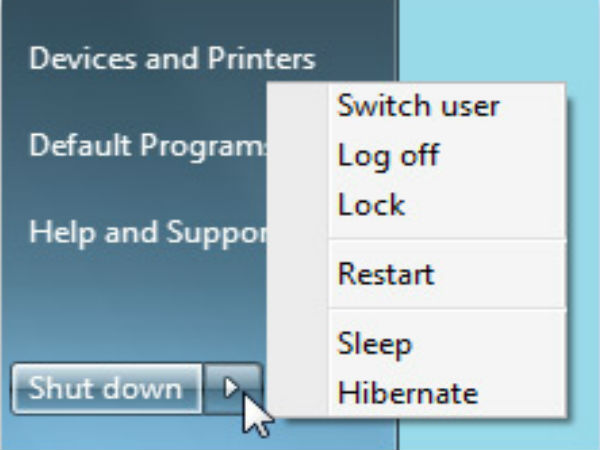
Avoid Multitask
Rather than implementing too many jobs at a single time, make sure to only concentrate on one thing at a time. This will help you gather more juice out of your battery and help you with more time to finish the important project of yours. Moreover, keeping to one process at a time also helps your laptop respond faster.

-
99,999
-
1,29,999
-
69,999
-
41,999
-
64,999
-
99,999
-
29,999
-
63,999
-
39,999
-
1,56,900
-
79,900
-
1,39,900
-
1,29,900
-
65,900
-
1,56,900
-
1,30,990
-
76,990
-
16,499
-
30,700
-
12,999
-
11,999
-
16,026
-
14,248
-
14,466
-
26,634
-
18,800
-
62,425
-
1,15,909
-
93,635
-
75,804












































