Just In
- 1 min ago

- 52 min ago

- 52 min ago

- 1 hr ago

Don't Miss
- Sports
 SRH vs RCB Head To Head Record, Stats & Results in Rajiv Gandhi Stadium, Hyderabad Ahead of IPL 2024 Match 41
SRH vs RCB Head To Head Record, Stats & Results in Rajiv Gandhi Stadium, Hyderabad Ahead of IPL 2024 Match 41 - News
 Is Palaniswami Upset With AIADMK's Cadre Over Lok Sabha Poll Work?
Is Palaniswami Upset With AIADMK's Cadre Over Lok Sabha Poll Work? - Movies
 Jackie Shroff's Heartfelt Plea To Keep India's Strays Cool in the Heatwave Is Something You Can’t Miss
Jackie Shroff's Heartfelt Plea To Keep India's Strays Cool in the Heatwave Is Something You Can’t Miss - Automobiles
 2024 Kia Carens Secures 3-Star Adult & 5-Star Child Safety Ratings – Detailed Look
2024 Kia Carens Secures 3-Star Adult & 5-Star Child Safety Ratings – Detailed Look - Education
 Maharashtra Class 10th Result 2024 to be Released Soon; Check Minimum Marks Required to Qualify Maharashtra SS
Maharashtra Class 10th Result 2024 to be Released Soon; Check Minimum Marks Required to Qualify Maharashtra SS - Finance
 1:10 Split, 5 Bonus, 70% Dividend: Crorepati Defene PSU Hits New High, 108605% Returns; BUY For Long Term
1:10 Split, 5 Bonus, 70% Dividend: Crorepati Defene PSU Hits New High, 108605% Returns; BUY For Long Term - Travel
 Mumbai Opens BMC Headquarters For Exclusive Heritage Tour
Mumbai Opens BMC Headquarters For Exclusive Heritage Tour - Lifestyle
 Summer Style: 6 Must-Try Colors To Stay Fashionably Cool Like B-Town Divas!
Summer Style: 6 Must-Try Colors To Stay Fashionably Cool Like B-Town Divas!
How to activate Facebook video chat?
With the increasing popularity Google+ is gaining over the recent months, Facebook has finally decided to partner with Skype in providing users with the video calling experience. The step forward by Facebook seems to contain the emergence of Google+ Hangouts feature.
Now let’s take a close look on how to activate Facebook Video Chat.
Log in to the user’s Facebook account
Then navigate towards the Facebook Video Calling Page
Users will then have to click on the green button that denotes ‘Get Started’
Users will be prompted for downloading as well as running the java application that is needed to use the feature
There are mainly two ways in which users can call their friends.
Method 1
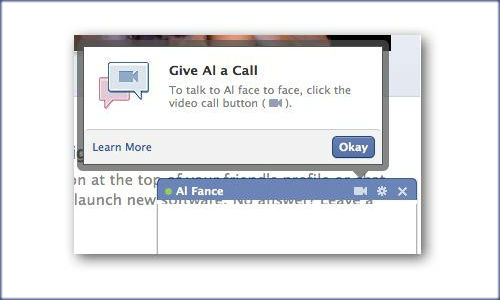
Navigate towards the chat window
Select the Camera Icon that is located at the top bar of the window
The user on the other side will be prompted to enable the feature
If the friends aren’t online, then the users will be able to leave them a video message
Method 2
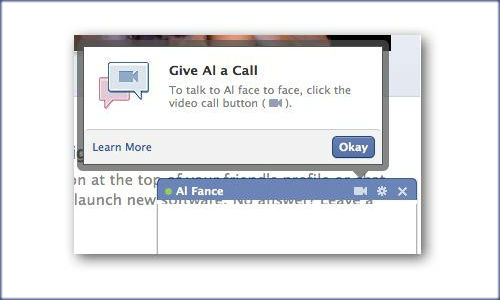
Go to the profile page of your friends
Users will then have to click on the ‘Call’ button
The Call button is located next to the Message button on the right side at the top of the profile page
If the friends whom you wish to call is offline, then users can leave a video message
Set up and Quality
The video chat comes with the best ever quality possible. The video chat is free of any kind of delays as well as window freezing. Users can close the window after video chatting just by means of a single click. The fact is that even in full screen, the quality of the image and video remained excellent.
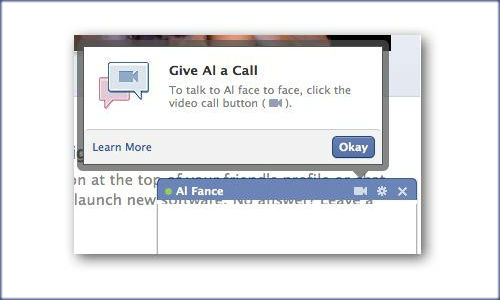
It is also possible to do group text chats within the normal chat window. But some of the features that are not in Facebook video chat compared to Google+ Hangouts are the presence of Group Video Chats that helps the users in collaborating with friends, family, conferences as well as meetings etc.
Another disadvantage includes the inability to mute the user’s microphone from the video call window. For doing the mute function, users will have to either go to the computer settings or else users can make use of the mute button on their headset. It is for sure that Facebook will not hesitate to include the lacking features in the years to come.
This is how users can activate and make use of the Facebook video chat functionality.
-
99,999
-
1,29,999
-
69,999
-
41,999
-
64,999
-
99,999
-
29,999
-
63,999
-
39,999
-
1,56,900
-
79,900
-
1,39,900
-
1,29,900
-
65,900
-
1,56,900
-
1,30,990
-
76,990
-
16,499
-
30,700
-
12,999
-
14,466
-
26,634
-
18,800
-
62,425
-
1,15,909
-
93,635
-
75,804
-
9,999
-
3,999
-
2,500












































