Just In
- 12 hrs ago

- 12 hrs ago

- 13 hrs ago

- 14 hrs ago

Don't Miss
- Movies
 LSD2 Box Office Collection Day 1 Prediction: Dibakar Banerjee’s Film To Have Slow Start; Will Fail To Touch 5C
LSD2 Box Office Collection Day 1 Prediction: Dibakar Banerjee’s Film To Have Slow Start; Will Fail To Touch 5C - Finance
 1:3 Bonus Share, Rs 13.25/Share Dividend: Buy Maharatna PSU, TP Rs 355, Fundraise Approved
1:3 Bonus Share, Rs 13.25/Share Dividend: Buy Maharatna PSU, TP Rs 355, Fundraise Approved - Sports
 Michail Antonio felt officials were against West Ham after European exit
Michail Antonio felt officials were against West Ham after European exit - News
 12 Jurors Picked For Donald Trump’s Hush Money Trial, Alternate Selection Continues
12 Jurors Picked For Donald Trump’s Hush Money Trial, Alternate Selection Continues - Lifestyle
 Kamada Ekadashi 2024 Wishes: Greetings, Messages, Texts, Images, Twitter Status And Instagram Captions
Kamada Ekadashi 2024 Wishes: Greetings, Messages, Texts, Images, Twitter Status And Instagram Captions - Automobiles
 Aprilia RS 457 Accessories: A Detailed Look At The Prices
Aprilia RS 457 Accessories: A Detailed Look At The Prices - Education
 Karnataka SSLC Result 2024 Soon, Know How to Check Through Website, SMS and Digilocker
Karnataka SSLC Result 2024 Soon, Know How to Check Through Website, SMS and Digilocker - Travel
Telangana's Waterfall: A Serene Escape Into Nature's Marvels
How to ensure privacy for Facebook wall posts?
Facebook is considered to be one of the most popular social networking sites in the World. With the increasing number of subscribers for Facebook, there is a greater need for improved privacy settings to maintain the user privacy as well as confidentiality. Keeping in pace with the demand, Facebook redesigned their privacy settings.
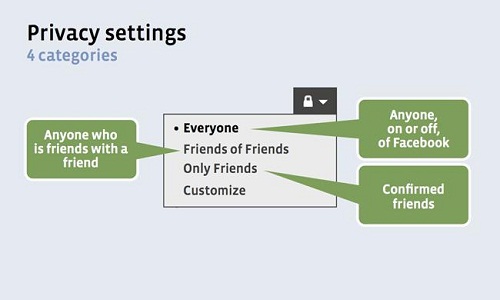
Ever since the redesign of Facebook Privacy Settings, there is lot of confusion looming among the users regarding the privacy control, wall posts, tagging as well as commenting. This is how users can control their privacy of Facebook wall posts.
Wall Posts were meant to be public
Wall posts can be seriously considered as a form of public message
When the users leave a comment or note to another user in Facebook, it would be seen by both of them as well as other friends including the mutual friends
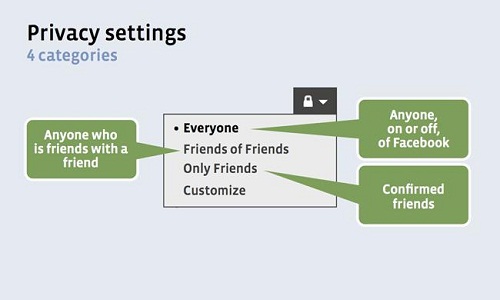
Wall Posts are made public and the users will have to accept the fact that there is no means by which users can make a wall post private
To make a massage private, there are mainly two ways that include
Sending a message
Posting private update on to the wall and then tagging it on to a particular friend
Posting Private Updates
Even though the fact is that most users know how to post messages on the walls, the fact is that most of the users still don’t know of the process of controlling the privacy of those posts.
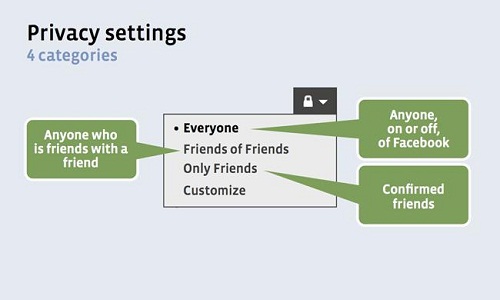
One of the ways in order to control the privacy of Facebook Wall Posts is to publish the content that is only visible to specific friends. It is always desirable that users can limit the number of friends who can access the user’s information instead of posting a status update that everybody can view.
The content privacy settings can be classified in to four categories namely;
Everyone
Friends of friends
Only Friends
Customize
Selecting ‘Everyone’ represents any user who is on or off Facebook
Selecting ‘Friends of Friends’ represents anyone who is a friend with another friend
‘Only Friends’ category just include ‘Confirmed Friends’
Customize category allows the users to customize a category of their own and include friends
It is as per the user preference that they will have to select either of the given options and there by can control the privacy of their Facebook Wall Posts to a greater extent.
-
99,999
-
1,29,999
-
69,999
-
41,999
-
64,999
-
99,999
-
29,999
-
63,999
-
39,999
-
1,56,900
-
79,900
-
1,39,900
-
1,29,900
-
65,900
-
1,56,900
-
1,30,990
-
76,990
-
16,499
-
30,700
-
12,999
-
62,425
-
1,15,909
-
93,635
-
75,804
-
9,999
-
11,999
-
3,999
-
2,500
-
3,599
-
8,893












































