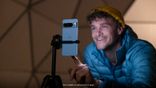Just In
- 49 min ago

- 1 hr ago

- 2 hrs ago

- 2 hrs ago

Don't Miss
- News
 Karnataka SSLC Results 2024 To Be Out Soon: How To Check SSLC Result 2024 Karnataka Via SMS?
Karnataka SSLC Results 2024 To Be Out Soon: How To Check SSLC Result 2024 Karnataka Via SMS? - Lifestyle
 7 Reasons Why Relationships That Begin in Summer Shine Brightest And Can Turn Into Everlasting Love
7 Reasons Why Relationships That Begin in Summer Shine Brightest And Can Turn Into Everlasting Love - Finance
 Tata Group Introduces Three New Mutual Fund Schemes For Investor; Click Here?
Tata Group Introduces Three New Mutual Fund Schemes For Investor; Click Here? - Movies
 Aishwarya Shankar's Marriage: Rajinikanth, Kamal Haasan, Suriya, & Nayanthara Attend The Wedding: SEE PICS
Aishwarya Shankar's Marriage: Rajinikanth, Kamal Haasan, Suriya, & Nayanthara Attend The Wedding: SEE PICS - Sports
 IPL 2024: CSK and their Amazing Success; The Conveyor Belt that Retains Old and Transforms New Talents
IPL 2024: CSK and their Amazing Success; The Conveyor Belt that Retains Old and Transforms New Talents - Automobiles
 Suzuki Launches V-Strom 800DE Motorcycle Accessories In India
Suzuki Launches V-Strom 800DE Motorcycle Accessories In India - Education
 NIMCET Registration 2024: Application process, Eligibility criteria and more
NIMCET Registration 2024: Application process, Eligibility criteria and more - Travel
Maximise Your First Indian Adventure With These Travel Tips
How To Get Android 6.0 Marshmallow Features On Your Older Android Smartphone
The latest Android version 6.0 Marshmallow is finally here. The search engine giant, Google released the latest Android along with next-generation of Nexus smartphones: LG Nexus 5X and Huawei Nexus 6P.
As we all know Android 6.0 Marshmallow comes with some advanced features like new interface, fingerprint scanner, app permission and more making the smartphone experience even better.
SEE ALSO: Top 10 Affordable Smartphones Launched In September 2015 In India
If you are waiting to experience the Android 6.0 Marshmallow on your smartphone, then it would be a quite disappointment as the update haven't rolled other than Nexus devices.
For the non-Nexus users, here are some tips to get the Android Marshmallow features on your Android Lollipop smartphone or tablet. Take a look at the slider below to know more.

Manage App Permission
Google has increased user control of app permission with the release of Android Marshmallow. This features will let users to pick and choose which permission will an app have during installation. In addition to that, users can also manage all their app permission in settings.
Well, if your device is rooted, then the XPrivacy can bring the same feature on your Android Lollipop running device. Download the XPrivacy app from the Google Play Store.

Chrome Custom Tabs
If you are clicking on a link within an application such as WhatsApp or in an email, will automatically open the link in your default browser. But, the full browser overhead the system resource. Well, in Marshmallow, the new Chrome Custom Tabs will open the links using fewer system resource than the full Chrome browser.
You can do this in your Lollipop running device by installation Link Bubble browser and making it the default, will do much the same without required to rooting. Download the app on Google Play Store.

Smart Link
Smart Link opens link in the appropriate app, instead of opening every kind of link in the web browser. For instance, a tweet link directly opens in your Twitter app without opening the browser or asking you what app you want to use. On Older version of Android device, you can get the same functionality by installation the app called TapPath. Download the app on Google Play Store.

Fingerprint Scanner
Android 6.0 Marshmallow now supports the fingerprint sensor from the API level, not only for unlocking the phone but also for authorizing payments and logins. You can get the similar functionality in latest Samsung devices.
To unlock the older Android device using the fingerprint, you just need to download the app called ICE Unlock, which turns your camera into a scanner. Download the app on Google Play Store.

New Task Manager
The task manager in the Android 6.0 Marshmallow has been significantly improved over the previous versions of Android. Older Android device users can find tons of task manager apps that can analyze the RAM memory.

App Drawer
The latest Android 6.0 Marshmallow comes with a new app drawer and makes it more organized. The first four icons are your most-used apps, and after that the apps are organized alphabetically. You can get bunch of apps on the Play Store that can bring great customizable app launcher.

Doze, Battery
Battery life remains the most important concern of most Android devices. The latest Android 6.0 Marshmallow came with a new energy-saving tool called Doze, which has the ability to charge quickly using a USB Type-C port. Sadly, you can't refit the USB Type-C on your older Android smartphone, but you can use some tricks to improve the battery life.
-
99,999
-
1,29,999
-
69,999
-
41,999
-
64,999
-
99,999
-
29,999
-
63,999
-
39,999
-
1,56,900
-
79,900
-
1,39,900
-
1,29,900
-
65,900
-
1,56,900
-
1,30,990
-
76,990
-
16,499
-
30,700
-
12,999
-
3,999
-
2,500
-
3,599
-
8,893
-
13,999
-
32,999
-
9,990
-
12,999
-
25,377
-
23,490