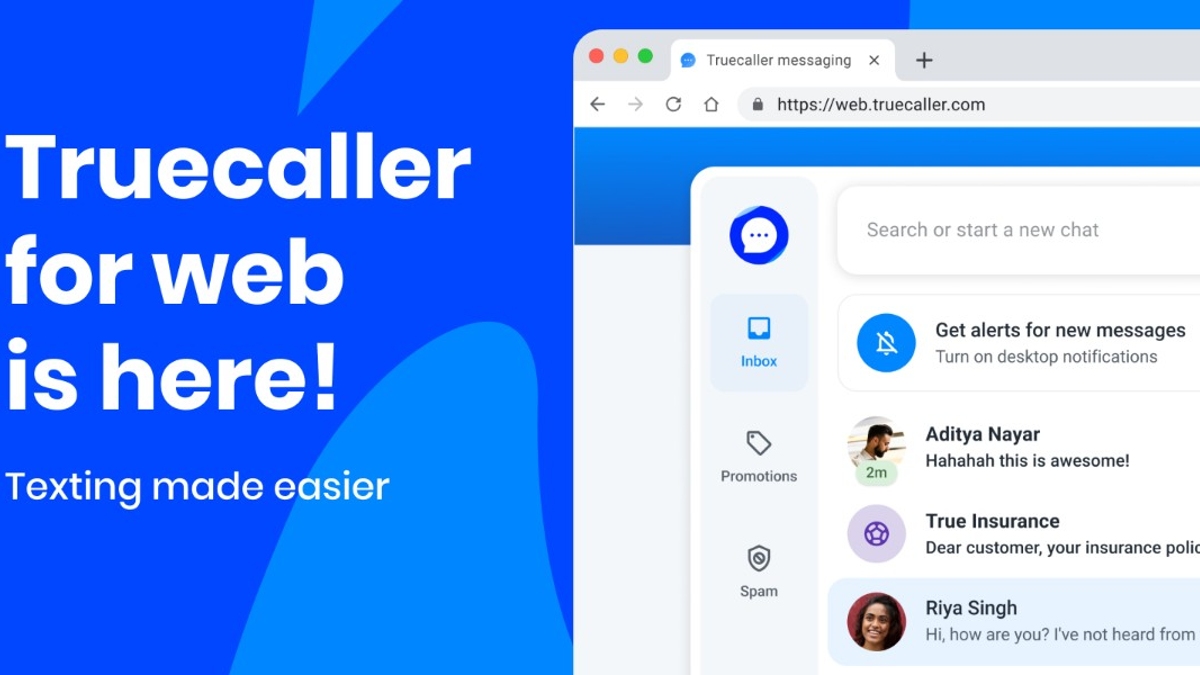If you've just picked up the new Android One smartphone, you probably want to know more about Google's Android mobile OS. To help get you started, here's a guide to simply turn off auto-correction mode in Android.
Autocorrect can be useful when texting, but it doesn't always be helpful. It's obviously annoying when you start typing a word and the option shows several words which we do not want to use.
And now the most annoying part: when we type the correct word, and the autocorrect automatically corrects the word on its own and replaced it the selected word which is of no use. Though it really helps you to autocorrect it, but it may be hindrance.

Is there any way to turn off auto-correct in Android? Here are the following steps that will definitely help you to completely turn off this feature. For your convenience, we'll show you how on an Android One smartphone using the standard Google keyboard, one can turn off auto-correct mode. Do let us know your feedback in the comments section below.

Step 1
Open your Notification Center by swiping down from the top of your screen. Tap the "Settings" button.

Step 2
Scroll down and tap the "Language and input" button.

Step 3
Under the "Language and input" section of the "Language & input" screen, touch the Quick Settings icon to the right of the Google Keyboard.

Step 4
Now, the "Google Keyboard Settings" screen displays. Touch the "Auto-correction" option.

Step 5
Tap the "Off" button to completely turn off the auto-correction feature. Now the device will no longer automatically correct word while you type.