Just In
- 2 hrs ago

- 2 hrs ago

- 3 hrs ago

- 4 hrs ago

Don't Miss
- Sports
 Keen On Establishing Our Presence in South India: World No. 2 Badminton Brand Victor Rackets' India GM Ben Hsiung
Keen On Establishing Our Presence in South India: World No. 2 Badminton Brand Victor Rackets' India GM Ben Hsiung - Education
 Karnataka SSLC Result 2024 Soon, Know How to Check Through Website, SMS and Digilocker
Karnataka SSLC Result 2024 Soon, Know How to Check Through Website, SMS and Digilocker - Movies
 Masaba Gupta Expecting First Child With Hubby Satyadeep Misra; Neena Gupta Shares Excitement In VIRAL Post
Masaba Gupta Expecting First Child With Hubby Satyadeep Misra; Neena Gupta Shares Excitement In VIRAL Post - Finance
 7:1 Bonus, Rs 778.75/Sh Dividend In 20 Yrs: Infosys To Offer Massive Rewards, Up Next Rs 28/Sh Payout Soon
7:1 Bonus, Rs 778.75/Sh Dividend In 20 Yrs: Infosys To Offer Massive Rewards, Up Next Rs 28/Sh Payout Soon - Lifestyle
 7 Questions You Should Ask Your Partner Before Getting Into An Arranged Marriage
7 Questions You Should Ask Your Partner Before Getting Into An Arranged Marriage - News
 Social Media Users Laud Gujarat Titans' Fangirl, Call Her Ana de Armas' Lookalike
Social Media Users Laud Gujarat Titans' Fangirl, Call Her Ana de Armas' Lookalike - Automobiles
 All About Electronic Stability Control ESC: Working & Advantages
All About Electronic Stability Control ESC: Working & Advantages - Travel
Telangana's Waterfall: A Serene Escape Into Nature's Marvels
10 Tricks to Make Your Phone Not Reachable
There are several reasons for you do not want to receive calls from others, whether it be friends or family. And at times, you'll end up with picking up calls, which you really don't want to.

Well, there are some small tricks with which you can make your smartphone not reachable when someone is calling you, which will be helpful because do not picking up someone's call is kind of weird stuff.
SEE ALSO: GIZBOT PICKS: 10 Best Amazon Deals That'll Definitely Interest You
Follow these simple tricks to make your smartphone not reachable.
Trick 1: Put Your Smartphone in Flight Mode
The easiest and simple trick to escape from someone's calls is by keeping your smartphone into flight mode, with which the network operator detects you are in out of coverage area and reflects callers as unreachable.
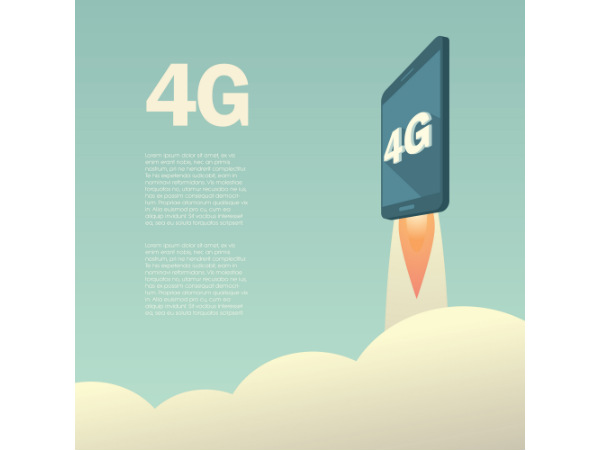
Trick 2: Select Network Manually
Another simple trick. All you need to do is head over to Settings> More Settings> Network Selection> Automatic or Manual. Now, choose manually and wait for 10-15 seconds and your smartphone will show the available networks within your reach. Now, your smartphone will lose signal, which results in unreachable mode.
Trick 3: Forward Your Call to Any Landline Number
This is little tricky, but also very simple. Make your network forward calls to any landline number and try to make a call to your number. It will surely say as unreachable to this network right now.
Trick 4: Change the Network Mode
Suppose if your smartphone doesn't have a 4G network and your smartphone has support for 4G LTE. Then simply put your network mode to 4G/LTE, which will make your unreachable.

Trick 5: Remove Your Battery Without Switching Off the Phone
This trick is very simple. Just remove your battery from your smartphone without switching off the smartphone. By doing this, you will be unreachable, until you turn on your smartphone.
SEE ALSO: 5 Benefits of BSNL BBG 1199 Plan When Compared to BB249 Plan
Trick 6: With the Help of Data Pack
Suppose, you have a 2G data pack in your smartphone and want yourself to make unreachable from others. Just open all the browsers installed on your smartphone and download as many files as you can, which jams the network. Try to call your number then and it will tell you as unreachable.
Trick 7: Download any third-party app from Play Store
There are some third-party apps such as 'Cellphone signal Blocker pouch' which makes your smartphone from unreachable.
Trick 8: Block that Number
This is for Android users. Google recently integrated a call blocking feature in the Android N, which block calls from other numbers. Just add that particular number from which you don't want to receive a call and you're done.
SEE ALSO: 5 Quick Tricks to Reduce Mobile Data Usage In Your Smartphone
Trick 9: Wrap Your Phone in Aluminium Foil
Assume that you are plagued with poor network connection at your home, then this trick will surely help you. Having said that, wrap your smartphone with the help of an aluminum foil and you're ready to not receive calls.
Trick 10: All-metal Body Smartphones
Does your smartphone has an all-metal body and your SIM card trays are not beneath the battery? Then, just your SIM cards with the SIM card ejector tool and insert it back. By doing this, your smartphone needs to reboot to receive the signal. Don't reboot the phone and that's it, you won't be able to receive calls anymore.
Click Here for New Smartphones Best Online Deals
-
99,999
-
1,29,999
-
69,999
-
41,999
-
64,999
-
99,999
-
29,999
-
63,999
-
39,999
-
1,56,900
-
79,900
-
1,39,900
-
1,29,900
-
65,900
-
1,56,900
-
1,30,990
-
76,990
-
16,499
-
30,700
-
12,999
-
62,425
-
1,15,909
-
93,635
-
75,804
-
9,999
-
11,999
-
3,999
-
2,500
-
3,599
-
8,893












































