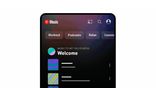Just In
- 7 hrs ago

- 7 hrs ago

- 8 hrs ago

- 9 hrs ago

Don't Miss
- Lifestyle
 Kamada Ekadashi 2024 Wishes: Greetings, Messages, Texts, Images, Twitter Status And Instagram Captions
Kamada Ekadashi 2024 Wishes: Greetings, Messages, Texts, Images, Twitter Status And Instagram Captions - Sports
 Who Won Yesterday's IPL Match 33? PBKS vs MI, IPL 2024 on April 17: Mumbai Indians Escape Last-Ditched Fight by Punjab Kings To Win
Who Won Yesterday's IPL Match 33? PBKS vs MI, IPL 2024 on April 17: Mumbai Indians Escape Last-Ditched Fight by Punjab Kings To Win - Movies
 Do Aur Do Pyaar OTT Release Date & Platform: When & Where To Watch Vidya Balan’s Film After Theatrical Run?
Do Aur Do Pyaar OTT Release Date & Platform: When & Where To Watch Vidya Balan’s Film After Theatrical Run? - Finance
 Wipro Q4 Results Preview: Weak Demand Likely To Drag Revenue Sequentially, EBIT Margins Seen Stable
Wipro Q4 Results Preview: Weak Demand Likely To Drag Revenue Sequentially, EBIT Margins Seen Stable - News
 BRS Chief K Chandrasekhar Rao Slams BJP, Says K Kavitha's Arrest Is Vendetta Politics
BRS Chief K Chandrasekhar Rao Slams BJP, Says K Kavitha's Arrest Is Vendetta Politics - Automobiles
 Aprilia RS 457 Accessories: A Detailed Look At The Prices
Aprilia RS 457 Accessories: A Detailed Look At The Prices - Education
 Karnataka SSLC Result 2024 Soon, Know How to Check Through Website, SMS and Digilocker
Karnataka SSLC Result 2024 Soon, Know How to Check Through Website, SMS and Digilocker - Travel
Telangana's Waterfall: A Serene Escape Into Nature's Marvels
4 Easy Steps to Convert YouTube Videos into MP3
By following this easy tutorial, you can extract MP3 files from any YouTube videos.
YouTube gives us a wide array of trending videos to choose from its huge collection. But there is a limitation for this, and its that YouTube only available online.

However, looking at the low bandwidth internet frequency of developing countries, YouTube has integrated offline videos and launched a complete offline YouTube app called YouTube Go.
SEE ALSO: Top 5 Gadgets to Buy this Diwali under Rs. 5,000
All these features can be enjoyed by users only if they download the videos for later watching. But what if, you only want to listen to the audio. In that case downloading the complete video doesn't worth us.
SEE ALSO: Apple MacBook Pro: 10 Things You Can Do with The New MacBook Touch Bar
Also, downloading an MP4 eats more data than an audio MP3. So, in this post, we have shared a quick method to convert a YouTube video into MP3 format. You just need to follow these 4 simple steps.

Step 1. Play a video of your choice on YouTube. Copy the URL of the video from the navigation bar.

Step 2. Now open vidtomp3.com on your browser and paste the YouTube URL into the box given. Hi t 'Download'.
Click Here for New Smartphones Best Online Deals

Step 3. Now wait for few seconds until you get the Download Link tab on your screen. Once it comes, Click on it.

Step 4. That's all. You'll see automatically the MP3 audio has started downloading on your computer.
Click Here for New Smartphones Best Online Deals
-
99,999
-
1,29,999
-
69,999
-
41,999
-
64,999
-
99,999
-
29,999
-
63,999
-
39,999
-
1,56,900
-
79,900
-
1,39,900
-
1,29,900
-
65,900
-
1,56,900
-
1,30,990
-
76,990
-
16,499
-
30,700
-
12,999
-
62,425
-
1,15,909
-
93,635
-
75,804
-
9,999
-
11,999
-
3,999
-
2,500
-
3,599
-
8,893