Just In
- 5 hrs ago

- 7 hrs ago

- 7 hrs ago

- 8 hrs ago

Don't Miss
- Education
 UPSC Success Story: 1st Attempt, AIR 2, Animesh Pradhan Tributes Success to His Parents
UPSC Success Story: 1st Attempt, AIR 2, Animesh Pradhan Tributes Success to His Parents - Sports
 Pakistan vs New Zealand 2nd T20I Match Preview, Key Players, Injury Update, Squad, Other Details
Pakistan vs New Zealand 2nd T20I Match Preview, Key Players, Injury Update, Squad, Other Details - News
 Andhra Pradesh CM Jagan Mohan Reddy Says Pawan Kalyan Dances To Chandrababu Naidu's Tunes
Andhra Pradesh CM Jagan Mohan Reddy Says Pawan Kalyan Dances To Chandrababu Naidu's Tunes - Movies
 When Karan Johar Revealed Sara Ali Khan And Janhvi Kapoor Once Dated Siblings On KWK 7, Guess Who?
When Karan Johar Revealed Sara Ali Khan And Janhvi Kapoor Once Dated Siblings On KWK 7, Guess Who? - Finance
 Reliance, ONGC, Tata, Adanis: Energy Stocks Didn't Get The Memo Of Bears, Up 12% In 30-Days; 10 Stocks To BUY
Reliance, ONGC, Tata, Adanis: Energy Stocks Didn't Get The Memo Of Bears, Up 12% In 30-Days; 10 Stocks To BUY - Lifestyle
 Met Gala 2024: Date, Theme, Venue, Guest List, All You Need To Know About The Fashion Event
Met Gala 2024: Date, Theme, Venue, Guest List, All You Need To Know About The Fashion Event - Automobiles
 Suzuki Swift Hatchback Scores 4 Star Safety Rating At JNCAP – ADAS, New Engine & More
Suzuki Swift Hatchback Scores 4 Star Safety Rating At JNCAP – ADAS, New Engine & More - Travel
 Journey From Delhi To Ooty: Top Transport Options And Attractions
Journey From Delhi To Ooty: Top Transport Options And Attractions
5 Quick Steps to Block Calls on Your Android Phone
Calls from unwanted sources is an increasing problem for mobile phone users. In this feature, we'll show you how you can block these unwanted calls.
There are several reasons that you want to block certain calls and SMSes. But finding the path to block calls can take some time. Some manufacturers bury blacklist features deep in your phone's settings. or even worse, some older devices may not provide native blocking features at all.
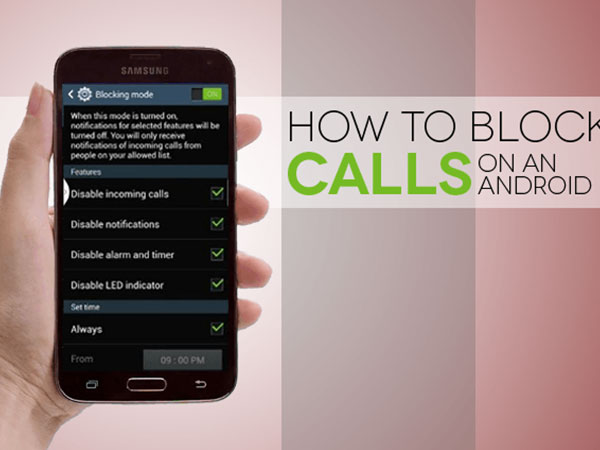
SEE ALSO: 5 New Features of Android Nougat 7.1 Developer Preview Rolled Out to Nexus Devices
But here's our guide to blocking phone calls and text messages on your Android phone.
Actually, you can do this in 3 ways. These include the following.
1) You can active DND services which will enable you to stop Ads, SMS, and Calls. If you are looking for ways to activate Do Not Disturb service on your phone, here is our guide.
2) You can also opt for third party applications like True caller and FB Hello dialer.
3) Simply block the intended number directly from your Android mobile's phonebook.
Click Here for New Smartphones Best Online Deals

However, in this post, we are discussing how to block any number directly from your contact list or phone book. So here goes-
Step 1. Go to contacts on your Android device.
Step 2. Tap Settings and then click on the dotted icon appearing at the top right.
Step 3. Now from the drop down menu, choose blocked contacts.
Step 4. Then you will see a '+' sign on the blocked contact menu. Tap on that in order to block a number.
Step 5. Now simply add the particular number to your blocked number list. You're done!
Click Here for New Android Smartphones Best Online Deals
-
99,999
-
1,29,999
-
69,999
-
41,999
-
64,999
-
99,999
-
29,999
-
63,999
-
39,999
-
1,56,900
-
79,900
-
1,39,900
-
1,29,900
-
65,900
-
1,56,900
-
1,30,990
-
76,990
-
16,499
-
30,700
-
12,999
-
62,425
-
1,15,909
-
93,635
-
75,804
-
9,999
-
11,999
-
3,999
-
2,500
-
3,599
-
8,893












































