Just In
- 3 hrs ago

- 3 hrs ago

- 3 hrs ago

- 4 hrs ago

Don't Miss
- Movies
 Shivangi Joshi New Show: Barsaatein Star Bags Lead Role In BIG Project Opposite Popular YouTuber? DEETS
Shivangi Joshi New Show: Barsaatein Star Bags Lead Role In BIG Project Opposite Popular YouTuber? DEETS - Sports
 On This Day in IPL: CSK Played their First Match at Chepauk, Dhoni scored first 20th Over Six
On This Day in IPL: CSK Played their First Match at Chepauk, Dhoni scored first 20th Over Six - Finance
 Rs 2.20/Share Dividend Declared: 84-Yrs Old Small Cap Tata Co Reports 7.7% Rise In Net
Rs 2.20/Share Dividend Declared: 84-Yrs Old Small Cap Tata Co Reports 7.7% Rise In Net - News
 Goa's Railway Renaissance: BJP's Vision Transforms Connectivity
Goa's Railway Renaissance: BJP's Vision Transforms Connectivity - Lifestyle
 Anant Ambani-Radhika Merchant's Wedding Function Details Are Out, Check out Ambani Bahu-To-Be's Chic Fashion!
Anant Ambani-Radhika Merchant's Wedding Function Details Are Out, Check out Ambani Bahu-To-Be's Chic Fashion! - Education
 Meet Naima Khatoon, First Vice Chancellor of AMU, Know Her Background and Education Qualification
Meet Naima Khatoon, First Vice Chancellor of AMU, Know Her Background and Education Qualification - Automobiles
 Nissan Magnite Achieves 1 Lakh Unit Sales Milestone: Consistency Helps
Nissan Magnite Achieves 1 Lakh Unit Sales Milestone: Consistency Helps - Travel
Kurnool's Hidden Gems: A Guide To Exploring India's Lesser-Known Treasures
5 Tricks to Try When You Can't Open an Email Attachment
It happens that many of us fail to open an email attachment and hence might miss on reading some very important emails.

It is an extremely common sight to have faced issues regarding opening an email attachment.
SEE ALSO: 5 Simple Tricks to Unblock Particular Websites at Your Workplace
To our notice, every email attachment is meant to open with a particular program. However, in case the program isn't available on your device, there is a high chance that some emails might not open.
SEE ALSO: 3 Methods to get IMEI of Lost Android Smartphones and iPhones
So here at GizBot we have come up with a few solutions if you get a message from stating "Windows can't open this file."
Click Here For New Laptops Best Online Deals
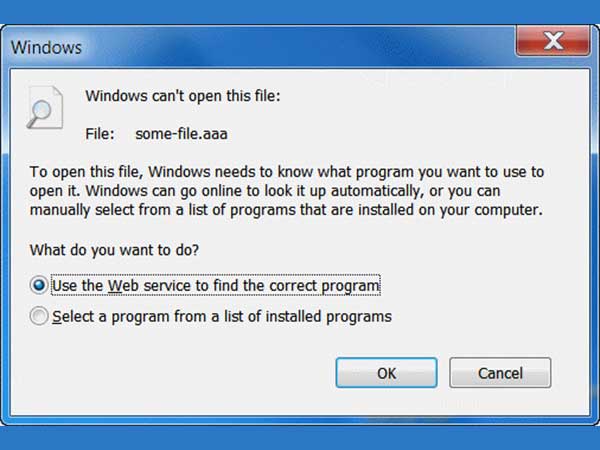
Your Correspondent Uses Microsoft Word that You Don't Have
If you are not able to open an email attachment and key reason behind this may be that your correspondent must have sent you the file using a different version of the program and you might not have it.
To avoid this issue, the user can simply download a free viewer from Microsoft and save themselves from any future problems.

You Have an Older Version of Office
The email recipient often might have an older version of Office and receives an from a newer file format DOCX or XLSX from Office 2007 or some other.
This is because older versions of Office won't open any new XML formats, and the user can get the file converted with Microsoft Office Compatibility Pack to open any and every email attachment.
Click Here for New Android Smartphones Best Online Deals

Some Image Files Fail to Open
Sending or receiving images over email consumes a lot of time, and energy, and often fails to download or open.
To combat this problem, installing programs like freeware IrfanView and its plugins are mandatory to allow the user to handle almost any graphics format.
Click Here for New Smartphones Best Online Deals

Most Multimedia Files Don't Play
There exists quite a number of issues in opening both audio and video file attachments. This is because there are incompatible file formats like Windows Media Player that will not open RealPlayer or QuickTime files.
All that the user needs to do is to install players for these formats.

Mac Files Doesn't Open on Windows
Friends sending files from their Apple laptop in Mac format will obviously not open on Windows.
All the user need to do to recognize the Mac file is by checking the file extension and request the correspondent to send the file in some other format.
-
99,999
-
1,29,999
-
69,999
-
41,999
-
64,999
-
99,999
-
29,999
-
63,999
-
39,999
-
1,56,900
-
79,900
-
1,39,900
-
1,29,900
-
65,900
-
1,56,900
-
1,30,990
-
76,990
-
16,499
-
30,700
-
12,999
-
14,999
-
26,634
-
18,800
-
62,425
-
1,15,909
-
93,635
-
75,804
-
9,999
-
11,999
-
3,999












































