Just In
- 20 min ago

- 35 min ago

- 44 min ago

- 2 hrs ago

Don't Miss
- Automobiles
 Bajaj To Offer Chetak Electric Scooter At Lower Price Point: All Details Here
Bajaj To Offer Chetak Electric Scooter At Lower Price Point: All Details Here - Movies
 Dil Dosti Dilemma To Vash: Interesting OTT Release To Light Up Your Weekend
Dil Dosti Dilemma To Vash: Interesting OTT Release To Light Up Your Weekend - Sports
 Bangladesh vs Zimbabawe: Will Shakib Al Hasan Play Home T20 Series In May Or Not?
Bangladesh vs Zimbabawe: Will Shakib Al Hasan Play Home T20 Series In May Or Not? - News
 Lok Sabha Elections 2024 Phase 2: Do's And Don'ts Every Voter Must Know For April 26
Lok Sabha Elections 2024 Phase 2: Do's And Don'ts Every Voter Must Know For April 26 - Education
 Kerala SSLC Results 2024: Number of Ways you can check the Results
Kerala SSLC Results 2024: Number of Ways you can check the Results - Finance
 Gold Prices Ayodhya: In Ram-Janma-Bhumi, 24carat Falls By Rs 380 In 10-Grams, Drops By Rs 3,800 In 100-gram
Gold Prices Ayodhya: In Ram-Janma-Bhumi, 24carat Falls By Rs 380 In 10-Grams, Drops By Rs 3,800 In 100-gram - Lifestyle
 Heeramandi Screening: Alia Bhatt, Ananya Panday, Rashmika Mandanna And Others Serve Finest Ethnic Style!
Heeramandi Screening: Alia Bhatt, Ananya Panday, Rashmika Mandanna And Others Serve Finest Ethnic Style! - Travel
 Escape to Kalimpong, Gangtok, and Darjeeling with IRCTC's Tour Package; Check Itinerary
Escape to Kalimpong, Gangtok, and Darjeeling with IRCTC's Tour Package; Check Itinerary
Here's How You Can Delete or Edit a Locked File or Folder on Your PC
Sometimes, you might have some locked files or folders on your PC or laptop that you might want to delete to free up space or to clean up the old files. When you try to delete such files, you will get a message stating cannot delete the file as some person or program is using the same.

Maybe, this could be the most frustrating thing that you have dealt with your PC so far. You could be having files that were not opened for years and you are not able to delete those as well.
Also Read: WhatsApp soon will allow you to quote your friends
Well, it might seem to you like Windows is a thick pane of glass that cannot be edited, deleted or opened. But, there is an option to delete the protected files and folders as well. Check out this content to know more about how you can do it.

The free File & Folder Unlocker does what you intend to do. You can make use of the portable application that needs no installation to unlock the locked files and folders. Using it, you can search all the loaded system drivers as well as processes. All the files can be opened locally as well as remotely.

You can search the concerned files using .txt and the offending file can be dragged and dropped into it. You will be able to see the specific process that has the offending file open. It will list all the processes that are open and you can check each of these processes to know which one has the locked file.
Also Read: Xiaomi Mi5 Now Available Without Registration: 5 Reasons Why You Should Buy It Now
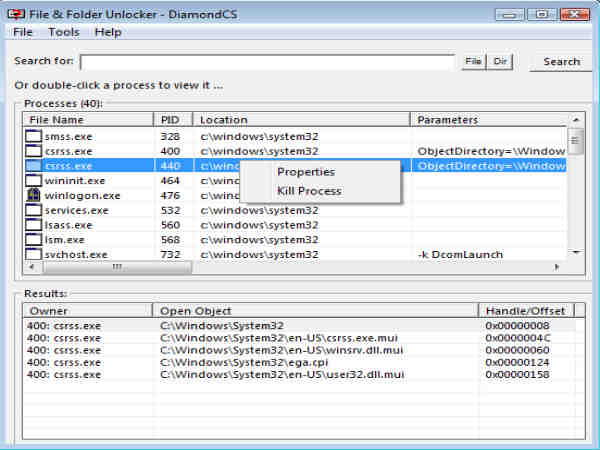
Once you get the offending file, the file can be unlocked and made free to access. Go the File menu and you will get a list of all the open objects. Be ready to go through the long list. File & Folder Unlocker is not the most advanced one, but it is preferred for its portability.
-
99,999
-
1,29,999
-
69,999
-
41,999
-
64,999
-
99,999
-
29,999
-
63,999
-
39,999
-
1,56,900
-
79,900
-
1,39,900
-
1,29,900
-
65,900
-
1,56,900
-
1,30,990
-
76,990
-
16,499
-
30,700
-
12,999
-
11,999
-
16,026
-
14,248
-
14,466
-
26,634
-
18,800
-
62,425
-
1,15,909
-
93,635
-
75,804












































