Just In
- 17 hrs ago

- 1 day ago

- 1 day ago

- 1 day ago

Don't Miss
- Movies
 Aadujeevitham Box Office Collection Day 26 Prediction: Prithviraj's Movie Expected To Hold Steady
Aadujeevitham Box Office Collection Day 26 Prediction: Prithviraj's Movie Expected To Hold Steady - Sports
 RR vs MI IPL 2024: Four Batters Who Can Score Most Runs in Match 38
RR vs MI IPL 2024: Four Batters Who Can Score Most Runs in Match 38 - Finance
 Trade Call: 2 Technical Intraday Stock Picks By Sumeet Bagadia On Monday, April 22
Trade Call: 2 Technical Intraday Stock Picks By Sumeet Bagadia On Monday, April 22 - Automobiles
 Evotron Motorsports' Bengaluru EV Festival: Bringing In Electric 2-Wheeler Racing
Evotron Motorsports' Bengaluru EV Festival: Bringing In Electric 2-Wheeler Racing - News
 Lok Sabha Elections 2024: Repolling At 11 Polling Stations Of Inner Manipur Seat Begins
Lok Sabha Elections 2024: Repolling At 11 Polling Stations Of Inner Manipur Seat Begins - Lifestyle
 World Earth Day 2024 Wishes, Greetings, Images, Twitter Status And Instagram Captions
World Earth Day 2024 Wishes, Greetings, Images, Twitter Status And Instagram Captions - Education
 Assam Class 10 Result 2024 Declared: Anurag Emerged as the Top Performer With 593 Marks
Assam Class 10 Result 2024 Declared: Anurag Emerged as the Top Performer With 593 Marks - Travel
 Journey From Delhi To Ooty: Top Transport Options And Attractions
Journey From Delhi To Ooty: Top Transport Options And Attractions
5 Easy Steps to Resolve Reliance JioTV App Not Opening Issue
Are you having problems with the JioTV app? Get rid of the “JioTV not working problem” by following these simple steps.
The JioTV app has surely been a game changer for users wanting to watch television channels online via mobile or tablet. Consequently, the JioTV app allows users to watch Live TV channels and programs anytime and anywhere.

However, as the dust seems to be just settling down, many errors seem to pop up that are hindering the streaming process.
Errors such as 'unable to process your request please try again later' and 'please wait while we load JioTV for you,' seem to be troubling the users frequently. Customers mostly complain about the JioTV app not opening on their Android mobile phone.
SEE ALSO: Reliance Jio Effect: Here's Why Airtel Will No Longer Offer Free and Unlimited Voice Calls
If you are one of the customers facing "JioTV not working problem", then we at GizBot have come up with a simple solution and troubleshooting process that will help you gain uninterrupted streaming of the channels in your devices.
Click Here for New Smartphones Best Online Deals

Connection to Jio Mobile Internet or JioFi Hotspot
Make sure that the device is connected to Jio mobile internet or JioFi Hotspot.

Conducting Proper Speedtest
Do a proper speed test. Sometimes, errors are caused due to slow speed. Either download a speed test app from Google Play Store or use any online tool.
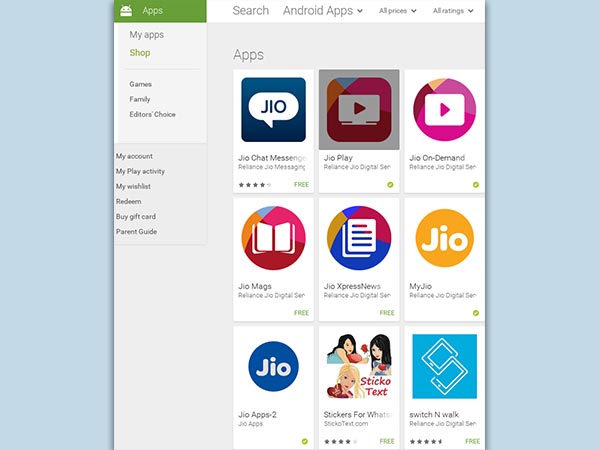
Check for Updates
Always check for JioTV updates in the Google Play Store. If there are any new updates, it is crucial that you update the app immediately.
SEE ALSO: How to Use Reliance Jio 4G SIM in 3G Phones [6 Simple Steps]

Clearing App Data and Cache and Restarting Your Device
Subsequently, if the issues still persist, then go to the settings - App setting - JioTV - Clear the app data and cache - Restart your mobile device.

Opening the App and Clicking the Skip Sign in now
After restarting the device, open the app and then click on "skip" sign in now. On completion of this process, you should be able to watch any channel live.
A thing to be noted is that if the problem still occurs, then it may be a server problem. Nevertheless,in such a case it will be solved automatically after some time.
-
99,999
-
1,29,999
-
69,999
-
41,999
-
64,999
-
99,999
-
29,999
-
63,999
-
39,999
-
1,56,900
-
79,900
-
1,39,900
-
1,29,900
-
65,900
-
1,56,900
-
1,30,990
-
76,990
-
16,499
-
30,700
-
12,999
-
18,800
-
62,425
-
1,15,909
-
93,635
-
75,804
-
9,999
-
11,999
-
3,999
-
2,500
-
3,599












































