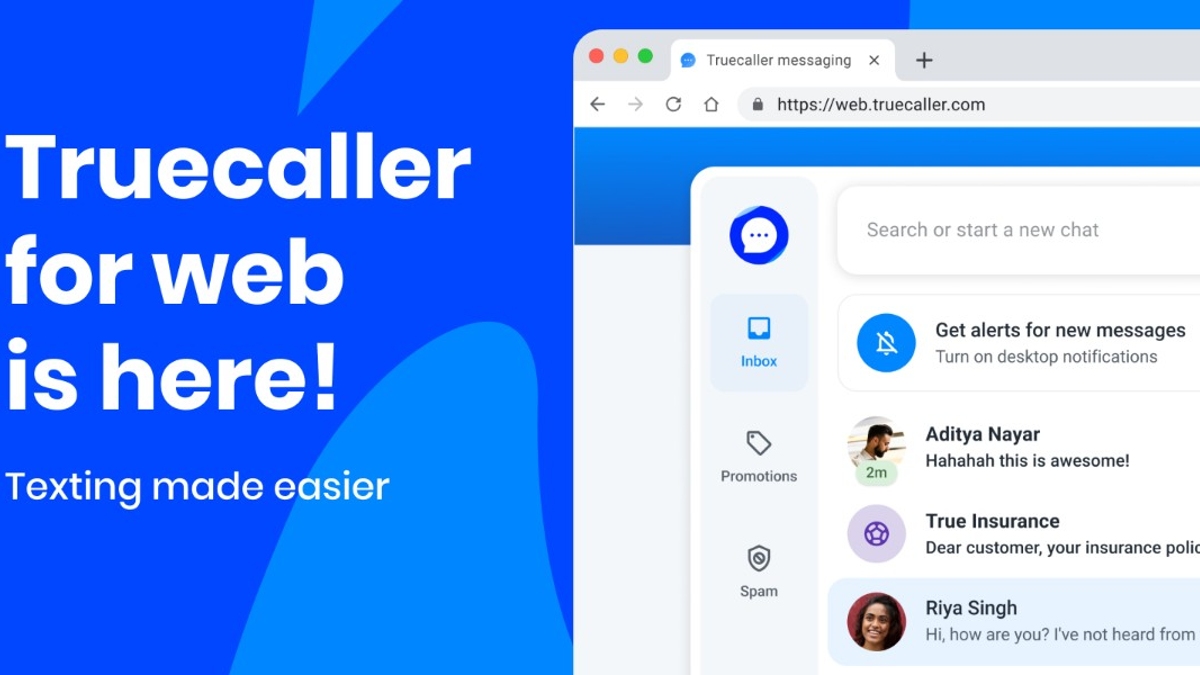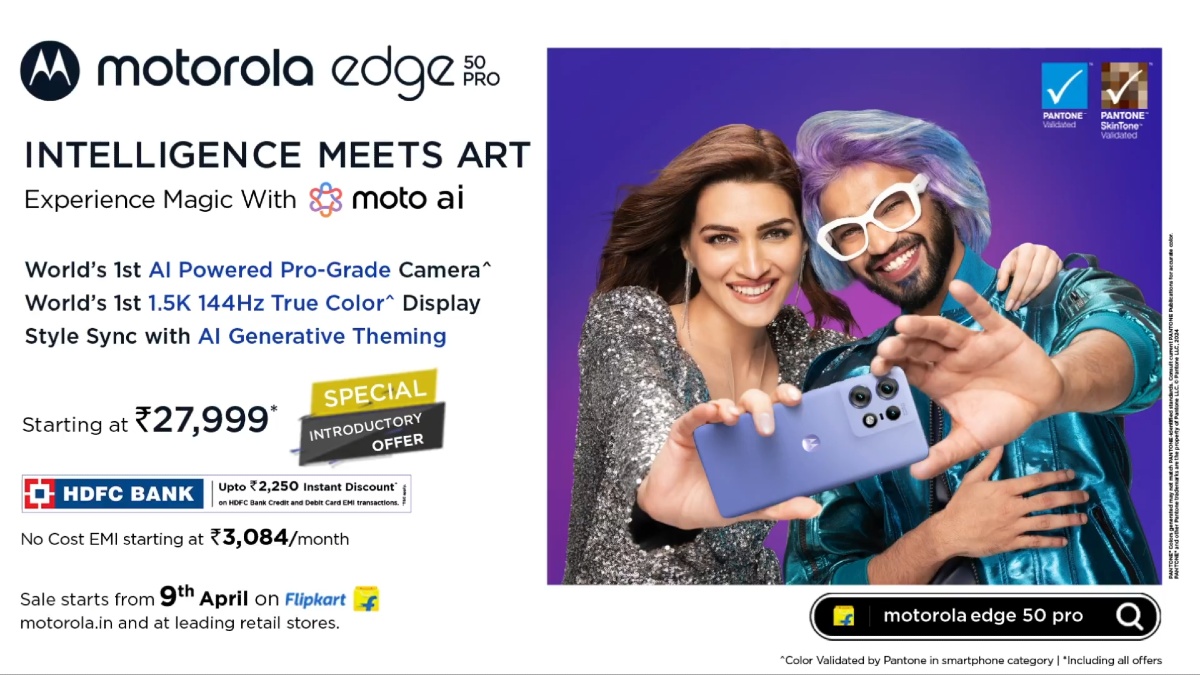Just In
- 18 hrs ago

- 1 day ago

- 1 day ago

- 1 day ago

Don't Miss
- Sports
 RCB vs SRH Dream11 Prediction IPL 2024 Match 30: Squads, Fantasy Tips & Best Picks
RCB vs SRH Dream11 Prediction IPL 2024 Match 30: Squads, Fantasy Tips & Best Picks - Finance
 Stock Market Live Updates: Asian Indices Decline Due To Weak Handoff From US Markets
Stock Market Live Updates: Asian Indices Decline Due To Weak Handoff From US Markets - Movies
 Varshangalkku Shesham Box Office Collection Day 5 Prediction: Pranav & Dhyan's Film Maintains Strong Momentum!
Varshangalkku Shesham Box Office Collection Day 5 Prediction: Pranav & Dhyan's Film Maintains Strong Momentum! - Lifestyle
 Chaitra Navratri 2024 Ashtami And Navami: Confirm Date, Puja Muhurat, And Significance
Chaitra Navratri 2024 Ashtami And Navami: Confirm Date, Puja Muhurat, And Significance - News
 Vintage Thala: Watch MS Dhoni Hitting 3 Sixes To Hardik Pandya At Wankhede In IPL MI vs CSK Match
Vintage Thala: Watch MS Dhoni Hitting 3 Sixes To Hardik Pandya At Wankhede In IPL MI vs CSK Match - Education
 10 Reasons Gen Z Should Be Grateful to Dr. B.R. Ambedkar
10 Reasons Gen Z Should Be Grateful to Dr. B.R. Ambedkar - Automobiles
 Simple Steps To Keep Car Audio System In Peak Condition: Top Maintenance Tips
Simple Steps To Keep Car Audio System In Peak Condition: Top Maintenance Tips - Travel
Maximise Your First Indian Adventure With These Travel Tips
Now You Can Hide a WhatsApp Chat with These 5 Steps
WhatsApp is used by almost everyone and privacy is a major concern for every user. You wouldn't like someone reading your private WhatsApp chats.

To maintain privacy, you might be interested in hiding your WhatsApp chats from the prying eyes. When it comes to WhatsApp chats, you need not always resort to adding a lock to the app. There are better ways to do the same.
Also Read: 6 Steps to Fix the 'WhatsApp Not Connecting' Issue
Well, the app doesn't have any specific feature to hide a chat. But, it lets you archive a chat. The WhatsApp Messenger comes with an archival ability that lets you hide the conversation from the chat window without deleting the app.
Also Read: 6 Upcoming Features of WhatsApp
Here, you will get to know the steps involved in archiving a WhatsApp conversation. Take a look at it!
Note: However, you need to know that archiving a chat will not hide the chat forever, If you receive a message from the person or group, it will appear on the Chat window as the other conversations.
Also Read: Try This Simple Step to Use the New Font on WhatsApp

Step 1: Choose the chat you wish to hide
The first step in hiding or archiving a WhatsApp chat is to choose the specific chat that you want to hide from the Chat tab on the messenger. This can be done with a long press on the conversation.

Step 2: Archive the conversation
Once you have selected the conversation, you will get three options on the top right corner of the screen. One will take you to the menu, one to mute the conversation and one to archive the same. You need to click on the archive option as shown in the image.

Step 3: Archive all conversations in one step
If you want to archive many conversations, you can do the same in a single step. Head on to the Settings menu of WhatsApp and click on Chat → Chat Settings. Over here, you will an option 'Archive All Chats'.

Step 4: It is possible to unarchive the chat
In the Chat tab of WhatsApp, you need to scroll to the bottom to see if the archived chats. Over there, you need to long press on a conversation that you want to unarchive. Then, tap on the archive option and that's it.

Step 5: Unarchive all the chats
You can unarchive all the chats that you have hidden from the menu by going to the Chat Settings as mentioned in the third step and clicking on the option stating Unarchive chats.
-
99,999
-
1,29,999
-
69,999
-
41,999
-
64,999
-
99,999
-
29,999
-
63,999
-
39,999
-
1,56,900
-
79,900
-
1,39,900
-
1,29,900
-
65,900
-
1,56,900
-
1,30,990
-
76,990
-
16,499
-
30,700
-
12,999
-
3,999
-
2,500
-
3,599
-
8,893
-
13,999
-
32,999
-
9,990
-
14,999
-
12,999
-
12,999