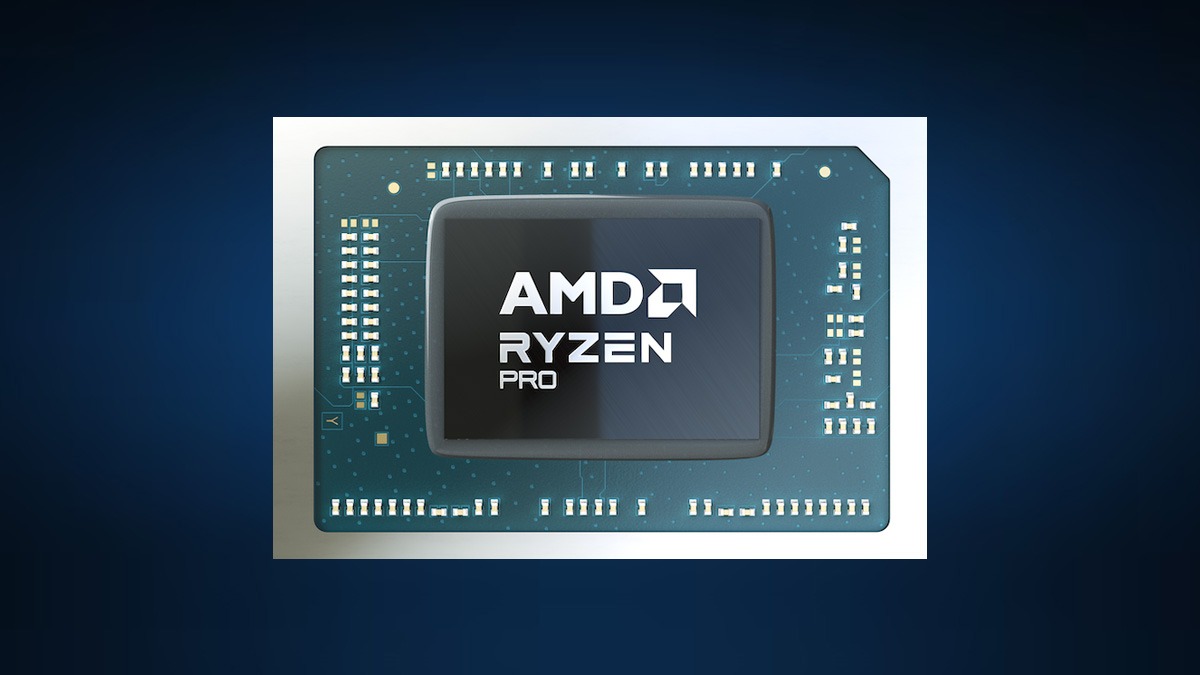Just In
Don't Miss
- Finance
 TCS Ties Quarterly Bonuses To Office Attendance, Says Those With Less Than 60% Attendance Won't Be Eligible
TCS Ties Quarterly Bonuses To Office Attendance, Says Those With Less Than 60% Attendance Won't Be Eligible - Lifestyle
 Suhana Khan Serves Chic Style Goals From Her Milan Vacay, Tips To Get Your Holiday Fashion Right!
Suhana Khan Serves Chic Style Goals From Her Milan Vacay, Tips To Get Your Holiday Fashion Right! - Sports
 RR vs MI My11Circle Prediction IPL 2024 Match 38: RAJ vs MUM Fantasy Tips & Expert Picks
RR vs MI My11Circle Prediction IPL 2024 Match 38: RAJ vs MUM Fantasy Tips & Expert Picks - Automobiles
 Toyota Fortuner Leader Edition Revealed – Comes With More Practical Enhancements
Toyota Fortuner Leader Edition Revealed – Comes With More Practical Enhancements - Movies
 Varun Dhawan-Natasha Dalal Baby Shower: Inside Pics REVEALED! Take A Look At Glamorous Ceremony
Varun Dhawan-Natasha Dalal Baby Shower: Inside Pics REVEALED! Take A Look At Glamorous Ceremony - News
 Tamil Nadu HSE Exam Result Date 2024: Here Is When It Is Likely To Be Declared
Tamil Nadu HSE Exam Result Date 2024: Here Is When It Is Likely To Be Declared - Education
 AP SSC Results 2024 Declared On April 22, Check Details Here
AP SSC Results 2024 Declared On April 22, Check Details Here - Travel
 Journey From Delhi To Ooty: Top Transport Options And Attractions
Journey From Delhi To Ooty: Top Transport Options And Attractions
How to Convert Your Reliance Welcome Offer to Jio 4G Preview Offer [7 Easy Steps]
When Reliance Jio launched the service to the general public, people all over the country were shredded into joy and at the same time, the telecom major announced that they will change the trial period to 'Welcome Offer' from the so-called 'Preview Offer'.

It is worth noticing that welcome offer comes with some notable changes when compared to preview offer. You can check all the difference by visiting here. One of the major change was the daily data cap.
SEE ALSO: Increase Your Reliance Jio 4G SIM Internet Speed With These 6 Solutions
Yes, the welcome offer has a daily data cap of 4GB, which is decent enough, but not for many. And, the speed will be reduced to 128kbps, if you exceed the data limit.
Today, we at GIZBOT, explains you a new trick, with which you can revert back to preview offer from the welcome offer. Let's get started.
Click Here for New Smartphones Best Online Deals

Step 1: Uninstall 'MyJio' App
In the first step, you need to uninstall the 'MyJio' app from your smartphone. Also, make sure that the auto update setting in the Google Play Store is turned off.
Step 2: Download 'MyJio' App Version 3.2.05
In the next step, you need to download 'MyJio' App with version number 3.2.05. To simplify your work, we have added the download link over here. Download the app by clicking this here.

Step 3: Install the App Again
Now, install the downloaded APK. Make sure that you're installing the downloaded APK itself.
Step 4: Turn off Your Data and Wi-Fi
After installing the app again, just disable your internet connectivity in your smartphone and open the app. Now, wait for the 'Get Jio SIM' banner to appear on the home screen slider and click on it when appeared.
SEE ALSO: 5 Ways to Improve Sleeping Habits with your Smartphone
Step 5: Turn on Your Data
After receiving the 'Get Jio SIM' banner, just turn on your internet connection and hit the 'Get Jio SIM' button again. Now, it will open a popup showing that your barcode is redeemed. Just hit the close mark on the top of the button.
Step 6: You're Back to Preview Offer
After closing that screen, you can see that your Jio 4G SIM card is reverted back to 'Preview Offer'.
Step 7: Do not Update Your MyJio App
After this procedure, make sure that you do not update the MyJio app. Updating your MyJio app will lead you to welcome offer again.
Click Here for New Smartphones Best Online Deals
-
99,999
-
1,29,999
-
69,999
-
41,999
-
64,999
-
99,999
-
29,999
-
63,999
-
39,999
-
1,56,900
-
79,900
-
1,39,900
-
1,29,900
-
65,900
-
1,56,900
-
1,30,990
-
76,990
-
16,499
-
30,700
-
12,999
-
18,800
-
62,425
-
1,15,909
-
93,635
-
75,804
-
9,999
-
11,999
-
3,999
-
2,500
-
3,599