Just In
- 15 hrs ago

- 15 hrs ago

- 17 hrs ago

- 17 hrs ago

Don't Miss
- Sports
 KKR vs RCB Dream11 Prediction IPL 2024 Match 36: Squads, Fantasy Tips & Best Picks
KKR vs RCB Dream11 Prediction IPL 2024 Match 36: Squads, Fantasy Tips & Best Picks - Finance
 24,644% Returns, 9:5 Bonus, 1:2 & 1:5 Splits: Pharma Stock Turns Rs 50K To Rs 1.23 Cr In 6 Years; Do You Own?
24,644% Returns, 9:5 Bonus, 1:2 & 1:5 Splits: Pharma Stock Turns Rs 50K To Rs 1.23 Cr In 6 Years; Do You Own? - News
 US House Passes $95 Billion Aid For Ukraine, Israel And Taiwan
US House Passes $95 Billion Aid For Ukraine, Israel And Taiwan - Lifestyle
 Ananya Panday Ups Her Summer Style Game For Femina Magazine Shoot, Get Inspired!
Ananya Panday Ups Her Summer Style Game For Femina Magazine Shoot, Get Inspired! - Movies
 When Aishwarya Rai Gives ‘Classy Slap’ On Journalist’s Face For Asking Her To Pose Nude, Watch Video
When Aishwarya Rai Gives ‘Classy Slap’ On Journalist’s Face For Asking Her To Pose Nude, Watch Video - Education
 Assam Class 10 Result 2024 Declared: Anurag Emerged as the Top Performer With 593 Marks
Assam Class 10 Result 2024 Declared: Anurag Emerged as the Top Performer With 593 Marks - Automobiles
 Tata Altroz Records a 55% Sales Growth in March 2024
Tata Altroz Records a 55% Sales Growth in March 2024 - Travel
 Journey From Delhi To Ooty: Top Transport Options And Attractions
Journey From Delhi To Ooty: Top Transport Options And Attractions
JioMoney: How to Use the Reliance Jio Wallet App and Lead a Cashless Day With Ease
No cash? Here's how you can use the JioMoney app on your iOS and Android phone, and spend a cashless day with ease.
Posing a stiff competition to Paytm, Freecharge, and Mobikwik, Reliance Jio's JioMoney App is a must-use, especially in situations like that of demonetization of Rs. 500 and Rs. 1,000 notes, as declared recently by Prime Minister Narendra Modi.
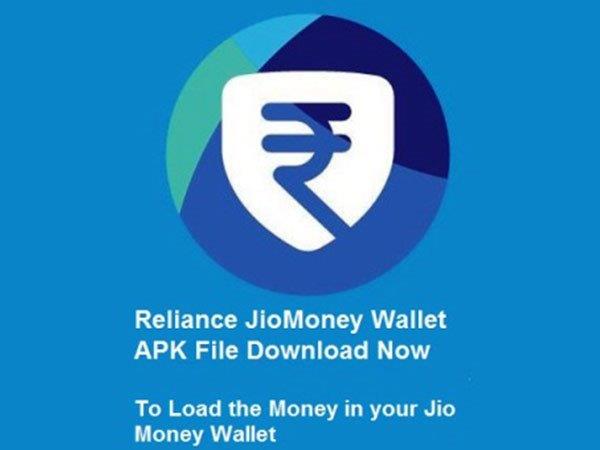
Reliance Jio offers a package of apps to ease the everyday life. The company also introduced an app named JioMoney that available for both Android and iOS, which offers a wallet service and make money handling quite easy for the users.
SEE ALSO: Reliance Jio MNP: Terms and Conditions You Should Know Before Porting
JioMoney app helps the users to recharge their mobile numbers, shop, transfer cash, and offers attractive coupons and turn the users, a smart shopper. The app also offers several discount coupons that enable the users to save a lot of their money and control their unnecessary expenses.
SEE ALSO: Airtel, Vodafone and Idea m-wallet Transactions Increased by 50% Following Rs. 500 and Rs. 1,000 Ban
Here's how to use the JioMoney app and be a smart buyer, and a run a cashless day with ease. Just add the money and users can simply make any type of online payment as per their requirement.

#1 Download the JioMoney App
Available for both iOS and Android users, JioMoney app should be first downloaded and installed on your smartphone.

#2 Open the App and Register
After the app has been successfully installed on your smartphone, you can now simply open the app and register yourself with the app just by entering your details and mobile number, and password.

#3 Click on Register and Verify OTP
The app would want you to enter your name, date of birth, gender, and password. Re-enter the password and confirm it, tick on "I agree to Terms and Condition" and tap on the register option. After which, you'll receive messages, with the OTP mentioned, just enter the OTP number when asked to confirm the account.

#4 Set the 4 Digit mPIN and Login
You can now set your 4-digit mPIN, and re-enter the number and you are now successfully registered with JioMoney App. Whether you have cash with you or not, with JioMoney, you can pay bills, recharge, shop and do anything and everything without cash.
-
99,999
-
1,29,999
-
69,999
-
41,999
-
64,999
-
99,999
-
29,999
-
63,999
-
39,999
-
1,56,900
-
79,900
-
1,39,900
-
1,29,900
-
65,900
-
1,56,900
-
1,30,990
-
76,990
-
16,499
-
30,700
-
12,999
-
18,800
-
62,425
-
1,15,909
-
93,635
-
75,804
-
9,999
-
11,999
-
3,999
-
2,500
-
3,599












































