Just In
- 19 min ago

- 1 hr ago

- 2 hrs ago

- 2 hrs ago

Don't Miss
- News
 Karaga Mahotsava Traffic Advisory In Bengaluru: Check Route Plan And Restrictions
Karaga Mahotsava Traffic Advisory In Bengaluru: Check Route Plan And Restrictions - Finance
 JNK India IPO: Public Issue Opens Today; GMP Hints Premium Listing; Check Subscription Status
JNK India IPO: Public Issue Opens Today; GMP Hints Premium Listing; Check Subscription Status - Automobiles
 Bajaj Pulsar 400 Teaser Out – Launch Date & Other Details
Bajaj Pulsar 400 Teaser Out – Launch Date & Other Details - Movies
 Do Aur Do Pyaar Box Office Collection Day 5 Prediction: Vidya Balan’s Film To Stay Steady & Thrash LSD 2
Do Aur Do Pyaar Box Office Collection Day 5 Prediction: Vidya Balan’s Film To Stay Steady & Thrash LSD 2 - Sports
 Mumbai Indians Playoffs Scenario: Can MI Still Finish in Top 4 in IPL 2024 Points Table After Defeat to RR?
Mumbai Indians Playoffs Scenario: Can MI Still Finish in Top 4 in IPL 2024 Points Table After Defeat to RR? - Lifestyle
 What Your Tongue Reveals About Your Health: Wellness And Warning Signs You Need To Know
What Your Tongue Reveals About Your Health: Wellness And Warning Signs You Need To Know - Education
 Telangana Inter Results 2024: How to Check Results Online at tsbie.cgg.gov.in?
Telangana Inter Results 2024: How to Check Results Online at tsbie.cgg.gov.in? - Travel
Kurnool's Hidden Gems: A Guide To Exploring India's Lesser-Known Treasures
Why Your iPhone or iPad Gets Hot? Here's How You Can Fix It
It is known that laptops and desktops generate heat that will be dissipated by the cooling fan inside them. Unlike laptops or desktops, your iPhone or iPad does not have a fan to keep things cool. However, the iPhone will generate heat, especially when it is subject to stress.

Also Read: Facebook rolls out new features for Indian businesses
Besides stress, there are several other reasons that make your iOS device get hot. Lately, an iPhone 6 user suffered from third-degree burns as the smartphone's battery exploded. Such incidents are not new and we have heard of many iPhones and iPad bursting into flames.
Also Read: Xiaomi Enters into Virtual Reality Market With Mi VR Headset
Today, we will take a look at why the iOS device gets hot and how you can fix the issue. Check out the same from the slider below!
Also Read: Know These 5 Things Before Upgrading Your Laptop's Hardware
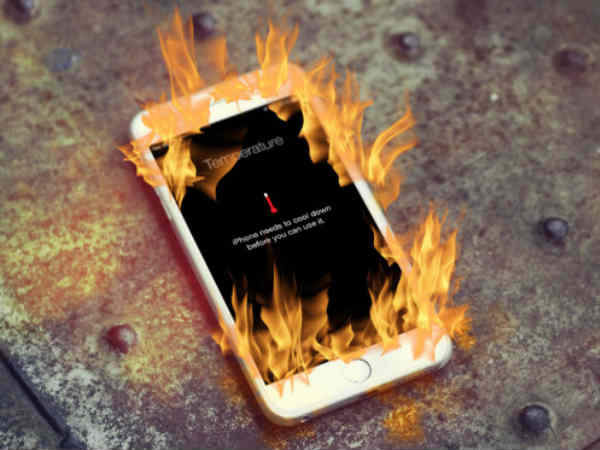
What makes your iPhone or iPad hot?
Don't panic if your device gets warm or hot due to constant use. It is common for the device to get hot when it is subject to stress. Your iPhone or iPad will become hot if you are playing a high intensity 3D game, using processor intensive apps such as a video editor or synthesizer, streaming FHD video content for long, using GPS, and so on. The SoC and battery in the device will generate heat and the same will not be kicked out as there is no fan. However, the metal housing acts as a giant heatsink.

It is common
If your iOS device feels warm, it is just doing what it has to. The heat is getting dissipated from the innards. The Apple device use ARM chips that are efficient in heat production and they produce noticeable heat while pushed to the limit for a long time period.

The case won't be of much help
If you are using a case for your iPhone or iPad, it might not be of great help. The cases aren't a problem when it comes to heating issues, but if you are experiencing overheating due to hot climate or while charging, you will have to remove the case to help the device's chassis perform its role of dissipating the generate heat in a better way.

What should you do?
The iOS devices are designed to be used between 0ºc and 35ºc. The temperatures outside this range might cause problems to the device. If your device gets too hot, it will display a message on the screen to inform you. Also, the main functions of the phone will be disabled or pushed into the low power mode. It is harmful to let your device get too hot as the lithium batteries that are used in them might turn harmful though they are relatively safer than the other options. If your phone gets too hot, you should switch it off, stop charging it, remove the case that is put on, take it to the shade, and wait for the heat to be dissipated.

Is it always hot?
Heat generation is pretty normal, but if it is hot all the time, then there should be a problem with the hardware or iOS. Mostly, the heat issues are due to the software. If you have noticed the heating issue starting suddenly, you need to revoke the background app permissions for the apps that you have installed lately. This can be done from Settings → General → Background App Refresh. Delete the apps that run in the background all the time. You can also try to re-install iOS and wipe the device clean. Even the third-party chargers from unreliable sources might cause issues. If nothing works out, you need to take the device to the Apple service center.
-
99,999
-
1,29,999
-
69,999
-
41,999
-
64,999
-
99,999
-
29,999
-
63,999
-
39,999
-
1,56,900
-
79,900
-
1,39,900
-
1,29,900
-
65,900
-
1,56,900
-
1,30,990
-
76,990
-
16,499
-
30,700
-
12,999
-
14,999
-
26,634
-
18,800
-
62,425
-
1,15,909
-
93,635
-
75,804
-
9,999
-
11,999
-
3,999












































