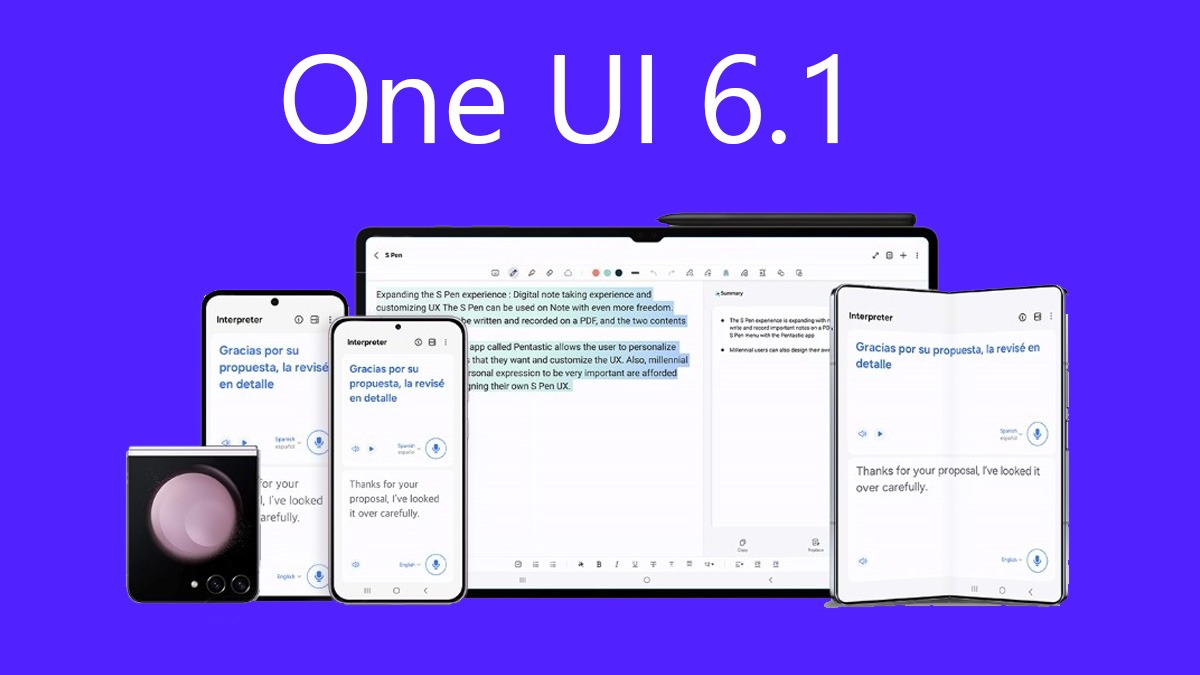Smartphone cameras have evolved throughout the years. They're quickly replacing your regular point-&-shoot cameras for taking quick photographs.
The quality of smartphone cameras is pretty decent, and they make it easy to share photographs with others.


But not all smartphone cameras come with manual focus or feature an optical image stabilizations (OIS) mode. Nevertheless, even a basic smartphone camera now offers innovative features. In order to take better photos with your smartphone, there are certain photography tips you should know.
Here are some useful smartphone photography tips that will help you take some memorable shots with little tweaks. Feel free to add your own tip in the comments section below.

Natural Light
Generally, small sensors typically found in smartphones are not capable when lighting gets poor. So, it's always better to ensure your subject is well it when taking a shot. This leaves natural light as the best possible source.

Never Zoom
Yes indeed, most smartphones have an ability to zoom in while taking a photograph. And it's a fact that there are few phones available with a built-in optical zoom feature. To get the best picture, never ever use the zoom feature. So the best suited option is to take the image first (without zooming), and then crop it afterwards.

HDR Mode
Off lately HDR mode on smartphone cameras has become a subject of discussion. Basically, HDR mode takes two images of different exposures near-simultaneously, and then combines them to produce one image that has higher dynamic range. This mode works best when it's difficult to capture shadows, and extreme lighting. HDR mode shouldn't be used all the time, though. For instance, if you are shooting a moving subject, you will end up with double-image and other unwanted effects.

Use the on-Screen Buttons
Many phones allow you to take the picture using a physical buttons on the side of the handset. Well it's always harder to keep the phone still for a long period. So it's better to use the on-screen touch buttons on the screen.

Download Good Quality Photo Editing Apps
Even a good photograph can be made great by simple editing. That's why we recommend you to download photo editing apps from the app store. With the help of a photo editing tool, you can easily change the tone or sharpness of an image.