Just In
- 10 hrs ago

- 11 hrs ago

- 12 hrs ago

- 12 hrs ago

Don't Miss
- Sports
 Who Won Yesterday's IPL Match 41? SRH vs RCB, IPL 2024 on April 25: Royal Challengers Bangalore End Losing Streak
Who Won Yesterday's IPL Match 41? SRH vs RCB, IPL 2024 on April 25: Royal Challengers Bangalore End Losing Streak - Finance
 Bajaj Group Stock Declares Rs. 60/Share Dividend: Buy Ahead of Record Date On 28 June?
Bajaj Group Stock Declares Rs. 60/Share Dividend: Buy Ahead of Record Date On 28 June? - Movies
 TRP Report Week 16: Anupamaa, Jhanak BEAT Yeh Rishta Kya Kehlata Hai, Ghum Hai. Top 10 Shows List
TRP Report Week 16: Anupamaa, Jhanak BEAT Yeh Rishta Kya Kehlata Hai, Ghum Hai. Top 10 Shows List - News
 MEA Dismisses US Human Rights Report On Manipur As 'Biased And Misinformed'
MEA Dismisses US Human Rights Report On Manipur As 'Biased And Misinformed' - Automobiles
 Royal Enfield Unveils Revolutionary Rentals & Tours Service: Check Out All Details Here
Royal Enfield Unveils Revolutionary Rentals & Tours Service: Check Out All Details Here - Education
 AICTE introduces career portal for 3 million students, offering fully-sponsored trip to Silicon Valley
AICTE introduces career portal for 3 million students, offering fully-sponsored trip to Silicon Valley - Lifestyle
 Heeramandi Screening: Alia Bhatt, Ananya Panday, Rashmika Mandanna And Others Serve Finest Ethnic Style!
Heeramandi Screening: Alia Bhatt, Ananya Panday, Rashmika Mandanna And Others Serve Finest Ethnic Style! - Travel
 Escape to Kalimpong, Gangtok, and Darjeeling with IRCTC's Tour Package; Check Itinerary
Escape to Kalimpong, Gangtok, and Darjeeling with IRCTC's Tour Package; Check Itinerary
5 Easy Steps to Find a Tweet’s URL
Follow these easy steps to find the URL of a specific Tweet
Twitter is one of the best medium to share your thoughts with your friends, family and to the world. The micro-blogging site offers a fast, easy to use platform where you can just write your thoughts, post pictures, promote yourself or raise your voice against a matter that concerns you. Besides you can also contact brands on their official Twitter handles if you have any queries or service complaints.

That said, while filing a complaint regarding a refund on e-commerce platform Amazon, I had to copy a 'Tweet' URL to send it across the Amazon team to rectify the problem.
SEE ALSO: Beware! Planning to Switch To iPhone Can Prove To Be Risky
While it is fairly easy to copy the URL of the tweet, it can take a while to figure out how to do it, if you are new to microblogging platform.
SEE ALSO: Samsung Galaxy J3 (2017) May Be Announced on December 1: Everything We Know So Far
Therefore, to make things easy for you, we have written a step-by-step guide to help you copy the URL of a specific link. Here you go.

Login to your Twitter Account
The first step to find the URL of a specific tweet is to log in to your Twitter account.

Find the Tweet
The second step is to locate the specific tweet of which you want to find the URL on twitter.com. It can be a tweet on your profile posted by you or any other tweet on the microblogging site.
Click Here for New Android Smartphones Best Online Deals

Click the ••• more icon within the Tweet
Click on the three dots (•••) located at the extreme right under the tweet.

Select Copy Link
A pop up menu will open upon clicking the three dots. Select copy link from the menu.
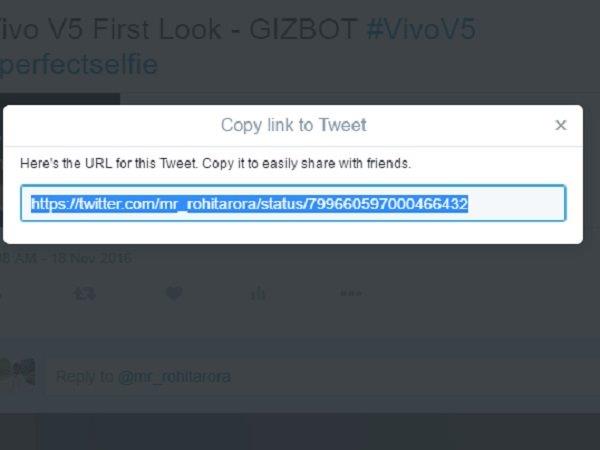
Check the Link and you are done
A prompt display will open upon clicking the copy link option from the menu. Check the link you have copied, paste it on clipboard, notepad or simply post it if you want to.
-
99,999
-
1,29,999
-
69,999
-
41,999
-
64,999
-
99,999
-
29,999
-
63,999
-
39,999
-
1,56,900
-
79,900
-
1,39,900
-
1,29,900
-
65,900
-
1,56,900
-
1,30,990
-
76,990
-
16,499
-
30,700
-
12,999
-
11,999
-
16,026
-
14,248
-
14,466
-
26,634
-
18,800
-
62,425
-
1,15,909
-
93,635
-
75,804












































