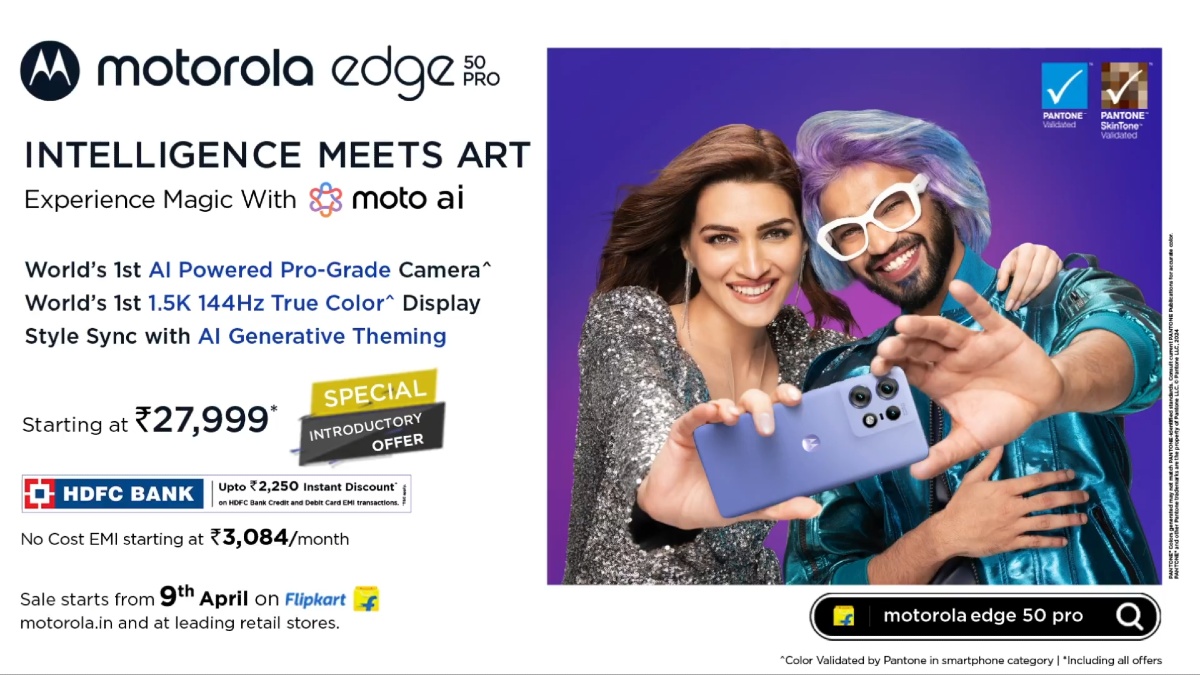Just In
- 50 min ago

- 1 hr ago

- 1 hr ago

- 2 hrs ago

Don't Miss
- Sports
 KKR vs LSG IPL 2024 Playing 11: Kolkata Knight Riders vs Lucknow Super Giants Team News, Predicted Lineup
KKR vs LSG IPL 2024 Playing 11: Kolkata Knight Riders vs Lucknow Super Giants Team News, Predicted Lineup - Movies
 Dune 2 OTT Release Date & Platform: When & Where To Watch Chalamet-Zendaya’s Film In India? - UPDATE
Dune 2 OTT Release Date & Platform: When & Where To Watch Chalamet-Zendaya’s Film In India? - UPDATE - Travel
 Hanuman Jayanti 2024: Visit Anjanadri Hill, the birthplace of Lord Hanuman near Hampi, Karnataka
Hanuman Jayanti 2024: Visit Anjanadri Hill, the birthplace of Lord Hanuman near Hampi, Karnataka - News
 Tamil New Year Wishes 2024: Check Quotes, Messages To Share On 'Puthandu'
Tamil New Year Wishes 2024: Check Quotes, Messages To Share On 'Puthandu' - Finance
 IDBI Bank Hikes FD Rates Effective From 15th April; Extends Validity of Special FD
IDBI Bank Hikes FD Rates Effective From 15th April; Extends Validity of Special FD - Education
 AP Inter 2024 Result Application for revaluation starts; Check out for more details
AP Inter 2024 Result Application for revaluation starts; Check out for more details - Automobiles
 Best Motorcycles For Short Riders In India: Ultimate Guide
Best Motorcycles For Short Riders In India: Ultimate Guide - Lifestyle
 Chaitra Navratri 2024 Day 5: Maa Skandmata Puja Vidhi, Katha, Mantra And Aarti
Chaitra Navratri 2024 Day 5: Maa Skandmata Puja Vidhi, Katha, Mantra And Aarti
SP XPower XS70 PCIe Gen4 SSD Review: As Fast As It Gets
While SSDs alone does not impact the gaming performance on PCs and consoles, they do play an important role in amplifying the gaming experience. If you are looking for a high-performance SSD for your PC or the new PS5, then you might be considering an M.2 PCIe Gen 4 SSD.


- Excellent read and write speed
- Built-in heatsink

- Slightly expensive
There are plenty of high-performance SSDs in the market, and one such product is the SP XPower XS70 PCIe Gen4 SSD. Silicon Power is a Taiwan company, known for manufacturing flash memories such as SSD, RAM, USB storage devices, and hard disks.
As the name suggests, this is a PCIe Gen 4 compatible SSD, which can be used on both PS5 and PC to further expand the storage with ease. I have been testing the 1TB variant of the SP XPower XS70 PCIe Gen4 SSD with a heatsink, and here is the full review of the same.

SP XPower XS70 PCIe Gen4 SSD: Specifications
- Capacity: 1TB, 2TB, 4TB
- Weight: 33g
- Sequential Read (Max): 7,300MB/s
- Sequential Write (Max): 6,800MB/s
- Interface: PCIe Gen4 ×4 NVMe 1.4
- Form Factor: M.2 2280 (24.6mm x 80.0mm x 10.8mm)
- Warranty, Limited: 5 years

SP XPower XS70 PCIe Gen4 SSD Review: Design
The SP XPower XS70 PCIe Gen4 SSD comes with a built-in heatsink, which is user-removable. Thanks to the same, it also has a strong metallic backplate, which ensures the SSD doesn't get damaged even if you apply pressure directly on the SSD. The built-in heatsink has a fin-like design, which increases the surface area and improves heat dissipation.
Do note that, if you are using this SSD with a PS5 or a desktop PC, you can easily install the SSD with the heatsink. However, if you plan on using it with a laptop, then you might have to remove the heatsink, as most modern laptops (even gaming machines) will not have that clearance for an SSD with a heatsink.
Silicon Power has designed the XPower XS70 PCIe Gen4 SSD in a way that the SSD offers top-notch performance. The built-in cooler also helps the device sustain peak read/write speeds, which is very important while gaming or even rendering a video.

SP XPower XS70 PCIe Gen4 SSD Review: Benchmark Performance
Silicon power claims that the XPower XS70 PCIe Gen4 SSD can offer a peak read speed of 7,300MB/s and a peak write speed of 6,800 MB/s when used in a system that supports PCIe Gen 4x4 SSD. In our testing, we got a peak read speed of 6964MB/s, and a peak write speed of 5861MB/s.
While these numbers are slightly lower than what the company claims, this is definitely the fastest SSD that we have tested so far. If you are looking for an SSD for your PS5, the XPower XS70 PCIe Gen4 SSD is also compatible with the same and surpasses the standard set by Sony. Hence, this is a great SSD for both PC and console users.

SP XPower XS70 PCIe Gen4 SSD Review: Real-World Performance
We copied a 60GB file from another PCIe Gen4 SSD to the SP XPower XS70 PCIe Gen4 SSD, and we got an average write speed of 2.3GB per second. To simplify, the SP XPower XS70 PCIe Gen4 SSD can easily copy a 60GB file in less than 30 seconds. Hence, even when it comes to real-world performance, the SP XPower XS70 PCIe Gen4 SSD is just as good as its contemporaries.
While an SSD as fast as the SP XPower XS70 might not help you to get better gaming performance. However, it will make the game load much faster, and this is definitely an SSD that you can use as your boot device, and Windows or any other operating system will load in no time.

SP XPower XS70 PCIe Gen4 SSD Review: Verdict
As games get bigger and operating systems and software get more complex, you definitely need an SSD like the SP XPower XS70 PCIe Gen4 to get the best possible performance from a PC with high-performance components like 12th Gen Intel processors and NVIDIA 30 series GPUs.
If you are building a new PC then it's better to go with PCIe Gen 4 SSD like the SP XPower XS70. Do note that, if you are upgrading the storage on an older PC, then make sure that your motherboard/laptop supports PCIe Gen 4 storage. Using a PCIe Gen 4 SSD with an older PC with PCIe Gen 3 technology will not deliver these read and write speeds although they are cross-compatible.
-
99,999
-
1,29,999
-
69,999
-
41,999
-
64,999
-
99,999
-
29,999
-
63,999
-
39,999
-
1,56,900
-
79,900
-
1,39,900
-
1,29,900
-
65,900
-
1,56,900
-
1,30,990
-
76,990
-
16,499
-
30,700
-
12,999
-
8,893
-
13,999
-
32,999
-
9,990
-
14,999
-
12,999
-
12,999
-
25,377
-
23,490
-
22,990