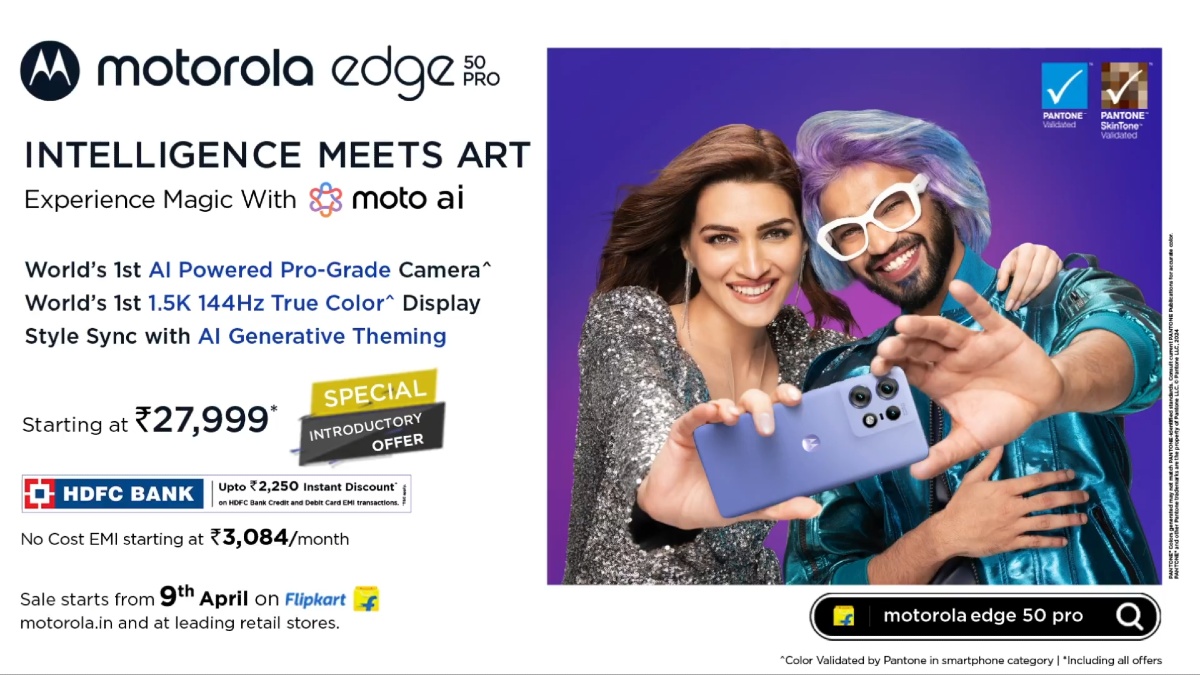Just In
- 6 hrs ago

- 1 day ago

- 1 day ago

- 1 day ago

Don't Miss
- Finance
 2 Big Multibagger PSUs Under Rs 300 To Consider Fundraise, Dividend In April, Bet?
2 Big Multibagger PSUs Under Rs 300 To Consider Fundraise, Dividend In April, Bet? - Sports
 FC Goa vs Chennaiyin FC Live Score, ISL 2023-24: FCG 0-1 CFC After 15 minutes - Rahim Ali gives Chennai early lead
FC Goa vs Chennaiyin FC Live Score, ISL 2023-24: FCG 0-1 CFC After 15 minutes - Rahim Ali gives Chennai early lead - Movies
 Khatron Ke Khiladi 14: Bigg Boss 16 Fame Priyanka Chahar Chaudhary Spills Beans On Participating In KKK 14
Khatron Ke Khiladi 14: Bigg Boss 16 Fame Priyanka Chahar Chaudhary Spills Beans On Participating In KKK 14 - Education
 10 Reasons Gen Z Should Be Grateful to Dr. B.R. Ambedkar
10 Reasons Gen Z Should Be Grateful to Dr. B.R. Ambedkar - News
 Amir Sarfaraz Tamba, Killer Of Sarabjit Singh, Shot Dead In Lahore
Amir Sarfaraz Tamba, Killer Of Sarabjit Singh, Shot Dead In Lahore - Automobiles
 Simple Steps To Keep Car Audio System In Peak Condition: Top Maintenance Tips
Simple Steps To Keep Car Audio System In Peak Condition: Top Maintenance Tips - Lifestyle
 Chaitra Navratri 2024 Day 6: Maa Katyayani Puja Vidhi, Vrat Katha, Mantra and Aarti Lyrics
Chaitra Navratri 2024 Day 6: Maa Katyayani Puja Vidhi, Vrat Katha, Mantra and Aarti Lyrics - Travel
Maximise Your First Indian Adventure With These Travel Tips
Targus KB55 review: The all-in-one compact Bluetooth keyboard with an impressive battery life
Targus KB55 comes with Bluetooth 3.0
Targus is known to offer high-quality smartphones and computer accessories with an affordable price tag. And now, the company has come up with a new wireless keyboard dubbed as the Targus KB55 Multi-Platform Bluetooth Keyboard for Rs 1,599.


- Compact design
- Great battery life
- Multi-platform compatible

- No backlightin
- Older Bluetooth version
The Targus KB55 is the one keyboard that can be used across the devices from Macs, Windows PCs, Android smartphones to iOS devices. How good is the Targus KB55 keyboard in terms of design, functionality, and feel? Is this the next wireless keyboard that you should consider buying? Let's find out.

Design
The overall design and the key layout of the Targus KB55 resemble the Apple official keyboard in terms of design and placement. However, unlike the Apple keypad, the Targus KB55 is made entirely using plastic or polycarbonate, which makes it light in weight and easy to carry around.
As the keyboard is made using plastic, there is a little flex. On the back, there is a hinge-like design to house batteries and the toggle button. The bottom portion also houses four rubber grippers on all four corners of the keyboard, which helps in keeping the keyboard stable.
The keypad is very compact and can be carried easily on a backup on a daily basis without worrying about the additional weight. Overall, there is nothing special about the design of the Targus KB55 keyboard. The design of the keyboard is highly-inspired by Apple's wireless keyboard for the most part.

Pairing process
The Targus KB55 runs on two AAA size batteries (comes with the retail package), which can last months on a single pair of cells. The Targus KB55 can pair with any smartphone, laptop or computer with Bluetooth 3.0 or higher version. The keyboard itself comes with Bluetooth 3.0, which feels a bit dated considering that the Bluetooth 5.0 is the newest standards.
Pairing the Targus KB55 keyboard to a smartphone or a laptop is pretty easy. Turn on the keyboard and press the pairing button. Go to the system that you want to pair and select "Multi-Platform Bluetooth Keyboard" which is the name of the Targus KB55 and pair it with the device.
Once you pair the keyboard, select the type of device on the keyboard (iOS, Android, or Windows) by pressing fn + Q, fn + W, or fn + E keys to unlock the functionalities of the different operating system.
We paired the Targus KB55 with an Android smartphone, Windows, Laptop, Linux Laptop, and a MacBook without any hassle. However, as the Keyboard is running on Bluetooth 3.0, the keyboard cannot be paired for more than one device at the same time. So, if you are using the keyboard with a computer, then a smartphone, and goes back to the computer, then one has to pair the keyboard all over again.

Performance
The Targus KB55 created as a multi-platform keyboard to work with every possible operating system. It has all the dedicated keys that a Windows or a Mac user might be in-familiar with.
The Keyboard uses a scissor-key mechanism to offer crucial optimum travel and keyboard feel. Typing on the Targus KB55 does feel natural with a considerable amount of key travel. The Keyboard also has a dedicated row of multimedia keys on the top row, which works well on both Windows and Mac platform.
The overall key-layout on the Tagus KB55 feels familiar for both Windows users and Mac users. However, the kay-layout on the Targus KB55 is more similar to the Apple's keypad placements. The using the KB55 with a Mac will feel more natural compared to Windows platform.
The red indicator light on the top portion of the keyboard will start to flicker if the battery gets drained, hinting for the battery change.

System requirements
Here are the minimum system requirements to use the Targus KB55
- Windows 200 or newer version (Windows XP, Vista, 7, 8, and 10)
- Mac OS X 10.6 to macOS 10.12.4 or the latest OS
- iOS 10.3.2
- Android 4.4 or newer version (Android 5, 6, 7, 8, and Android 9)

Missing features
The Targus KB55 is a great wireless keyboard for sure. However, just like most of the accessories, it is not the best as it does have some drawbacks.
Here are the features that made the Targus KB55 a complete package.
- No indicator for caps lock
- No backlighting
- No dedicated numerical keypad
- Older Bluetooth version

Verdict
The Targus KB55 is an affordable multi-platform Bluetooth Keyboard from Targus. It can be used with almost any platform and does last longer than the typical Bluetooth keyboard. The keyboard is light in weight and very easy to carry around, primarily if you work on the go. Do note that the Targus KB55 comes with three years of warranty, so the keyboard, which is an exceptional offer.
However, as the Targus KB55 runs on Bluetooth 3.0, the range is limited compared to the wireless keyboards with Bluetooth 4.0 or Bluetooth 5.0. It does lack backlighting, and it does not have an LED indicator for the caps lock buttons.
If you are in the market looking for a true multi-platform keyboard under Rs 2,000 price range, then the Targus KB55 does fit-in your requirements.
-
99,999
-
1,29,999
-
69,999
-
41,999
-
64,999
-
99,999
-
29,999
-
63,999
-
39,999
-
1,56,900
-
79,900
-
1,39,900
-
1,29,900
-
65,900
-
1,56,900
-
1,30,990
-
76,990
-
16,499
-
30,700
-
12,999
-
3,999
-
2,500
-
3,599
-
8,893
-
13,999
-
32,999
-
9,990
-
14,999
-
12,999
-
12,999