Just In
- 5 hrs ago

- 5 hrs ago

- 7 hrs ago

- 7 hrs ago

Don't Miss
- Movies
 Bajrangi Bhaijaan 2: When Pooja Hegde Opened Up About Starring Opposite Salman Khan In The Sequel
Bajrangi Bhaijaan 2: When Pooja Hegde Opened Up About Starring Opposite Salman Khan In The Sequel - Automobiles
 Tata Altroz Records a 55% Sales Growth in March 2024
Tata Altroz Records a 55% Sales Growth in March 2024 - Sports
 IPL 2024: DC vs SRH Live Score & Updates; Rishabh Pant invites Pat Cummins & Co. to bat first; Match starts at 7:30 PM
IPL 2024: DC vs SRH Live Score & Updates; Rishabh Pant invites Pat Cummins & Co. to bat first; Match starts at 7:30 PM - News
 India Vs Pakistan Series Can Be A Booster To Test Cricket: Rohit Sharma; Shahid Afridi Backs Him
India Vs Pakistan Series Can Be A Booster To Test Cricket: Rohit Sharma; Shahid Afridi Backs Him - Finance
 Rs 17.50/Share Dividend: Tata Mid Cap To Consider Dividend On April 29, LIC Stake 9.88%
Rs 17.50/Share Dividend: Tata Mid Cap To Consider Dividend On April 29, LIC Stake 9.88% - Lifestyle
 Alia Bhatt Dons Classic Pantsuit For Time Magazine Cover, Bookmark Her Power Dressing Looks!
Alia Bhatt Dons Classic Pantsuit For Time Magazine Cover, Bookmark Her Power Dressing Looks! - Education
 Railway RPF Recruitment 2024; Apply Online for 4660 Post Vacancies @rpf.indianrailways.gov.in
Railway RPF Recruitment 2024; Apply Online for 4660 Post Vacancies @rpf.indianrailways.gov.in - Travel
 Journey From Delhi To Ooty: Top Transport Options And Attractions
Journey From Delhi To Ooty: Top Transport Options And Attractions
12 hidden Truecaller features
Truecaller has recently become famous for helping its user to identify spam calls and the caller from an unknown number and of course for blocking the unwanted number.
Truecaller has recently become famous for helping its user to identify spam calls and the caller from an unknown number and of course for blocking the unwanted number. However, Truecaller has much more to offer other than these basic features. And today, we are going to list the 12 Truecaller features that you are not aware of.
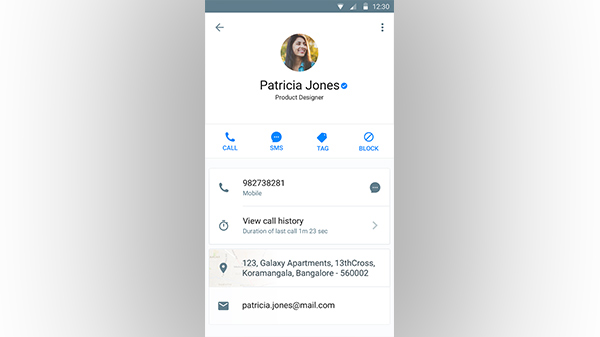
Create and customize your profile
You have the option of creating your profile in Truecaller. You can customize your profile by adding your pictures, names and additional contact information. You can also link your account to other social media platform. You can set the privacy for deciding who gets to view this information!

Gives you the power to mark people as spam
Very often, we get calls from various agencies trying to sell different schemes and offers. You can block such caller and mark them as spam. When many people block a number, Truecaller highlights the contact in red color to show that a spammer is calling.

Identify your caller without internet
You don't always need an active internet connection to identify a caller. If Truecaller has identified an unknown caller in your number while you were using the internet, it will again identify that number even when you are not using the internet.

Make video calls
Did you know that Truecaller allows you to make video calls? However, you need to install Google Duo to make it possible. When you click on a video call, Truecaller will automatically direct you to Duo and will make a call on your behalf.

Make it your default dialer
You can make calls in Truecaller. This also means that you can set it as your default dialer. You need to give few permissions to make it your default dialer.

Make it your default messaging app
When you make Truecaller your default messaging app, you end up adding tons of helpful features. The Truecaller neatly organizes the messages in spam messages and the useful messages. It also gives you the option to block spam messages.

Truecaller Pro
In today's world, everyone is trying to reach every other person. Thus privacy becomes a top concern. As such, the world of Truecaller is completely permission based. Users cannot get a number from Truecaller unless the owner gives permission.
By default, non-public numbers are shown as ‘private.' A contact request can be sent to the number's owner in order for any exchange of information to take place. The number's owner has full control of who can receive their number or simply choose to accept or reject contact requests. However, this feature called "Truecaller Pro" is subscription based.


Delete your data from Truecaller
If you don't want your number to be present in the database of Truecaller, you can simply unlist your number from the official website of the app by providing the necessary information. Please note that you can't use Truecaller if you have unlisted yourself from its database.

Check who is online?
You can use the app and the contact card to check who is online. In fact, you can also check when the person was last speaking with someone.

Make a ‘Spam Folder’ for all the messages
By making a spam folder, you can send all the spam messages to it. You need to make Truecaller your default messaging app to utilize this feature.

Make payments
Truecaller has tied hands with many big banks. By creating your Virtual Payment Address, you can easily send and receive money by using the UPI.

Send Flash Messages for a change
You can send Flash Message to a person just by clicking the lightning icon placed next to the contact's name. After receiving your message, the person will be able to view it for next one minute.
-
99,999
-
1,29,999
-
69,999
-
41,999
-
64,999
-
99,999
-
29,999
-
63,999
-
39,999
-
1,56,900
-
79,900
-
1,39,900
-
1,29,900
-
65,900
-
1,56,900
-
1,30,990
-
76,990
-
16,499
-
30,700
-
12,999
-
18,800
-
62,425
-
1,15,909
-
93,635
-
75,804
-
9,999
-
11,999
-
3,999
-
2,500
-
3,599












































