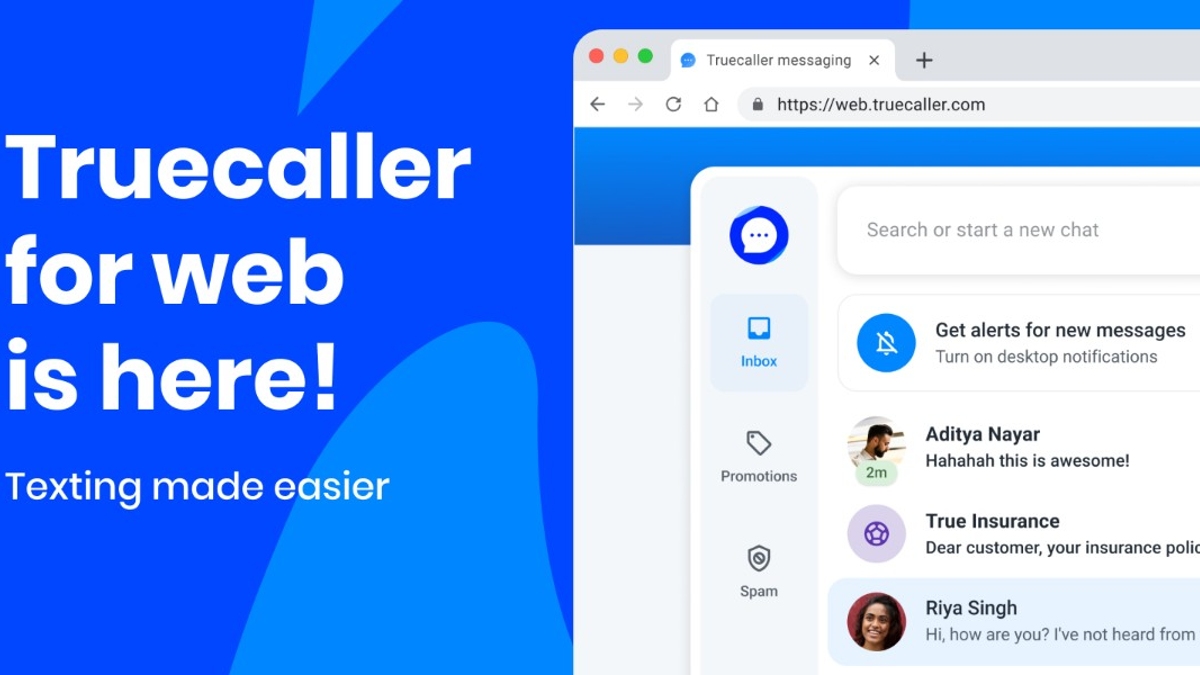Just In
- 16 hrs ago

- 1 day ago

- 1 day ago

- 1 day ago

Don't Miss
- Finance
 Good News! Thanks To 1:2 Split, Pharma Co Plans Expansion; To Pay Special Rs 118/Sh Dividend, Record Date Set
Good News! Thanks To 1:2 Split, Pharma Co Plans Expansion; To Pay Special Rs 118/Sh Dividend, Record Date Set - Sports
 Who Won Yesterday's IPL Matches: KKR vs LSG & MI vs CSK Match Scores On April 14
Who Won Yesterday's IPL Matches: KKR vs LSG & MI vs CSK Match Scores On April 14 - Lifestyle
 Chaitra Navratri 2024 Day 7: Maa Kalratri Puja Vidhi, Vrat Katha, Mantra and Aarti Lyrics
Chaitra Navratri 2024 Day 7: Maa Kalratri Puja Vidhi, Vrat Katha, Mantra and Aarti Lyrics - News
 Vintage Thala: Watch MS Dhoni Hitting 3 Sixes To Hardik Pandya At Wankhede In IPL MI vs CSK Match
Vintage Thala: Watch MS Dhoni Hitting 3 Sixes To Hardik Pandya At Wankhede In IPL MI vs CSK Match - Movies
 Aavesham Worldwide Box Office Collection: Fahadh Faasil's Film Approaches ₹50 Crore Mark Globally
Aavesham Worldwide Box Office Collection: Fahadh Faasil's Film Approaches ₹50 Crore Mark Globally - Education
 10 Reasons Gen Z Should Be Grateful to Dr. B.R. Ambedkar
10 Reasons Gen Z Should Be Grateful to Dr. B.R. Ambedkar - Automobiles
 Simple Steps To Keep Car Audio System In Peak Condition: Top Maintenance Tips
Simple Steps To Keep Car Audio System In Peak Condition: Top Maintenance Tips - Travel
Maximise Your First Indian Adventure With These Travel Tips
5 best Android apps that help you delete duplicate and blurry photos
These apps can be used to free-up storage from internal memory
The path to perfection is preceded by a bunch of not so perfect ones. Similarly, a perfect photograph is accompanied by a group of not so great pictures that were taken before you nail it. The result of all the attempts at taking a perfect selfie and the countless memes you may have downloaded is an extremely cluttered gallery. While you can avoid this by regularly going through your gallery and getting rid of all the clutter, this is a time-consuming process and something you might easily forget to do, the result is that the gallery could get cluttered again.

Fortunately, the Play Store is filled with apps that are designed to deal with this particular problem. Some of the main apps available are:

Google Files Go
This app does the same thing the ‘Free Up Space' option in the Google Photos app. The only difference is that the function is cranked up to eleven and you get to do much more than just delete the photos.
The app has an overview of your entire device and not just your gallery.

Gallery Doctor – Photo Cleaner
The app produces batches of photos that it considers fit for deletion, this may be because of their similarity to other pictures or because of a low standard of quality.
The app helps you delete duplicates, screenshots, and generally poor images.

Clean Master
The app is a general store management solution app that allows you to free up space on your Android phone. The app also has wonderful photo sorting and deletion abilities.
In addition to the option to sort through similar photos, almost identical portraits and blurry images, you can make use of the WhatsApp cleaning tool to get rid of junk photos from WhatsApp's media folder.

NoxCleaner
Similar to Clean Master, NoxCleaner is not a dedicated photo management app. However, it has the ability to do so. After it completes a scan, it gives you an overview of similar images, screenshots, photos that take up a lot of space, and blurry photos that are available in different folders.
You can select the images you want to delete in a particular folder. The only major concern when it comes to the app's functionality is that it takes quite a bit of time to finish performing a scan. But the positives outweigh the negatives and the app is absolutely worth trying.

Remo Duplicate Photos Remover
The sole focus of this app is to get rid of identical photos, although this might seem limited when it is compared to all the other apps that are available on this list, the app's nifty functioning makes it worth trying.
Once Remo has completed its scan of the phone, all the photos available are sorted into duplicate or similar images and you can now get rid of only the redundant pictures. This comes in handy because when pictures are posted on social media, the websites often make a copy of the image and saves it on your device.
-
99,999
-
1,29,999
-
69,999
-
41,999
-
64,999
-
99,999
-
29,999
-
63,999
-
39,999
-
1,56,900
-
79,900
-
1,39,900
-
1,29,900
-
65,900
-
1,56,900
-
1,30,990
-
76,990
-
16,499
-
30,700
-
12,999
-
3,999
-
2,500
-
3,599
-
8,893
-
13,999
-
32,999
-
9,990
-
14,999
-
12,999
-
12,999