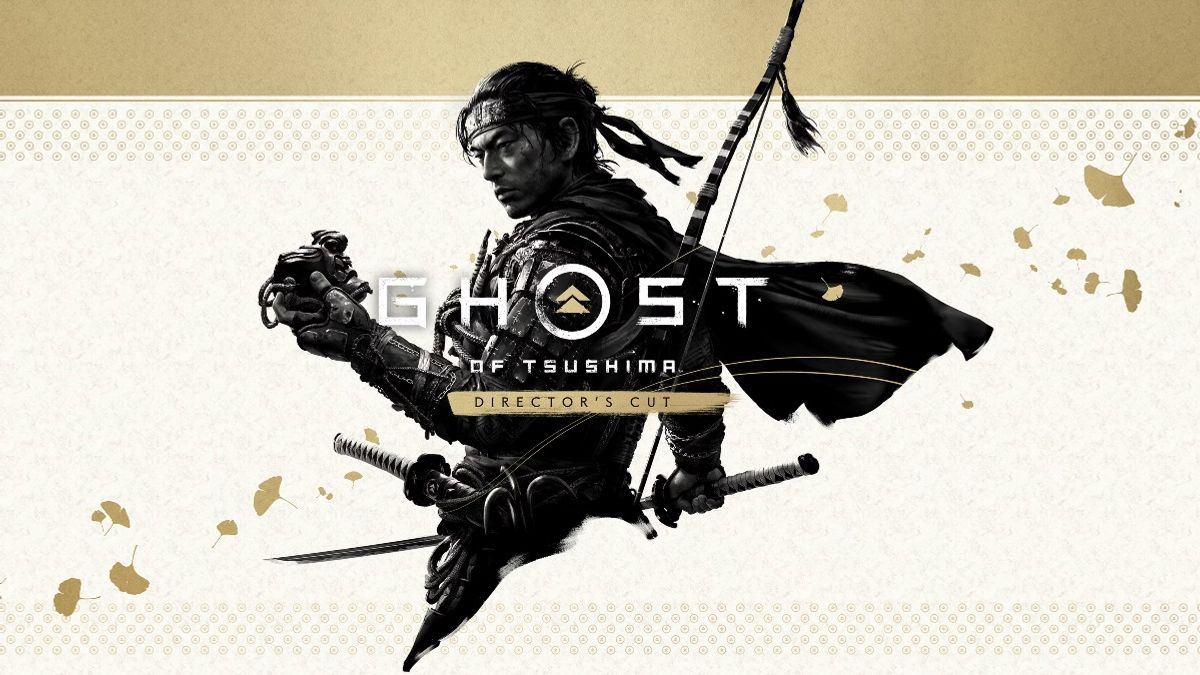Just In
- 11 min ago

- 18 hrs ago

- 1 day ago

- 1 day ago

Don't Miss
- News
 Madhvi Latha, BJP's Hyderabad Candidate, Booked For Hurting Religious Sentiments
Madhvi Latha, BJP's Hyderabad Candidate, Booked For Hurting Religious Sentiments - Movies
 Do Aur Do Pyaar Box Office Collection Day 3: Vidya's Film Sees Slight Jump; Crosses 2.5+ Cr In Opening Weekend
Do Aur Do Pyaar Box Office Collection Day 3: Vidya's Film Sees Slight Jump; Crosses 2.5+ Cr In Opening Weekend - Automobiles
 Hyundai Aura Achieves Remarkable 29% Sales Growth in March 2024, Becomes India's Second Best-Selling Sedan
Hyundai Aura Achieves Remarkable 29% Sales Growth in March 2024, Becomes India's Second Best-Selling Sedan - Education
 Top MBA Programs at Premier Institutes for Enhancing Your Business Acumen
Top MBA Programs at Premier Institutes for Enhancing Your Business Acumen - Lifestyle
 When Is World Earth Day 2024? Know Date, Theme, History, Significance And Celebrations
When Is World Earth Day 2024? Know Date, Theme, History, Significance And Celebrations - Sports
 RR vs MI IPL 2024: Sawai Mansingh Stadium Pitch Report, Jaipur Weather Forecast & Live Streaming Info
RR vs MI IPL 2024: Sawai Mansingh Stadium Pitch Report, Jaipur Weather Forecast & Live Streaming Info - Finance
 Karnataka Bandh: BJP, Muslim Associations Call For Protests Over Neha Hiremath Murder
Karnataka Bandh: BJP, Muslim Associations Call For Protests Over Neha Hiremath Murder - Travel
 Journey From Delhi To Ooty: Top Transport Options And Attractions
Journey From Delhi To Ooty: Top Transport Options And Attractions
Common WhatsApp Web problems and fixes
These are some of the common issues found on WhatsApp Web
Whatsapp has become one of the most popular web-based apps. But the users often face many common bugs or errors. The most common of them all is WhatsApp web not responding or not working. There are some solutions to the problem of Whatsapp not loading and it can be easily fixed.

Methods to fix the problems of Whatsapp Web
These methods not only fix the loading problem but they also help in fixes the various other errors as well.

To check if the internet is working fine or not
The slow internet connection can be one of the most common reasons behind the loading problem of Watsapp.com. So firstly you should definitely check whether your internet connection is working properly or not, before checking any other problem. Apart from checking whether your internet connection is active or not, do check the speed of the internet too, as it takes the speed of 512kbps for Whatsapp to work.

Check the DownDetector Website
To check the current status of any kind of website, you should visit DownDetector. Here you can easily see if the Whatsapp server is presently running or is facing any kind of downtime. In that case, you will have to wait for a while before it gets properly fixed. Although there are other websites too to check this DownDetector provides the most accurate data.

Checking the Browser Compatibility
All the major web browsers work perfectly fine with Whatsapp. The most common among them all are Mozilla Firefox, Google Chrome, Opera, Safari and Edge Browser. So you will have to make sure that your browser is compatible and also that you are using the latest version of the browser to make it run smoothly.

Clearing Cookies and Browser Cache
Even if you are using a compatible browser which is of the latest version, it is still not working, then you will have to delete all the cookies from your phone as well as all the browser cache. If you have outdated caches or cookies, Whatsapp might have a loading problem. For that, you will have to click on settings, then go to Advanced options. There you can find Clear Browsing Data. After clicking on that, you will have to restart your browser.

Turning off VPN and disabling Network Adapters
You can find both wireless as well as wired network cards and adapters in all modern type of computers. It creates network related problems. If you install a new VPN, an extra network adapter is created. Whatsapp might not work properly in this condition. You can disable the network adapter and can turn off the VPN in this condition. You have to go to the Network Adapter Page where you can find the word Ethernet. The not loading problem can be fixed this way.
These are some of the best methods to fix this problem.
-
1,29,999
-
22,999
-
64,999
-
99,999
-
29,999
-
39,999
-
-
63,999
-
1,56,900
-
96,949
-
1,39,900
-
1,29,900
-
79,900
-
65,900
-
12,999
-
96,949
-
16,499
-
38,999
-
30,700
-
49,999
-
19,999
-
17,970
-
21,999
-
13,474
-
18,999
-
22,999
-
19,999
-
17,999
-
26,999
-
5,999