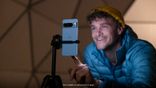Just In
- 11 hrs ago

- 12 hrs ago

- 12 hrs ago

- 13 hrs ago

Don't Miss
- Sports
 T20 World Cup 2024: How Is IPL Negatively Impacting Pakistan's Preparations For Showpiece Event In USA And West Indies?
T20 World Cup 2024: How Is IPL Negatively Impacting Pakistan's Preparations For Showpiece Event In USA And West Indies? - Movies
 Bigg Boss Malayalam 6 Elimination Update: Saranya or Jaanmooni; THIS Contestant Will Get Evicted From Show?
Bigg Boss Malayalam 6 Elimination Update: Saranya or Jaanmooni; THIS Contestant Will Get Evicted From Show? - Lifestyle
 Chaitra Navratri 2024: Bollywood Style Grey Outfits Guide To Ace Your Day 5 Look
Chaitra Navratri 2024: Bollywood Style Grey Outfits Guide To Ace Your Day 5 Look - News
 Who Is Aroh Barjatya, Indian Scientist Leading NASA Mission To Study Solar Eclipse's Impact On Ionosphere?
Who Is Aroh Barjatya, Indian Scientist Leading NASA Mission To Study Solar Eclipse's Impact On Ionosphere? - Finance
 1:10 Stock Split: Thursday, May 02 Fixed As Record Date; Buy The Stock To Be Eligible?
1:10 Stock Split: Thursday, May 02 Fixed As Record Date; Buy The Stock To Be Eligible? - Education
 ETS TOEFL introduces scholarship opportunity for Indian students studying in the UK
ETS TOEFL introduces scholarship opportunity for Indian students studying in the UK - Automobiles
 Mahindra Treo Plus e-Auto Launched In India At Rs 3.58 Lakh – Metal Body, 150km Range & More
Mahindra Treo Plus e-Auto Launched In India At Rs 3.58 Lakh – Metal Body, 150km Range & More - Travel
 Best Indoor And Outdoor Amusement Parks In Mumbai For Kids
Best Indoor And Outdoor Amusement Parks In Mumbai For Kids
How to expand business with Google’s newly updated My Business app
Google My Business app is a free tool designed to make it easy for you to connect with your customers
Google is constantly working to improve our lives by implementing new technologies in every aspect of our online activities. Helping big and small business owners, startups and entrepreneurs have always been one of the company's major focus areas. Back in 2014, the search engine giant introduced 'My Business app' for iOS and Android platforms.The free service was essentially designed for businesses to expand their online presence by allowing them to manage their online information (contact details, website link, photos, etc.) as it appears on Google's various channels such as Google Search, Maps, Google photos, etc.

Google has rolled out some new updates today for the app to improve the overall user experience for business owners, which will ultimately benefit end-users like you and me. As per Google, the new Google My Business app is designed by keeping in mind the motivated business owners to connect them better with their customers. Having said that, if you have just stepped into the market and want to jumpstart your venture online, here's how this easy-to-use tool can help you make the most out of Google's online channels to increase your visibility for new customers.
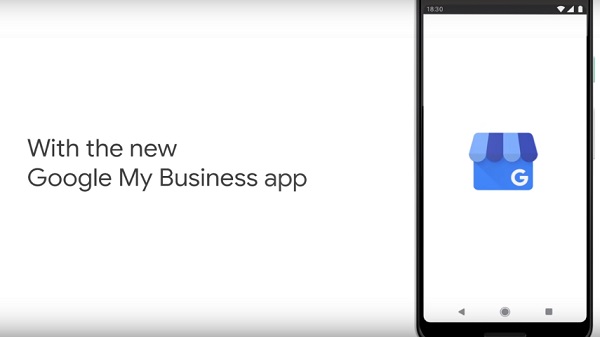
How ‘Google My Business app’ works
Google My Business app is built on one basic principle- turning ‘Searchers' into ‘Customers'. Every time a user searches for a product or a service online, he/she is provided with the most relevant results based on his/her location. The game is to appear in the search run by the user and it is won by adding and managing your information in the Google My Business app. You can install the app on your smartphone at free of cost from Google Play Store. Make sure you are signed in to a Google account with a business listing. If not, create a new business listing and add all the details related to your business venture. Post setting up the business listing on Google My Business app, follow the below steps to reaching out to you customers.

New Post button to increase online visibility
Google has added a new feature in the app to help you stand out in Google searches for a great Business Profile. There's a new Post button in the app, which allows you to upload a photo, create an offer or simply add a new event to into your Business Profile on Google.

Quickly access your Business information and regularly update it
You need to be proactive to make it big in the market. Google My Business app can make it easy for you as the app allows you to quickly and effectively manage your business information on Google's online channels. The app has a dedicated ‘Profile tab' where you can add and modify your business details right from your smartphone. The best part, you can see the edits appear seamlessly across Google Search and Google Maps.

Keep a check on what your customers are talking about you
Understanding your position in the market makes it easy for businesses to grow in the industry. The best way to know where you stand is to keep a check on what your customers are talking about your products and services. Google My Business app allows you to seamlessly track your customers' reviews and respond them instantly to improve your services. The team at Google has added a new ‘Customers' tab which allows you to respond to your customer's reviews on-the-go. You can also post new offers to never lose and to maintain better relations with the customers. Google is also working to add a new feature in the app which will make it possible for businesses to instantly reply to individual customer's queries right from the app. Google My Business app also notifies you when you get a new customer connection.

Never skip on statistics
To understand how Google's app is working to improve your online visibility, simply look for ‘Profile results' in the app. From here, you can check how many potential customers are finding and connecting with you from your Business Profile on Google. Google has put the profile results feature on the home screen itself so that you never miss on crucial information about your business performance.
We at Gizbot would recommend the app to new entrepreneurs, startups and even established businesses to spread their online visibility. Let us know how this app works out for you, and what are the pain points that you would want Google to address for even better functionality.
Source: Google
-
99,999
-
1,29,999
-
69,999
-
41,999
-
64,999
-
99,999
-
29,999
-
63,999
-
39,999
-
1,56,900
-
79,900
-
1,39,900
-
1,29,900
-
65,900
-
1,56,900
-
1,30,990
-
76,990
-
16,499
-
30,700
-
12,999
-
8,893
-
13,999
-
32,999
-
9,990
-
14,999
-
12,999
-
12,999
-
25,377
-
23,490
-
22,990