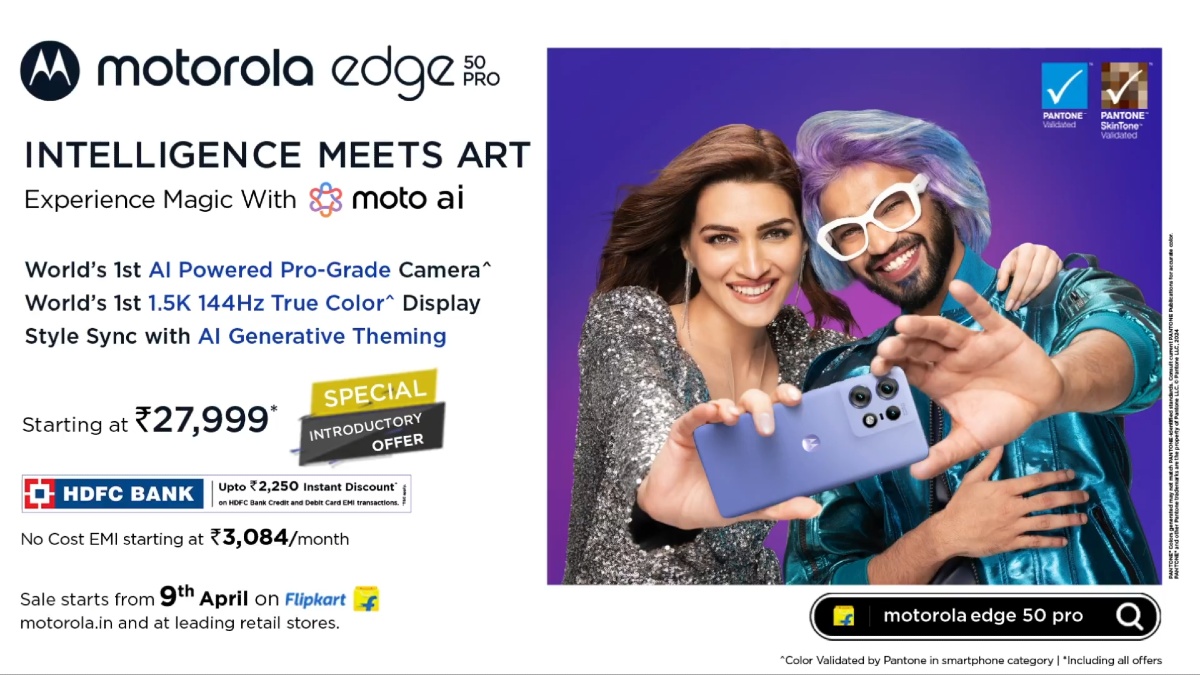Just In
- 11 hrs ago

- 1 day ago

- 1 day ago

- 1 day ago

Don't Miss
- Finance
 3 Bonus, Rs 50/Sh Payout, Bangalore-Based IT Firm Makes Big AI Announcement Ahead Of Q4, Dividends
3 Bonus, Rs 50/Sh Payout, Bangalore-Based IT Firm Makes Big AI Announcement Ahead Of Q4, Dividends - Sports
 MI vs CSK, IPL 2024 Match 29: Award Winners, Man of The Match, Post-Match Presentation, Scorecard & Records
MI vs CSK, IPL 2024 Match 29: Award Winners, Man of The Match, Post-Match Presentation, Scorecard & Records - Lifestyle
 Chaitra Navratri 2024 Day 7: Maa Kalratri Puja Vidhi, Vrat Katha, Mantra and Aarti Lyrics
Chaitra Navratri 2024 Day 7: Maa Kalratri Puja Vidhi, Vrat Katha, Mantra and Aarti Lyrics - News
 Vintage Thala: Watch MS Dhoni Hitting 3 Sixes To Hardik Pandya At Wankhede In IPL MI vs CSK Match
Vintage Thala: Watch MS Dhoni Hitting 3 Sixes To Hardik Pandya At Wankhede In IPL MI vs CSK Match - Movies
 Aavesham Worldwide Box Office Collection: Fahadh Faasil's Film Approaches ₹50 Crore Mark Globally
Aavesham Worldwide Box Office Collection: Fahadh Faasil's Film Approaches ₹50 Crore Mark Globally - Education
 10 Reasons Gen Z Should Be Grateful to Dr. B.R. Ambedkar
10 Reasons Gen Z Should Be Grateful to Dr. B.R. Ambedkar - Automobiles
 Simple Steps To Keep Car Audio System In Peak Condition: Top Maintenance Tips
Simple Steps To Keep Car Audio System In Peak Condition: Top Maintenance Tips - Travel
Maximise Your First Indian Adventure With These Travel Tips
How To Get Verified On Twitter? Which All Accounts Are Eligible?
Twitter has revived the profile verification process on its platform that lets user earn a badge or the blue tick. The company had removed this feature almost four years back and has brought back this feature with some new updates. Twitter says the latest verification module comprises six different criteria that need to be fulfilled to get the blue tick. So how can you apply for profile verification on Twitter and get a blue tick for your account?

Who All Are Eligible For Profile Verification On Twitter?
Twitter's blue badge makes the accounts distinct from the general accounts and also speaks for the authenticity of the profile. The users or accounts applying for the verification process on Twitter must be within the new set of guidelines to get the blue tick.
So who is eligible for the profile verification on Twitter? The microblogging platform has confirmed that the users from six different categories will be allowed to apply for the verifications process.
The eligible users include government officials, companies (brands and organizations), news organizations/ journalists, entertainment, sports and gaming, activists, organizers, and other influential individuals. No other account or user would be considered for the verification process.
Additionally, the account applying for verification must be complete. This means the account should have a profile name, profile image, and a confirmed email address or phone number to complete the verification process. Also, an account should be active within the last six months.
How To Get Verified On Twitter?
Step 1: Open the Twitter app or desktop version and click on the more option and go to the Settings and Privacy tab.
Step 2: Now, select the Account and then click on the Account Information option.
Step 3: Once you complete the above steps click on the Verification Request.
Step 4: Now, you will get a 'Start Request' option; click on it.
Step 5: All you need to do now is to submit the application and wait for the company to verify your account. If all the criteria are met, you can expect a blue tick for your profile soon. It is worth mentioning that you don't need to upload any official ID proof to get your account verified.
-
99,999
-
1,29,999
-
69,999
-
41,999
-
64,999
-
99,999
-
29,999
-
63,999
-
39,999
-
1,56,900
-
79,900
-
1,39,900
-
1,29,900
-
65,900
-
1,56,900
-
1,30,990
-
76,990
-
16,499
-
30,700
-
12,999
-
3,999
-
2,500
-
3,599
-
8,893
-
13,999
-
32,999
-
9,990
-
14,999
-
12,999
-
12,999