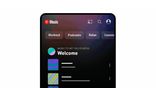Just In
- 7 hrs ago

- 15 hrs ago

- 15 hrs ago

- 1 day ago

Don't Miss
- News
 Ghazipur Landfill Fire: Massive Blaze Erupts At Delhi's Garbage Mountain | WATCH Video
Ghazipur Landfill Fire: Massive Blaze Erupts At Delhi's Garbage Mountain | WATCH Video - Sports
 RCB IPL 2024 Playoff Scenario: Can Royal Challengers Bengaluru Qualify for the Playoffs after KKR Defeat?
RCB IPL 2024 Playoff Scenario: Can Royal Challengers Bengaluru Qualify for the Playoffs after KKR Defeat? - Finance
 Missed Your Voter ID Card? Here Are 10 Alternate Documents You Can Use This Election Season!
Missed Your Voter ID Card? Here Are 10 Alternate Documents You Can Use This Election Season! - Movies
 Love Sex Aur Dhokha 2 Cast Salary: HOW MUCH Was Mouni Roy Paid For Her CAMEO In LSD 2? GUESS The FEE -
Love Sex Aur Dhokha 2 Cast Salary: HOW MUCH Was Mouni Roy Paid For Her CAMEO In LSD 2? GUESS The FEE - - Lifestyle
 World Earth Day 2024 Wishes, Greetings, Images, Twitter Status And Instagram Captions
World Earth Day 2024 Wishes, Greetings, Images, Twitter Status And Instagram Captions - Automobiles
 Ensuring Car Fitness Ahead Of A Road Trip: Top Tips & Tricks You Need To Know
Ensuring Car Fitness Ahead Of A Road Trip: Top Tips & Tricks You Need To Know - Education
 Assam Class 10 Result 2024 Declared: Anurag Emerged as the Top Performer With 593 Marks
Assam Class 10 Result 2024 Declared: Anurag Emerged as the Top Performer With 593 Marks - Travel
 Journey From Delhi To Ooty: Top Transport Options And Attractions
Journey From Delhi To Ooty: Top Transport Options And Attractions
How To Get YouTube Premium Subscription For Free; Step-By-Step Process
YouTube has become the first choice for everyone to showcase their talent. It launched the YouTube Premium back in 2018, which was previously known as YouTube Red. YouTube Premium is a paid subscription service for users which offers several benefits including ad-free content.

We already know YouTube offers a one-month free trial with subscription plans. However, you can extend this time further. In this article, we will discuss how to get the YouTube Premium subscription for free.
YouTube Premium Subscription Benefits
YouTube Premium subscription is available in two prepaid options - a monthly plan priced at Rs. 199 and a quarterly plan priced at Rs. 399. With this, one can enjoy videos from YouTube, YouTube Kids, and YouTube Music. As a YouTube Premium user, you can enjoy ad-free videos. With YouTube Premium, you can download any videos for offline viewing and your video plays uninterrupted in the background.
How To Get YouTube Premium Subscription For Free
To sign up for YouTube Premium, go to your mobile web browser or directly open the YouTube app. Now, go to your profile and click on the Get YouTube Premium. You can now choose a plan as your preference or to get a free one-month trial follow these steps:
Step 1: Open the YouTube app and click on the profile icon then Get YouTube Premium option or you can directly visit the YouTube Premium page from here.
Step 2: Choose any plan from two options - Family or Student.
Step 3: Then click on the "Try it Free" option.
Step 4: After that, you will need to add your Credit/Debit Card details.
Step 5: Now, enjoy YouTube Premium 1-month free trial.
How To Extend YouTube Premium Free Subscription For Long Time
If are a Flipkart Plus member, you can get free premium membership of 6 months. For that, you will need 150 Flipkart Plus Super Coins. Now, check how to extend the free one-month subscription to six months.
Step 1: First, open the Flipkart website or you can also download the mobile app from Play Store or Apple's App Store. Now, log into your Flipkart Plus ID and password as a regular Flipkart user won't be eligible for this.
Step 2: Then head over to the 'Flipkart Zone' which can be accessed via the Menu section.
Step 3: Now, you will see the 'Reward' section and search for the YouTube Premium Reward.
Step 4: You can change the filter and select entertainment or music. Although, I did not find the YouTube Premium reward at this moment. In case, you find the reward, then follow the other steps below.
Step 5: Then choose the offer and you will need 150 Super Coins. After selecting the offer, you will receive an OTP on your registered mobile no.
Step 6: Now, you will get a voucher and copy the voucher code and paste the code on the YouTube Premium free subscription page to get a free subscription of 6 months. It is also important to note that the free process will only be eligible for new users.
-
99,999
-
1,29,999
-
69,999
-
41,999
-
64,999
-
99,999
-
29,999
-
63,999
-
39,999
-
1,56,900
-
79,900
-
1,39,900
-
1,29,900
-
65,900
-
1,56,900
-
1,30,990
-
76,990
-
16,499
-
30,700
-
12,999
-
18,800
-
62,425
-
1,15,909
-
93,635
-
75,804
-
9,999
-
11,999
-
3,999
-
2,500
-
3,599