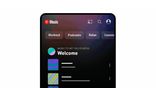Just In
- 28 min ago

- 1 hr ago

- 1 hr ago

- 2 hrs ago

Don't Miss
- Finance
 Happiest Minds and MindSculpt Analytics Forge Healthcare Innovation Partnership
Happiest Minds and MindSculpt Analytics Forge Healthcare Innovation Partnership - News
 Weather Update: Tamil Nadu Braces For Heatwave Amid Rains, Temperatures To Reach 40°C In Chennai
Weather Update: Tamil Nadu Braces For Heatwave Amid Rains, Temperatures To Reach 40°C In Chennai - Movies
 Amar Singh Chamkila Cast FEES: Diljit Dosanjh Is Paid DOUBLE Than Parineeti Chopra! See Actors' Salaries
Amar Singh Chamkila Cast FEES: Diljit Dosanjh Is Paid DOUBLE Than Parineeti Chopra! See Actors' Salaries - Automobiles
 Suzuki Launches V-Strom 800DE Motorcycle Accessories In India
Suzuki Launches V-Strom 800DE Motorcycle Accessories In India - Sports
 IPL 2024: 'Fast Success builds Ego', Former IPL player reveals shocking incident
IPL 2024: 'Fast Success builds Ego', Former IPL player reveals shocking incident - Lifestyle
 When Is Ram Navami 2024, 16th Or 17th April? Confirmed Date, Time, Auspicious Yoga And Worship Method
When Is Ram Navami 2024, 16th Or 17th April? Confirmed Date, Time, Auspicious Yoga And Worship Method - Education
 NIMCET Registration 2024: Application process, Eligibility criteria and more
NIMCET Registration 2024: Application process, Eligibility criteria and more - Travel
Maximise Your First Indian Adventure With These Travel Tips
Instagram Lite Explained: Original Features Retained For Lite Version
Instagram Lite was first announced back in 2018, but was pulled out from Google Play Store. Now, Facebook has launched the Lite version of Instagram in 170 countries for users that face connectivity issues. However, the app is now only available for Android users. At this moment, there is no info whether it will be rolled out for iOS users.

Instagram is one of the most popular social media platforms. Apart from photo or video sharing, people use this platform for business purposes as well. Instagram Reels, which is a TikTok's rival, is another reason behind the platform's popularity. The Instagram Lite app is mainly made for rural and remote communities to enjoy the photo-sharing app with minimal bandwidth.
Instagram Lite App Size
Instagram Lite has been created by Facebook's team in Tel Aviv in a collaboration with a New York-based team that also developed the Facebook Lite app. The app is just 2MB in size unlike 30MB for Instagram. It can be used even on slower 2G networks and is available for users of India, Africa, Asia, Latin America, and more. The Lite version looks similar to the older version of Instagram.
The explore feed integrated into the bottom menu; however, it does not feature the dynamic grid layout like the original Instagram app. As, there are some advantages of Instagram Lite, it also skips some of the features of the main app.

Instagram Lite App: What Does Offer And Skip?
With the Lite app, you can see stories, send GIFs, normal stickers just like the main Instagram app. Users can even enjoy Instagram Reels. Many users have shifted to Instagram Reels after the ban on TikTok. As per a report, Nick Brown, product manager for Instagram Lite, said that the Reels has "a lot of engagement" in India, which might be a reason to include it to Instagram Lite.
However, in the lite version, you cannot create your own Reel or use cube transitions and AR filters. The lite version does not have the trash icon which is present on the Instagram app; however, it gets the 'X' symbol instead.

Instagram Lite App: How To Download?
The process is similar to downloading other common apps. You can easily find it on the Google Play Store. To make your job easy, we are enlisting the step below:
Step 1: Go to Play Store and search for Instagram Lite and it requires only 2MB of space in your phone.
Step 2: Then Click on the install option and the launch of the app to use.
Step 3: You can create any new account or use your previous account by entering an email and password.
Main Instagram Or Instagram Lite: Which One Is Better?
Of course, the original Instagram app is better to use because you will get all kinds of features that are missing on the Lite version. However, if someone's phone does not have a huge storage option or you are using Instagram on a 2G network.
-
99,999
-
1,29,999
-
69,999
-
41,999
-
64,999
-
99,999
-
29,999
-
63,999
-
39,999
-
1,56,900
-
79,900
-
1,39,900
-
1,29,900
-
65,900
-
1,56,900
-
1,30,990
-
76,990
-
16,499
-
30,700
-
12,999
-
3,999
-
2,500
-
3,599
-
8,893
-
13,999
-
32,999
-
9,990
-
12,999
-
25,377
-
23,490