Just In
- 2 hrs ago

- 11 hrs ago

- 12 hrs ago

- 12 hrs ago

Don't Miss
- Sports
 IPL 2024: List Of Captains To Score Century In History Of The Tournament; Ruturaj Gaikwad Becomes Latest Addition
IPL 2024: List Of Captains To Score Century In History Of The Tournament; Ruturaj Gaikwad Becomes Latest Addition - Finance
 2 Multibagger Defence To Shield Your Money, Buy On April 24; Prabhudas Sets Target Prices, Stop Loss
2 Multibagger Defence To Shield Your Money, Buy On April 24; Prabhudas Sets Target Prices, Stop Loss - News
 Senator Lambie Calls For Elon Musk's Imprisonment Over Wakeley Church Stabbing Posts
Senator Lambie Calls For Elon Musk's Imprisonment Over Wakeley Church Stabbing Posts - Movies
 Mirzapur 3 OTT Release Date, Platform: When Will Mirzapur Season 3 Premiere On Amazon Prime Video?
Mirzapur 3 OTT Release Date, Platform: When Will Mirzapur Season 3 Premiere On Amazon Prime Video? - Education
 Telangana Inter Manabadi 1st and 2nd Year Results 2024 to be Declared Tomorrow
Telangana Inter Manabadi 1st and 2nd Year Results 2024 to be Declared Tomorrow - Automobiles
 Chrysler Pacifica Marks Seven Years As Most Awarded Minivan With New Campaign
Chrysler Pacifica Marks Seven Years As Most Awarded Minivan With New Campaign - Lifestyle
 Anant Ambani-Radhika Merchant's Wedding Function Details Are Out, Check out Ambani Bahu-To-Be's Chic Fashion!
Anant Ambani-Radhika Merchant's Wedding Function Details Are Out, Check out Ambani Bahu-To-Be's Chic Fashion! - Travel
Kurnool's Hidden Gems: A Guide To Exploring India's Lesser-Known Treasures
WhatsApp for Android Gets Updated with 5 New Camera Features
Currently, Whatsapp is on a roll with a range of updates including Selfie flash, Siri integration and much more. Moreover, the company has also added some more upgrades to its apps, on Photo techniques.
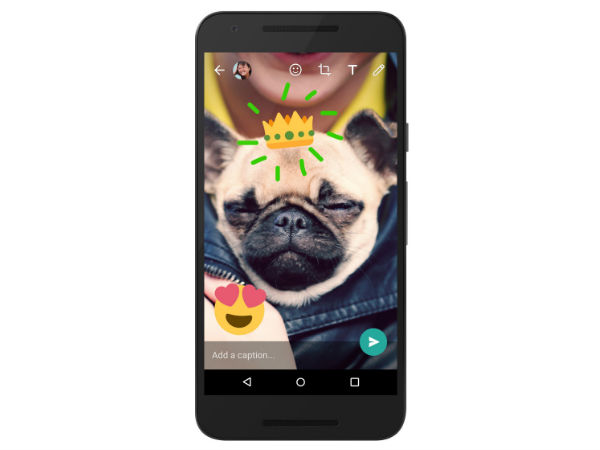
As per the latest news, Whatsapp has added a couple of new features on the camera front to improve the quality of photos and videos that are ought to be shared. It is worth mentioning that the first two updates are now available for Android users, while the iOS will be getting soon.
SEE ALSO: Amazon Great Indian Festive Sale: Avail Up to 60% Off on Smartphones, Headphones, Cameras, Laptops
Write and draw on photos and videos
With this update, you can now write and draw on your photos and videos, that you might be sharing with your friends. Furthermore, you can also add emojis on top of it!
New zoom feature
The company has also added new zoom features for recording/shooting long distance videos and photos. You can do this by just sliding your thumb up/down to zoom in and out. Moreover, you can now switch between front and rear-facing camera by double tapping on the screen.

Editing tools
With this update, you will automatically see the new editing tools, once you are ready to share the photos or videos. You can also try adding text, change the color and font style as well.
Send GIF images to your friends!
With the recent update, you can also send GIF to your friends through chat conversations! In order to send, click on the attachment on the top right corner, choose the GIF and send it to your friends.
SEE ALSO: Amazon Deals: Get Up to 40% Off on Windows Laptops And Up to 50% off on Tablets
Selfie flash
The company has also introduced the inbuilt selfie flash on the app, which might help you during low light conditions as well. This feature will basically flash out white light from the display to help you capture a better selfie. If you wish to turn off, you can just tap on the flash symbol as well.
-
99,999
-
1,29,999
-
69,999
-
41,999
-
64,999
-
99,999
-
29,999
-
63,999
-
39,999
-
1,56,900
-
79,900
-
1,39,900
-
1,29,900
-
65,900
-
1,56,900
-
1,30,990
-
76,990
-
16,499
-
30,700
-
12,999
-
14,999
-
26,634
-
18,800
-
62,425
-
1,15,909
-
93,635
-
75,804
-
9,999
-
11,999
-
3,999












































