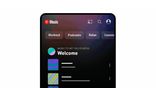Just In
- 1 min ago

- 35 min ago

- 1 hr ago

- 1 hr ago

Don't Miss
- News
 Odisha Boat Tragedy: Four Dead, Search Continues For Missing Passengers
Odisha Boat Tragedy: Four Dead, Search Continues For Missing Passengers - Movies
 Paarijatha Parvam Full Movie Leaked Online In HD For Free Download Hours After Its Theatrical Release
Paarijatha Parvam Full Movie Leaked Online In HD For Free Download Hours After Its Theatrical Release - Finance
 Daily Relative Strength Index RSI In A Bullish Mode of This Pharma Stock; Buy For TP Rs 635-685
Daily Relative Strength Index RSI In A Bullish Mode of This Pharma Stock; Buy For TP Rs 635-685 - Lifestyle
 Parineeti Chopra Saree Looks: Check Amar Singh Chamkila Actor's Regal Fashion Statements
Parineeti Chopra Saree Looks: Check Amar Singh Chamkila Actor's Regal Fashion Statements - Sports
 RCB Green Jersey Match: Record And Stats Ahead of KKR Meeting in IPL 2024
RCB Green Jersey Match: Record And Stats Ahead of KKR Meeting in IPL 2024 - Automobiles
 Mahindra XUV 3XO SUV – Everything We Know So Far
Mahindra XUV 3XO SUV – Everything We Know So Far - Education
 Exam Pressure Does Not Exist; Studying Punctually is Crucial; Says Aditi, the PSEB 2024 Topper
Exam Pressure Does Not Exist; Studying Punctually is Crucial; Says Aditi, the PSEB 2024 Topper - Travel
 Journey From Delhi To Ooty: Top Transport Options And Attractions
Journey From Delhi To Ooty: Top Transport Options And Attractions
YouTube 'Emotes’ Launched: How And Where To Use Colorful Twitch-Like Images

YouTube has started rolling out "YouTube Emotes", a large collection of colorful images. The feature is supposed to help users express themselves on the crowd-sourced video-sharing, social media platform. Let's look at the available details and places where YouTube Emotes could be useful.
YouTube Emotes Are "Fun, Static Images" For Communication
YouTube confirmed via a blog post the launch of YouTube Emotes. The platform indicated "YouTube Emotes" is a new way for users to express themselves with fun images across streams and comments.
"Emotes are fun sets of static images you can use across the platform to help build a sense of community, exclusively on YouTube."
Essentially, YouTube is offering a collection of emojis that can be used to comment or communicate. The feature is quite similar to the one already available on Twitch, a popular interactive platform for live-streaming content generated by users.
🚨 Now introducing YouTube Emotes!
— Neal Mohan (@nealmohan) December 6, 2022
🗣️ A great new way for @YouTubeCreators to react and express themselves via live chat
🎮 Current emotes are @YouTubeGaming themed - stay tuned as more emotes are coming for different communities 👀
🔍 More info: https://t.co/Wt5AkdKsox pic.twitter.com/FPuebEr5J5
YouTube has indicated that it will begin rolling out the Emotes feature with images that have been created for the "Gaming" segment. Gaming Emotes were created by independent artists Abelle Hayford, Guy Field, and Yujin Won.
YouTube will gradually add more themes and categories. The platform hasn't indicated if it is testing the Emotes feature with a small group or rolling it out in select regions. Hence, it appears YouTube is ready to offer the feature to all its users.
How To Use YouTube Emotes?
Nearly every virtual keyboard on a smartphone or tablet has a small button with a smiley icon. It usually opens up the emoji tab which has several types of emojis. These are usually arranged according to themes. YouTube Emotes should work in a very similar manner.
A smiley icon should appear in a live chat or comments section underneath a video in the YouTube app. Clicking on the icon should reveal all of the Emotes and emojis available.
YouTube emotes could be placed below any channel membership and custom emojis. YouTube has added that emotes also have names. Users can choose to start typing a name, and the platform will attempt to autocomplete an emote in live chat. For example, if a user types ":cat-orange-whistling:" in a live chat, then the respective Emote should appear.
-
99,999
-
1,29,999
-
69,999
-
41,999
-
64,999
-
99,999
-
29,999
-
63,999
-
39,999
-
1,56,900
-
79,900
-
1,39,900
-
1,29,900
-
65,900
-
1,56,900
-
1,30,990
-
76,990
-
16,499
-
30,700
-
12,999
-
62,425
-
1,15,909
-
93,635
-
75,804
-
9,999
-
11,999
-
3,999
-
2,500
-
3,599
-
8,893