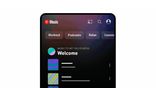Just In
- 5 min ago

- 23 min ago

- 1 hr ago

- 3 hrs ago

Don't Miss
- News
 Chhattisgarh CM Urges Bastar Residents To Vote In Large Numbers
Chhattisgarh CM Urges Bastar Residents To Vote In Large Numbers - Movies
 Siren HD Leaked Online For Free Download Within Hours Of Its OTT Release
Siren HD Leaked Online For Free Download Within Hours Of Its OTT Release - Finance
 Rs 40/Share Dividend: Small Cap Under Rs 100 To Hit Ex-Date In 4-Days, Gains 74.21% In 1-Week
Rs 40/Share Dividend: Small Cap Under Rs 100 To Hit Ex-Date In 4-Days, Gains 74.21% In 1-Week - Sports
 Why camera zoomed in on IPL 2024 coin toss after Sam Curran flipped it in front of Hardik Pandya in Mullanpur?
Why camera zoomed in on IPL 2024 coin toss after Sam Curran flipped it in front of Hardik Pandya in Mullanpur? - Automobiles
 India's Elections Trigger Airfare Surge in Tamil Nadu
India's Elections Trigger Airfare Surge in Tamil Nadu - Lifestyle
 Thrissur Pooram 2024: Date, Time, History, Significance, And Celebrations Related To Kerala's Rich Traditions
Thrissur Pooram 2024: Date, Time, History, Significance, And Celebrations Related To Kerala's Rich Traditions - Education
 Karnataka SSLC Result 2024 Soon, Know How to Check Through Website, SMS and Digilocker
Karnataka SSLC Result 2024 Soon, Know How to Check Through Website, SMS and Digilocker - Travel
Telangana's Waterfall: A Serene Escape Into Nature's Marvels
Have Trouble In Watching YouTube On Android? Check Out Easy Fixes
YouTube is the largest video platform with over 1.5 billion visitors worldwide each month. While there is a lot of content available out there for consumption, YouTube is an integral part of the lives of many. Offering free video streaming services with ads, if it stops working, then you might not be able to access it, thereby leaving you in panic.

Easy Fixes For YouTube Not Working On Android
If you are facing issues with YouTube on Android, then here are some easy fixes that you can check out to resolve the issue. Before heading to these fixes, the first thing is to identify if the app is down from the server side or if the issue is with the Android device you are using. If there are no problems at YouTube, then you need to rectify the issue with your smartphone.
Reboot Your Android Smartphone
Many problems could be related to your smartphone and the fix could be a simple reboot. Doing this will close all active applications that are running in the background. This could also resolve the issue you are facing with YouTube. Do keep in mind that rebooting might not take over two minutes.
Clear Cache On Your Smartphone
If the first step of restarting your Android smartphone does not work, then you need to go to the second step, which is to clear the cache on your device. The clear cache option deletes the cache files or data saved on your phone temporarily. This can work can fix the YouTube not working issue on your Android smartphone.
Update Your Device
Though a software update is not related to the YouTube not working issue, there could be issues due to the dated Android software. If the outdated operating system is the issue, then you can easily reduce the same by updating the Android OS.
Check The Internet Connection
One of the main things that you might overlook to check is your internet connection. You can fix the internet connection to make sure YouTube is running without any interruption. This can be checked by pulling down the notification panel.
Check Date And Time
Your smartphone's date and time setting might have an impact on various apps such as YouTube and WhatsApp. The Google server might find issues syncing your phone to YouTube if there is a wrong date and time. This issue can be rectified by heading to the settings app of your Android smartphone.
Update YouTube App
If the YouTube app is outdated, then you can update the app to make sure it works flawlessly. To update the app, you need to go to the Google Play Store and update the app within a few minutes.
-
99,999
-
1,29,999
-
69,999
-
41,999
-
64,999
-
99,999
-
29,999
-
63,999
-
39,999
-
1,56,900
-
79,900
-
1,39,900
-
1,29,900
-
65,900
-
1,56,900
-
1,30,990
-
76,990
-
16,499
-
30,700
-
12,999
-
62,425
-
1,15,909
-
93,635
-
75,804
-
9,999
-
11,999
-
3,999
-
2,500
-
3,599
-
8,893