Just In
- 6 hrs ago

- 7 hrs ago

- 7 hrs ago

- 8 hrs ago

Don't Miss
- Movies
 Arti Singh-Dipak Chauhan Wedding: Priyanka Chahar Choudhary-Ankit Gupta Steal Show With Their Stunning Looks
Arti Singh-Dipak Chauhan Wedding: Priyanka Chahar Choudhary-Ankit Gupta Steal Show With Their Stunning Looks - News
 MEA Dismisses US Human Rights Report On Manipur As 'Biased And Misinformed'
MEA Dismisses US Human Rights Report On Manipur As 'Biased And Misinformed' - Finance
 1:5 & 1:2 Split, Rs 6/Sh Dividend: Fertilizer Stock Coming Up With 600% Payout; Record, Payment Dates Fixed
1:5 & 1:2 Split, Rs 6/Sh Dividend: Fertilizer Stock Coming Up With 600% Payout; Record, Payment Dates Fixed - Sports
 SRH vs RCB: 'Statpadder' Virat Kohli faces Fans Wrath after 118.3 Strike Rate
SRH vs RCB: 'Statpadder' Virat Kohli faces Fans Wrath after 118.3 Strike Rate - Automobiles
 Royal Enfield Unveils Revolutionary Rentals & Tours Service: Check Out All Details Here
Royal Enfield Unveils Revolutionary Rentals & Tours Service: Check Out All Details Here - Education
 AICTE introduces career portal for 3 million students, offering fully-sponsored trip to Silicon Valley
AICTE introduces career portal for 3 million students, offering fully-sponsored trip to Silicon Valley - Lifestyle
 Heeramandi Screening: Alia Bhatt, Ananya Panday, Rashmika Mandanna And Others Serve Finest Ethnic Style!
Heeramandi Screening: Alia Bhatt, Ananya Panday, Rashmika Mandanna And Others Serve Finest Ethnic Style! - Travel
 Escape to Kalimpong, Gangtok, and Darjeeling with IRCTC's Tour Package; Check Itinerary
Escape to Kalimpong, Gangtok, and Darjeeling with IRCTC's Tour Package; Check Itinerary
Google Sheets Now Automatically Correct Formulas For You
Google Sheets is one of the best online tools for managing spreadsheets. Every now and then, the search engine titan introduces new features to improve the experience of Google Sheets. Now, the company has released an update, which will now automatically correct formulas for the users in their online spreadsheets.

Google Sheets Gets Intelligent Corrections For Formulas
The latest update for Google Sheets allows the users to utilize formulas faster and with higher confidence, thanks to auto formula corrections. Now, whenever a user will insert a flawed formula inside the spreadsheet, the new feature will display a suggestion with the correct one. The new intelligent, context-aware Sheets feature will show a suggestion box with an improved and new version of the formula.

In the official blog post, Google has mentioned some examples that will be automatically corrected by the new feature. These include "VLOOK UP errors, missing cells in range input, and locking ranges when applying formulas across cells". Notably, users will have the option to simply accept or reject the newly suggested formula by the Sheets. Google has added short animation on the workplace website that shows how to new feature works.
Google Sheets Auto Formula Correction Feature Availability Details
As per the company, the new auto formula correction is now live for all Google Workspace users, apart from Legacy G Suite and Business users. Even the personal Google account owners will also be able to take advantage of the new feature. The new functionality for Google Sheets is currently being pushed to all users in a gradual manner. So it could take a couple of weeks to reach all the consumers.
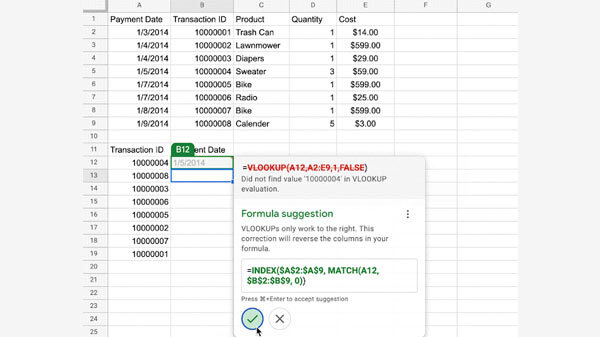
Furthermore, the auto formula correction feature of Google Sheets will be available by default. However, the users will also have a choice to disable the same by going to Tools>Enable formula corrections. In addition, there's an option to disable the feature by hitting the three-dot menu of the newly introduced suggestion dialog box.
The intelligent correction for formulas in Google Sheets is an improved version of the formula suggestions that the brand introduced last year. However, it was limited to certain formulas and specific cells. Essentially, the latest update brings improved context-aware suggestions that help Sheets users to troubleshoot and improve many more different kinds of formulas.
-
99,999
-
1,29,999
-
69,999
-
41,999
-
64,999
-
99,999
-
29,999
-
63,999
-
39,999
-
1,56,900
-
79,900
-
1,39,900
-
1,29,900
-
65,900
-
1,56,900
-
1,30,990
-
76,990
-
16,499
-
30,700
-
12,999
-
11,999
-
16,026
-
14,248
-
14,466
-
26,634
-
18,800
-
62,425
-
1,15,909
-
93,635
-
75,804

































