Just In
- 11 hrs ago

- 13 hrs ago

- 14 hrs ago

- 14 hrs ago

Don't Miss
- Finance
 FREE, FREE, FREE! 3:1 Bonus: Pharma Stock Hits Back-To-Back Upper Circuits; 500 Shares To Earn Rs 1,69,500
FREE, FREE, FREE! 3:1 Bonus: Pharma Stock Hits Back-To-Back Upper Circuits; 500 Shares To Earn Rs 1,69,500 - Sports
 Manchester City vs Chelsea LIVE Streaming: Where to Watch FA Cup Semi-Final in India, UK, USA and Other Countries
Manchester City vs Chelsea LIVE Streaming: Where to Watch FA Cup Semi-Final in India, UK, USA and Other Countries - Movies
 Pukaar Dil Se Dil Tak Promo: Sayli Salunkhe Impresses In First Video Of Sony TV Show, Details About Her Role
Pukaar Dil Se Dil Tak Promo: Sayli Salunkhe Impresses In First Video Of Sony TV Show, Details About Her Role - Lifestyle
 Golden Rules To Follow For Happy Marriage For A Long Lasting Relationship
Golden Rules To Follow For Happy Marriage For A Long Lasting Relationship - News
 Chinese President Xi Jinping Orders Biggest Military Reorganisation Since 2015
Chinese President Xi Jinping Orders Biggest Military Reorganisation Since 2015 - Education
 Exam Pressure Does Not Exist; Studying Punctually is Crucial; Says Aditi, the PSEB 2024 Topper
Exam Pressure Does Not Exist; Studying Punctually is Crucial; Says Aditi, the PSEB 2024 Topper - Automobiles
 Suzuki Swift Hatchback Scores 4 Star Safety Rating At JNCAP – ADAS, New Engine & More
Suzuki Swift Hatchback Scores 4 Star Safety Rating At JNCAP – ADAS, New Engine & More - Travel
 Journey From Delhi To Ooty: Top Transport Options And Attractions
Journey From Delhi To Ooty: Top Transport Options And Attractions
LinkedIn Scheduler launched to automate candidate interview scheduling process
Late last year, LinkedIn introduced another useful feature called Resume Assistant to bring the insights of the professional networking site directly into Microsoft Word.
One of the biggest pain points for recruiters and candidates is locking down on a time suitable to both for an interview. Scheduling a time to setup an initial interview is often burdensome, time-consuming and can lead to candidates dropping off from the hiring process due to the back and forth.

To ease the hiring process for interviewees, LinkedIn today launched 'LinkedIn Scheduler', a tool that automates initial interview scheduling for recruiters and candidates, directly via InMail. It helps candidates and recruiters save time spent on scheduling a meeting and helps recruiters focus their energies on hiring strategically and onboarding the best candidate.
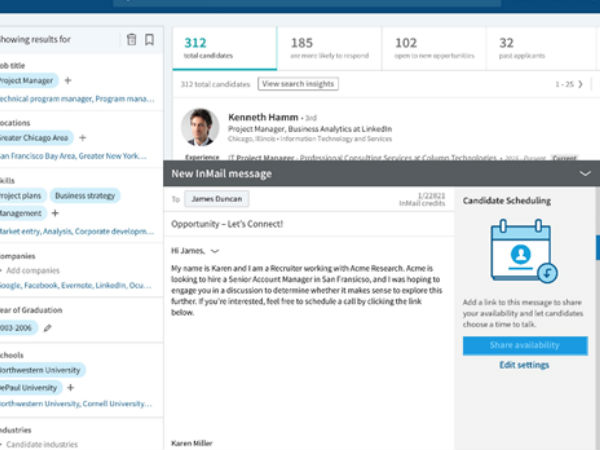
Using this feature, candidates or recruiters can reach each other via InMail to see one's calendar availability and reserve an interview time that works best for both. It also gives candidates the liberty to feed in their contact information to accelerate this process.
Here's how it works:
- First, recruiters are prompted to sync their calendar (Office 365 or Google Calendar) with LinkedIn.
- Then, using a new InMail message, recruiters can easily send a scheduling link directly to the candidate of interest.
- The link shares a real-time view of the recruiter's calendar availability with candidates who can then choose what time works best for them, add their phone number and confirm the meeting.
- Advance settings allow recruiters to manage preferences such as time zones, availability, length of meetings and same-day meetings.
- Candidates can easily and automatically reschedule meetings with the recruiter through the confirmation link.
Late last year, LinkedIn introduced a useful feature called Resume Assistant to bring the insights of the professional networking site directly into Microsoft Word. Resume Assistant is an AI (Artificial Intelligence)-backed tool which help users create more compelling resumes and improve their chances of landing better jobs.
"Within Resume Assistant you'll also see relevant job listings from LinkedIn's over 11 million active job openings to jump-start your search. Along with job openings, you'll see details of what the job requires, helping you to tailor your resume to a specific role," stated LinkedIn in a blog post.
Additionally, Resume Assistant also allows users to customize their resumes based on relevant job listings on LinkedIn which they can now see within Word.
-
99,999
-
1,29,999
-
69,999
-
41,999
-
64,999
-
99,999
-
29,999
-
63,999
-
39,999
-
1,56,900
-
79,900
-
1,39,900
-
1,29,900
-
65,900
-
1,56,900
-
1,30,990
-
76,990
-
16,499
-
30,700
-
12,999
-
62,425
-
1,15,909
-
93,635
-
75,804
-
9,999
-
11,999
-
3,999
-
2,500
-
3,599
-
8,893












































