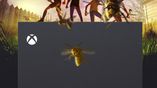Just In
- 8 hrs ago

- 10 hrs ago

- 10 hrs ago

- 12 hrs ago

Don't Miss
- Finance
 Biggest Ever Stock Splits, 49 New Shares On Existing 1 Share; FMCG Makes Big Announcement Before Splitting
Biggest Ever Stock Splits, 49 New Shares On Existing 1 Share; FMCG Makes Big Announcement Before Splitting - Sports
 Pakistan vs New Zealand 4th T20I Match Preview, Key Players, Injury Update, Squad, Other Details
Pakistan vs New Zealand 4th T20I Match Preview, Key Players, Injury Update, Squad, Other Details - Education
 JEE Main Result 2024 Out, Telangana's 15 Toppers Shine, Check Statewise List of 56 Candidates with Perfect 100
JEE Main Result 2024 Out, Telangana's 15 Toppers Shine, Check Statewise List of 56 Candidates with Perfect 100 - News
 Mangalsutra Row: Did Indira Gandhi Donate Gold During The 1962 War? The Facts Behind Priyanka's Claim
Mangalsutra Row: Did Indira Gandhi Donate Gold During The 1962 War? The Facts Behind Priyanka's Claim - Movies
 Kota Factory 3 OTT Release Date, Platform: When Will Jitendra Kumar's Web Series Premiere On Netflix?
Kota Factory 3 OTT Release Date, Platform: When Will Jitendra Kumar's Web Series Premiere On Netflix? - Lifestyle
 Backless Dress: 7 Tips For Choosing Perfect Bra For Backless Outfits And Turn Heads Wherever You Go
Backless Dress: 7 Tips For Choosing Perfect Bra For Backless Outfits And Turn Heads Wherever You Go - Travel
 Escape to Kalimpong, Gangtok, and Darjeeling with IRCTC's Tour Package; Check Itinerary
Escape to Kalimpong, Gangtok, and Darjeeling with IRCTC's Tour Package; Check Itinerary - Automobiles
 Aston Martin Vantage Launched In India At Rs 3.99 Crore
Aston Martin Vantage Launched In India At Rs 3.99 Crore
Microsoft QuickLook app brings Mac's Preview feature to Windows 10 PCs
QuickLook is free to download and enables quick preview of certain files by pressing Space key from within File Explorer.
Microsoft has solved a big problem for Windows 10 users who were once largely devoted to MacOS. The tech giant has introduced a free utility that brings the most widely used Mac feature to Windows 10 PCs. QuickLook is a free-to-download app on Microsoft store that finally makes it possible to preview most file types from within File Explorer on Windows 10 powered PCs.

The feature works just like the widely used macOS Quick Look feature. Users can hit enter to open in the default app or choose a different app to open the file in. The app brings the fast spacebar-to-preview solution to Windows 10 platform and comes with the support of multiple file types. There's HiDPI support and you can also preview from 3rd-party file managers. The best part, the app will stay free lifetime as the Microsoft's official store page highlights about the strict GPL license policy.

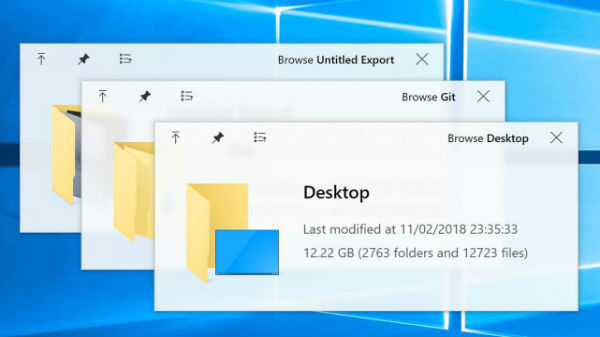
The app is fairly straightforward and lacks customization features so far; however, it does support ctrl+ mouse wheel to zoom in on documents and PDFs. Besides, as per reports, users can quickly close the preview by hitting escape or move to the next document by hitting up / down.

The official Microsoft store page reads that the latest update of QuickLook app is a minor update from version 0.3.4 and 0.3.3 and previewing MS Office files may crash QuickLook. You can also try another app called Seer; however, it fails to deliver the same smooth and seamless experience of previewing files from within the file explorer.
QuickLook app can be of great use if you are a power user and need a tool on Windows 10 PCs to provide snappy file browsing and previewing from within file explorer. We also read some reviews for the app in comments and found that users are quite happy with the app's introduction and performance on the Windows 10 PC. If you have recently made a shift from MacOS to Windows 10, we recommend you try QuickLook and let us know your experience.
-
99,999
-
1,29,999
-
69,999
-
41,999
-
64,999
-
99,999
-
29,999
-
63,999
-
39,999
-
1,56,900
-
79,900
-
1,39,900
-
1,29,900
-
65,900
-
1,56,900
-
1,30,990
-
76,990
-
16,499
-
30,700
-
12,999
-
11,999
-
16,026
-
14,248
-
14,466
-
26,634
-
18,800
-
62,425
-
1,15,909
-
93,635
-
75,804