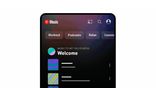Just In
- 42 min ago

- 1 hr ago

- 1 hr ago

- 1 hr ago

Don't Miss
- Movies
 Dil Dosti Dilemma: Queer Celebrity Designer Rick Roy To Make Special Guest Appearance In Prime Video Show
Dil Dosti Dilemma: Queer Celebrity Designer Rick Roy To Make Special Guest Appearance In Prime Video Show - Sports
 BAN vs ZIM: Sikandar Raza to lead Zimbabwe in Bangladesh T20Is, former captain's son named in squad
BAN vs ZIM: Sikandar Raza to lead Zimbabwe in Bangladesh T20Is, former captain's son named in squad - Finance
 Rs 8.50/Share Dividend Recommended: Nestle India Reports 27% YoY Jump In Profit
Rs 8.50/Share Dividend Recommended: Nestle India Reports 27% YoY Jump In Profit - Automobiles
 FanCode Brings The 2024 DTM Season To India With Exclusive Broadcast Rights
FanCode Brings The 2024 DTM Season To India With Exclusive Broadcast Rights - Education
 JEE Main Result 2024 Out, Check Category- Wise Toppers' List Here
JEE Main Result 2024 Out, Check Category- Wise Toppers' List Here - Lifestyle
 Heeramandi Screening: Alia Bhatt, Ananya Panday, Rashmika Mandanna And Others Serve Finest Ethnic Style!
Heeramandi Screening: Alia Bhatt, Ananya Panday, Rashmika Mandanna And Others Serve Finest Ethnic Style! - News
 Karnataka Weather Alert: Clouds And Sun to Play Together In Bengaluru Weather Forecast
Karnataka Weather Alert: Clouds And Sun to Play Together In Bengaluru Weather Forecast - Travel
 Escape to Kalimpong, Gangtok, and Darjeeling with IRCTC's Tour Package; Check Itinerary
Escape to Kalimpong, Gangtok, and Darjeeling with IRCTC's Tour Package; Check Itinerary
YouTube Testing Short Video Clip Platform: Here's How To Use
After launching Premium plans, YouTube is planning to bring a short video platform. In fact, the company has already started testing a platform called Clips that will allow users to create short videos and from live streaming. The upcoming feature is expected to be available on both Android and desktop users.

"Today we are launching an experimental version of Clips on YouTube. Check out videos on the Creator Insider channel and test it out yourself! Clips are 5-60 sec, shareable, segments of content (Live/VOD) that live on top of the original video," Lester, Global Head of Gaming creators, YouTube shared this update via his official Twitter account.
Clips will also users to share bits from Live YouTube videos, reports XDA developers. The report said that this feature will enable users to share selected bits from a video. Besides, YouTube will allow users to edit small clips from videos and live streaming. Users can edit the favorite part between 5 to 60 seconds.
"If you're viewing content from one of the channels in this experiment, you'll see a clip icon under the video that will allow you to select a portion of the video that you want to clip. The clip will be played on the original video and loop repeatedly," YouTube said in the blog post.
However, to use this Clip feature, users have to go through these steps or procedures. You need to open the video first and look for the Clip icon under the video you want to share. Then, you have to click on that icon and tap on create Clip option. This option will allow you to select the video between 5 to 60 seconds. Now, you are allowed to give a title to that clip and you can also share it on your social media platforms.
-
99,999
-
1,29,999
-
69,999
-
41,999
-
64,999
-
99,999
-
29,999
-
63,999
-
39,999
-
1,56,900
-
79,900
-
1,39,900
-
1,29,900
-
65,900
-
1,56,900
-
1,30,990
-
76,990
-
16,499
-
30,700
-
12,999
-
11,999
-
16,026
-
14,248
-
14,466
-
26,634
-
18,800
-
62,425
-
1,15,909
-
93,635
-
75,804