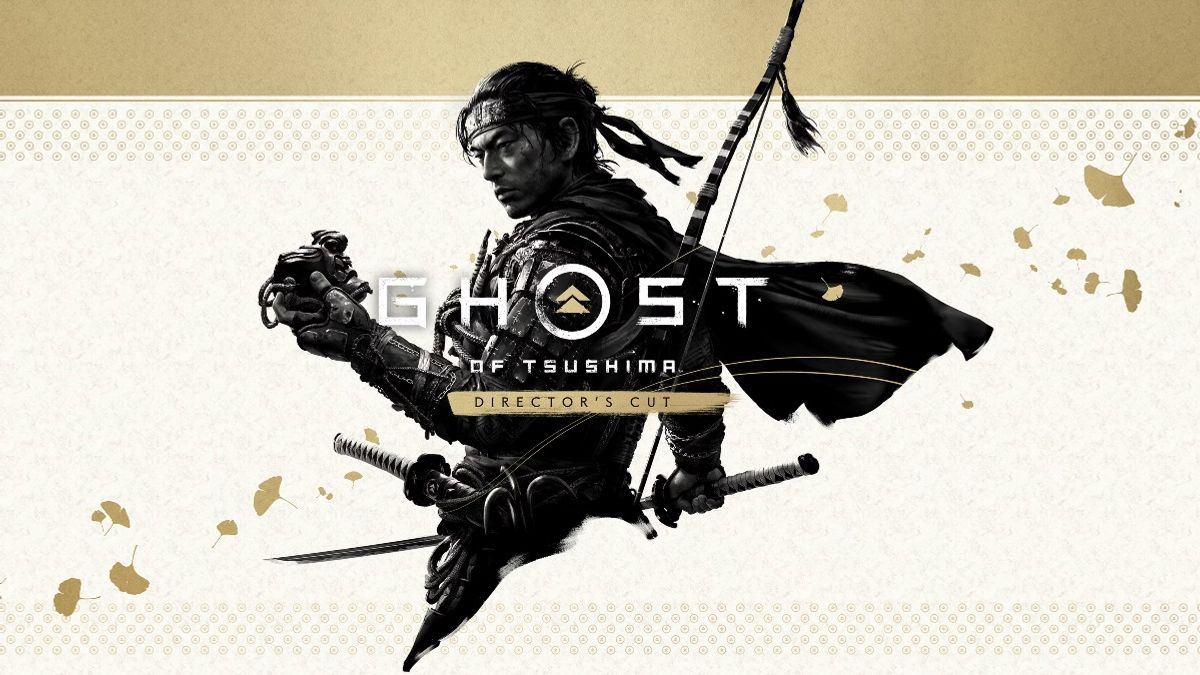Just In
- 15 hrs ago

- 23 hrs ago

- 24 hrs ago

- 1 day ago

Don't Miss
- Sports
 D Gukesh creates history by becoming youngest player to win FIDE Candidates, to challenge for World Championship
D Gukesh creates history by becoming youngest player to win FIDE Candidates, to challenge for World Championship - News
 Russia Warns Of Rice Import Ban From Pakistan Over Food Safety Concerns
Russia Warns Of Rice Import Ban From Pakistan Over Food Safety Concerns - Finance
 Missed Your Voter ID Card? Here Are 10 Alternate Documents You Can Use This Election Season!
Missed Your Voter ID Card? Here Are 10 Alternate Documents You Can Use This Election Season! - Movies
 Love Sex Aur Dhokha 2 Cast Salary: HOW MUCH Was Mouni Roy Paid For Her CAMEO In LSD 2? GUESS The FEE -
Love Sex Aur Dhokha 2 Cast Salary: HOW MUCH Was Mouni Roy Paid For Her CAMEO In LSD 2? GUESS The FEE - - Lifestyle
 World Earth Day 2024 Wishes, Greetings, Images, Twitter Status And Instagram Captions
World Earth Day 2024 Wishes, Greetings, Images, Twitter Status And Instagram Captions - Automobiles
 Ensuring Car Fitness Ahead Of A Road Trip: Top Tips & Tricks You Need To Know
Ensuring Car Fitness Ahead Of A Road Trip: Top Tips & Tricks You Need To Know - Education
 Assam Class 10 Result 2024 Declared: Anurag Emerged as the Top Performer With 593 Marks
Assam Class 10 Result 2024 Declared: Anurag Emerged as the Top Performer With 593 Marks - Travel
 Journey From Delhi To Ooty: Top Transport Options And Attractions
Journey From Delhi To Ooty: Top Transport Options And Attractions
Qubo Gimbal Review: A Strudy Tool For Intermediate Videography


- Effective Stabilization
- Effective Face Tracking
- Neatly Designed Smartphone Camera App
- Decent Battery Life

- Qubo Pro Camera App Lacks Zoom Out Toggle
- No Magnetic Mount Accessories
You've definitely heard of gimbals if you're a content creator. For intermediate videographers looking to improve their content creation skills, the camera accessory can be a very useful tool. A good handheld gimbal can improve the quality of your video content significantly by allowing you to record stable videos with little effort and investment.
You are mistaken if you believe that gimbals are only useful for non-OIS handsets. Even high-end camera-focused smartphones, according to our testing, benefit from a good gimbal.
One such product is the Qubo gimbal. The handheld gimbal, which was released by Hero Group's consumer technology brand, costs Rs. 6,990 and includes a slew of features to help you up your content creation game. What exactly are these features, and how can they assist you in recording better smartphone videos? Let's find out.

Qubo Gimbal Specifications
- Dimensions- 250mm*130mm (Unfolded), 152mm* 110mm* 46.6mm (Folded)
- Weight & Payload- 355g, 280g
- Tilt Angle- 100°, Roll Angle- 325°, Pan Angle- 340°
- Stabilization- 3-Axis
- Compatible Smartphone Range- 50-90mm*9.5mm*180mm
- Features Support- Gesture Control, Face Tracking, Object Tracking, Dynamic Zoom, Timelapse
- Camera Modes- Sport Mode, Walk Mode Horizontal & Portrait Mode
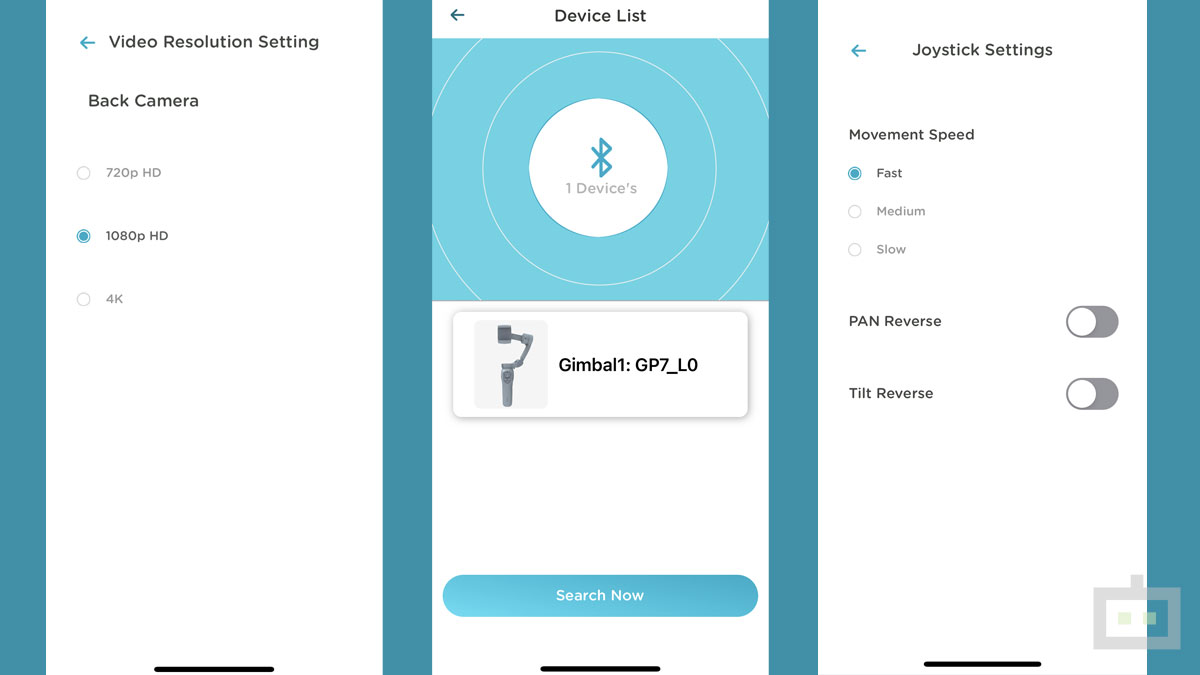
Qubo Gimbal Setup
The gimbal can be quickly set up using the companion smartphone app, Qubo Pro. The app is available for both iOS and Android and connects the gimbal to the smartphone wirelessly. It has a seamless interface and works with simple swipes as it does on most smartphone camera apps in 2022. It also packs the necessary utilities for both still photography and videography.
You can record standard videos, timelapse, hyperlapse, and slow-motion videos. Various grid options are also available to offer better framing along with multiple modes such as walking, FPV, Sports, Lock All, and Half Follow for better focusing of the subjects in the frame.

Packed With Most Utilities
The gimbal's battery indicator is placed on the left side of the frame and the important toggles such as the flashlight, gesture control, timer, information, etc. are placed on the right side. The settings icon takes you to a separate screen to access important gimbal and camera customizations.
You can change the movement speed, PAN, and Tilt reverse settings from the joystick section and can tweak the video resolution (720p, 1080p, 4K) from the camera settings.

Qubo Gimbal Design
The Qubo gimbal, like most smartphone gimbals, can fit into your denim pockets, well not entirely, but the handlebar can easily rest inside if you remove the tripod stand. It's not particularly portable due to the angular top mount, but that's how most gimbals are built. Despite having a high-quality plastic body, the gimbal does not feel heavy. Qubo has not stated whether the gimbal is shockproof, but it appears sturdy enough to withstand some abuse; however, we do not recommend rough usage.

Buttons And Ports
The joystick and the face buttons on the holding bar provide excellent feedback; however, the slider button on the side has a slight delay in executing the zoom-in function. And, for some reason, the button only supports zooming in and not zooming out to capture wide-angle shots. The issue appears to be with the Qubo camera app, as there is no toggle to enable the wide-angle lens on a connected device. For zoom-in shots, the zoom toggles start at 1x and go up to 10x.

Tricky Zoom Controls
You can record wide-angle videos with the phone's native camera app, but you won't be able to use the gimbal's zoom-in buttons. The rear camera shutter button is compatible with both the native camera app and the Qubo Pro camera app. To change the orientation of the frame, simply press the power button once. The gimbal includes a Type-C charging port for charging.

Qubo Gimbal Performance- Easily Carries Even The Heaviest Phone in The Business
The removable three-legged stand firmly holds the tripod at its spot, provided that you aren't exceeding the weight limitation of the gimbal, i.e. 280g. That said, the gimbal is ideal for devices such as the iPhone 13, Pixel 6a/7, and OnePlus 10T. Even the massive Galaxy S22 Ultra (229g) is supported in both portrait and landscape orientation. If the gimbal can easily handle a device like the Galaxy S22 Ultra, you can expect it to work well with the majority of handsets on the market.

How Good Is The Stabilization And Tracking Features?
In both tripod and handheld shooting modes, the gimbal achieves excellent stabilization. The 3-axis stabilization with wide mechanical ranges (controllable Pan- +240°/-240°, Tilt- +30°/-30°, and Roll- +90°/90°) works well and ensures wide and stable video recording footage even with non-OIS smartphones. The panning is smooth and free of irritating jerks.
The object and face tracking also functions well, keeping the subject in focus even when shooting while walking. The tracking features work with both the front and rear cameras in the native app. Because there are no magnetic mounts included, you can only use the gimbal as a handheld shooting device or as a tripod.

Qubo Gimbal Battery Life And Charging
The Qubo gimbal can record continuous video for up to 4 hours and 30 minutes on a full charge and takes about 90-minutes for a full recharge. The battery life will vary depending on how you use the various modes and features, as well as the weight of the mounted device.

Verdict
If you shoot primarily with your smartphone and want to improve the quality of your content for your YouTube channel or Instagram reels, the Qubo gimbal is worth considering. It offers stable 3-axis stabilization, accurate face tracking, and a well-designed camera app with the most essential utilities.
This makes it an excellent purchase for aspiring YouTubers who do not own a flagship OIS-enabled smartphone to record video footage. The Qubo gimbal is currently available on the company's official website and on Amazon.in for Rs. 6,990.
-
1,29,999
-
22,999
-
64,999
-
99,999
-
29,999
-
39,999
-
-
63,999
-
1,56,900
-
96,949
-
1,39,900
-
1,29,900
-
79,900
-
65,900
-
12,999
-
96,949
-
16,499
-
38,999
-
30,700
-
49,999
-
19,999
-
17,970
-
21,999
-
13,474
-
18,999
-
22,999
-
19,999
-
17,999
-
26,999
-
5,999