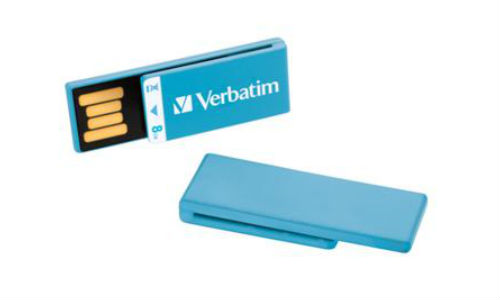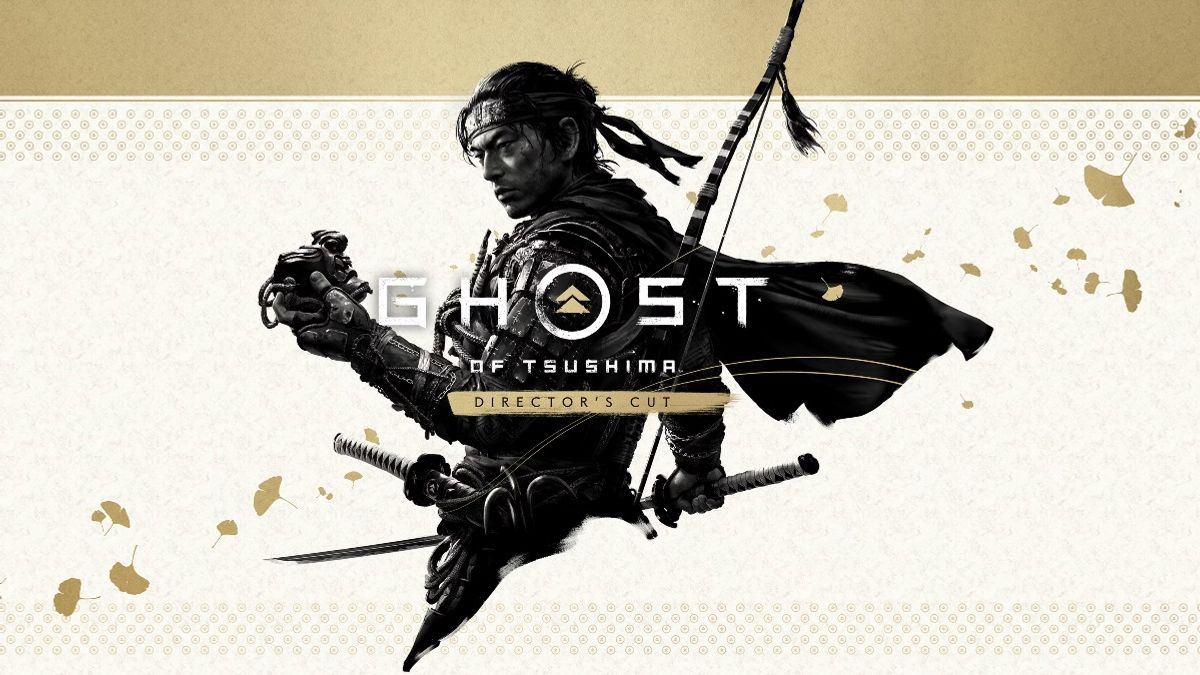Just In
- 2 hrs ago

- 10 hrs ago

- 11 hrs ago

- 1 day ago

Don't Miss
- Sports
 KKR vs RCB: Was Virat Kohli Out or Not Out? Why was Virat Kohli Given Out against Kolkata Knight Riders Today?
KKR vs RCB: Was Virat Kohli Out or Not Out? Why was Virat Kohli Given Out against Kolkata Knight Riders Today? - Movies
 Pushpa 2 Overseas Rights: Allu Arjun-Rashmika Mandanna's Sequel Fetches Rs 100 Crore, Biggest Deal Ever?
Pushpa 2 Overseas Rights: Allu Arjun-Rashmika Mandanna's Sequel Fetches Rs 100 Crore, Biggest Deal Ever? - Automobiles
 Ensuring Car Fitness Ahead Of A Road Trip: Top Tips & Tricks You Need To Know
Ensuring Car Fitness Ahead Of A Road Trip: Top Tips & Tricks You Need To Know - News
 Disease X Could Cause Next Deadly Pandemic, Warns Scientists
Disease X Could Cause Next Deadly Pandemic, Warns Scientists - Finance
 95-Yrs Old Bank To Consider 21st Dividend, Buy For TP Rs 32.4/Share; 2-Yrs Return 265%
95-Yrs Old Bank To Consider 21st Dividend, Buy For TP Rs 32.4/Share; 2-Yrs Return 265% - Lifestyle
 Alia Bhatt's Ultimate Summer Wedding Makeup Guide, 7 Tips To Look Radiant And Ready!
Alia Bhatt's Ultimate Summer Wedding Makeup Guide, 7 Tips To Look Radiant And Ready! - Education
 Assam Class 10 Result 2024 Declared: Anurag Emerged as the Top Performer With 593 Marks
Assam Class 10 Result 2024 Declared: Anurag Emerged as the Top Performer With 593 Marks - Travel
 Journey From Delhi To Ooty: Top Transport Options And Attractions
Journey From Delhi To Ooty: Top Transport Options And Attractions
10 important uses of USB Drives
One of the most common uses of USB flash drive or thumb drive is to transport the data from one place to another. Having said that, this device is much more versatile than you might realize, that go well beyond storing and transferring files.

Today, we have jotted down 10 important uses of USB drives. Do have a look.

Create a recovery kit
There are bright chances that your system might get corrupted due to malicious software from the Internet or other devices. So, it is good to have tools handy that you can run from a flash drive.

Lock and unlock your computer
You use a thumb drive as a key to lock and unlock the computer when plugged in and out. If anyone tries to access the system, it will deny the permission with access denied message.

Pack it with Linux
You might've heard about Linux at least once in your lifetime. With the help of USB drive, you can boot Linux and sneak around the OS without overwriting your current system.

Protect your information
If you are storing important/sensitive documents, you can encrypt it so that nobody else can access it. This flash drive hack can be completed using Windows on board tools or by installing a free app like TrueCrypt.

Use it as a RAM
In case, if your PC is running slow, you can boost it by caching some of your data over to your USB so that it can manage your applications better, resulting in better performance.

Run portable apps
This is one of the most compact devices that can carry various stuff ranging from games to software. You can also run applications like Firefox, Chrome, OpenOffice, and games with your USB flash drive on any computer.

Partition your disk
Install 'Parted Magic' to a flash drive, that helps you to create re-partition your computer hard drive easily. While the entire process is risky, but booting it from flash drive makes this much easier.

Run Anti-virus
If you have an infected PC that you cannot access, you sometimes need to run the Anti-Virus through USB drives. Many antiviruses offer USB or CD recovery tools, so download the USB or CD recovery image, and use it to create a bootable USB flash drive that you can use it on your computer.

Sync your files
If you have any important files on your computer, you can use various tools such as SyncToy 2.1 or SyncBackSE to automatically sync your files and copy them to USB.

External storage for smartphone and tablet
If you have lots of USB drives, you can use it as an external storage for your Android device with the help of OTG cable. However, some devices don't have USB OTG drivers and required apps to lets you mount external drives.
-
99,999
-
1,29,999
-
69,999
-
41,999
-
64,999
-
99,999
-
29,999
-
63,999
-
39,999
-
1,56,900
-
79,900
-
1,39,900
-
1,29,900
-
65,900
-
1,56,900
-
1,30,990
-
76,990
-
16,499
-
30,700
-
12,999
-
18,800
-
62,425
-
1,15,909
-
93,635
-
75,804
-
9,999
-
11,999
-
3,999
-
2,500
-
3,599