Just In
- 13 hrs ago

- 15 hrs ago

- 15 hrs ago

- 16 hrs ago

Don't Miss
- Movies
 Bigg Boss Malayalam 6 Voting Trends: Saranya, Sreerekha or Jaanmoni; Who Will Get Least Votes On Mohanlal’s Sh
Bigg Boss Malayalam 6 Voting Trends: Saranya, Sreerekha or Jaanmoni; Who Will Get Least Votes On Mohanlal’s Sh - Finance
 FREE, FREE, FREE! 3:1 Bonus: Pharma Stock Hits Back-To-Back Upper Circuits; 500 Shares To Earn Rs 1,69,500
FREE, FREE, FREE! 3:1 Bonus: Pharma Stock Hits Back-To-Back Upper Circuits; 500 Shares To Earn Rs 1,69,500 - Sports
 Manchester City vs Chelsea LIVE Streaming: Where to Watch FA Cup Semi-Final in India, UK, USA and Other Countries
Manchester City vs Chelsea LIVE Streaming: Where to Watch FA Cup Semi-Final in India, UK, USA and Other Countries - Lifestyle
 Golden Rules To Follow For Happy Marriage For A Long Lasting Relationship
Golden Rules To Follow For Happy Marriage For A Long Lasting Relationship - News
 Chinese President Xi Jinping Orders Biggest Military Reorganisation Since 2015
Chinese President Xi Jinping Orders Biggest Military Reorganisation Since 2015 - Education
 Exam Pressure Does Not Exist; Studying Punctually is Crucial; Says Aditi, the PSEB 2024 Topper
Exam Pressure Does Not Exist; Studying Punctually is Crucial; Says Aditi, the PSEB 2024 Topper - Automobiles
 Suzuki Swift Hatchback Scores 4 Star Safety Rating At JNCAP – ADAS, New Engine & More
Suzuki Swift Hatchback Scores 4 Star Safety Rating At JNCAP – ADAS, New Engine & More - Travel
 Journey From Delhi To Ooty: Top Transport Options And Attractions
Journey From Delhi To Ooty: Top Transport Options And Attractions
Top 10 Annoying Windows Features and Ways to Fix Them
Windows is a great or a complex desktop operating system, depending on how you make use of it. That said, Windows-or any other OS-isn't exactly perfect. It has its fair share of flaws, but humans made it after all.

A lot of things on Windows annoy us and distract us from our college or office work. A lot of these flaws are frustrating and getting rid of them is the only good riddance option. Here are the top 10 annoying Windows features and the easy solutions to get rid of them.

Delete confirmation
Majority of the Windows users have to deal with an obligatory dialog box that asks the user to confirm every file or folder that is deleted. There is an easy solution to get rid of this nuisance. Right click on the Recycle Bin icon and click on Properties. From there, just uncheck the ‘Display delete confirmation' and you are good to go.

The irritating Caps Lock
For a lot of us, the Caps Lock doesn't really hold any importance. It is just a unnecessary key and only gets used when it is accidentally clicked. Luckily, there is a way to disable the Caps Lock button permanently. Just download this .reg file and double-click it. The Caps Lock is now gone.

Filter Keys
Press on the Shift key for over 8 seconds to reveal the Filter Keys dialog box, similar to the original Sticky Keys. You can now disable Filter Keys by unchecking the boxes given in the dialog box.

Sticky Keys
Sticky Keys, like Filter Keys, is a great accessibility option, but only when you need that level of help. However, most of time, it usually jumps up when not needed. Thankfully, there is a way to get rid of it. Press the Shift key five times and click on the ‘Go to the Ease of Access Center to disable the keyboard shortcut' option. Now just uncheck the Sticky Keys options.
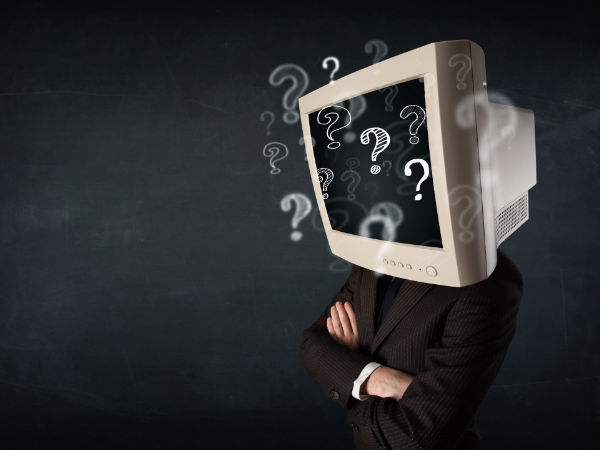
Aero Shake
This feature is one that most will be unaware of. Shaking the title bar of an active window automatically minimizes all other active windows on the desktop. This is certainly annoying when it happens to you unknowingly. You need a .reg file to prevent it from opening in the future.

Action Center
Launched with the latest versions of Windows, Action Center is a useful tool to manage all your notifications and alerts through an easily accessible menu. In a lot of circumstances, it can interfere with your work and hinder it. To disable the messages, click the flag icon in your taskbar and click Open Action Center. Now click Change Action Center settings and uncheck all the alerts you don't require.

Windows Sounds
Windows has a lot of default sounds for different actions on the desktop. Sometimes helpful, these sounds tend to annoy you when you are doing some work with attention. You can easily disable these sounds on your PC. Right click the speaker icon on your taskbar, select the Sounds tab and select the No Sounds option to disable them.

Windows Update Restarts
This has got to be the most dreaded pop up for any Windows user. If you are using genuine Windows, chances are you might be getting at least an update once a week to restart with new upgrades. The best solution to disable these updates permanently is finally here. Go into Windows Update and toggle to ‘Download updates but let me choose whether to install them'.

Multiple clicks for a window
In Windows 7, if you have multiple windows of the same app open, you need to click on the specific tab to reopen it with two clicks instead of just one. There's a hack to go to the last opened tab with just one click. Go into start and type ‘regedit' and open the registry editor. Navigate to HKEY_CURRENT_USERSoftwareMicrosoftWindowsCurrentVersionExplorerAdvanced and create a new value and name it LastActiveClick.

Cluttered Menus
Context menus and Windows users have a love-hate relationship. We love adding context menus to our desktop but hate when they take up space or lead to complexities. You can then uninstall apps or just disable the menus altogether.
-
99,999
-
1,29,999
-
69,999
-
41,999
-
64,999
-
99,999
-
29,999
-
63,999
-
39,999
-
1,56,900
-
79,900
-
1,39,900
-
1,29,900
-
65,900
-
1,56,900
-
1,30,990
-
76,990
-
16,499
-
30,700
-
12,999
-
62,425
-
1,15,909
-
93,635
-
75,804
-
9,999
-
11,999
-
3,999
-
2,500
-
3,599
-
8,893












































