Just In
- 17 min ago

- 1 hr ago

- 2 hrs ago

- 3 hrs ago

Don't Miss
- Sports
 UFC Vegas 91: Nicolau vs. Perez Fight Card, Date, Start Time in India, Telecast & Live Streaming Info
UFC Vegas 91: Nicolau vs. Perez Fight Card, Date, Start Time in India, Telecast & Live Streaming Info - Movies
 Ajith-Shalini 24th Wedding Anniversary: Throwback To The Power Couple's Accident Which Lead To Their Marriage
Ajith-Shalini 24th Wedding Anniversary: Throwback To The Power Couple's Accident Which Lead To Their Marriage - Education
 Tamil Nadu SSLC Results 2024: How and Where to Check the Results
Tamil Nadu SSLC Results 2024: How and Where to Check the Results - Finance
 40000% Returns In 10 Years: This Microcap Dividend Paying Multibagger Stock Acquires Square Port Shipyard
40000% Returns In 10 Years: This Microcap Dividend Paying Multibagger Stock Acquires Square Port Shipyard - News
 TS Inter Results 2024 Out: Class 11 Pass Percentage 60.01%, Class 12 64.19%
TS Inter Results 2024 Out: Class 11 Pass Percentage 60.01%, Class 12 64.19% - Automobiles
 India's Motorcycle Market 2023-24: Hero Splendor Leads Amidst Diverse Preferences
India's Motorcycle Market 2023-24: Hero Splendor Leads Amidst Diverse Preferences - Lifestyle
 Belgian Man Cleared Of Drunk Driving Because His Body Produces Alcohol Due To A Rare Condition
Belgian Man Cleared Of Drunk Driving Because His Body Produces Alcohol Due To A Rare Condition - Travel
 Fly in Luxury: 10 Ways to Get Free Flight Upgrades
Fly in Luxury: 10 Ways to Get Free Flight Upgrades
Microsoft-Based Games App for Windows Phone 8.1 Updated
Here's some great news for all you Xbox players and fans looking to stay with your game on the move via your mobile handsets. According to reports, an updated version of the Xbox Games application has now been made available for download for devices running Windows Phone 8.1, namely version 2.0.1404.16001.
The new Windows Phone 8.1 platform arrived on handsets earlier this week in the form of a Developer Preview, and now it seems like Microsoft is all set to deliver as many updates to it for all sectors as soon as possible.
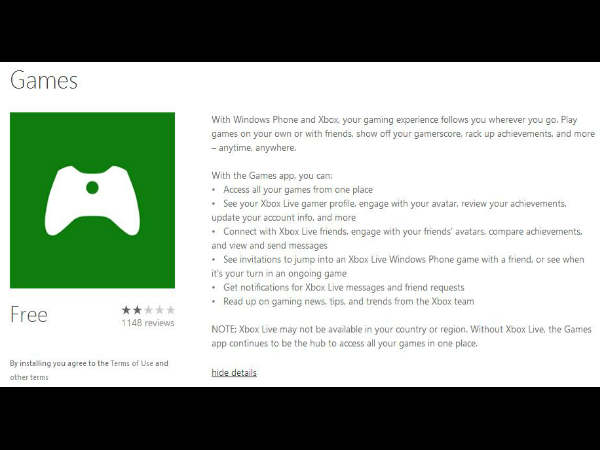
"With Windows Phone and Xbox, your gaming experience follows you wherever you go. Play games on your own or with friends, show off your gamerscore, rack up achievements, and more - anytime, anywhere," the official page for the same states.
Micrsoft also made similar changes when the company recently announced an update for the Xbox Music app that's set to arrive sometime next week, while the Xbox Games app has been already updated.

With the games app, users can access all their games from one place, see their Xbox Live gamer profile, engage with their avatar, review achievements, update your account info, and even connect with Xbox Live friends, while engaging with friends' avatars, compare achievements, and view and send messages.
The new app update for the same is also looking to provide users with fixes for to a number of issues that have been plagued them since installing the new platform release.

However, Microsoft is yet to provide specific details on what the update includes. In the meantime, interested users cans download the updated app for free via the Windows Phone Store.
-
99,999
-
1,29,999
-
69,999
-
41,999
-
64,999
-
99,999
-
29,999
-
63,999
-
39,999
-
1,56,900
-
79,900
-
1,39,900
-
1,29,900
-
65,900
-
1,56,900
-
1,30,990
-
76,990
-
16,499
-
30,700
-
12,999
-
14,999
-
26,634
-
18,800
-
62,425
-
1,15,909
-
93,635
-
75,804
-
9,999
-
11,999
-
3,999












































