Just In
- 35 min ago

- 36 min ago

- 1 hr ago

- 1 hr ago

Don't Miss
- Movies
 How Did Soundarya Jagadish Die? Here's SHOCKING Reason That Led Kannada Producer To Depression
How Did Soundarya Jagadish Die? Here's SHOCKING Reason That Led Kannada Producer To Depression - Sports
 WWE Raw: Loaded card alongside return announced for April 15
WWE Raw: Loaded card alongside return announced for April 15 - Finance
 Gold Price Chennai, April 15: After Surprise Rise In Prices On Sunday, Big Drop In Yellow Metal
Gold Price Chennai, April 15: After Surprise Rise In Prices On Sunday, Big Drop In Yellow Metal - News
 Lok Sabha Poll Survey: Annamalai-Led BJP's Concentrated Efforts In Tamil Nadu Unlikely To Bear Fruit
Lok Sabha Poll Survey: Annamalai-Led BJP's Concentrated Efforts In Tamil Nadu Unlikely To Bear Fruit - Automobiles
 Gaurav Gill Battles For Top Spot At New Zealand's Otago Rally
Gaurav Gill Battles For Top Spot At New Zealand's Otago Rally - Lifestyle
 Chaitra Navratri 2024 Ashtami And Navami: Confirm Date, Puja Muhurat, And Significance
Chaitra Navratri 2024 Ashtami And Navami: Confirm Date, Puja Muhurat, And Significance - Education
 10 Reasons Gen Z Should Be Grateful to Dr. B.R. Ambedkar
10 Reasons Gen Z Should Be Grateful to Dr. B.R. Ambedkar - Travel
Maximise Your First Indian Adventure With These Travel Tips
How To Use D2H Intelligent Assistant Chatbot
In order to help its customers, D2H has launched a new tool on its website. The company has introduced a 'D2H Intelligent Assistant' (DIA) chatbot. The chatbot is available on its website, and soon it will be available on its application.
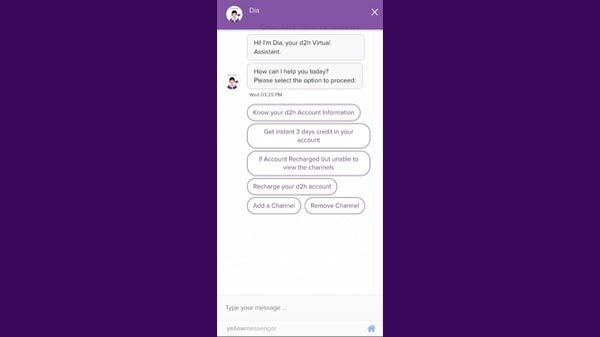
The newly launched chatbot will solve all issues in real-time. It comes with a mode that allows you to chat and it works 24x7. "We have observed a growing need among our customers to opt for self-service channels for their routine queries and issues. Keeping this trend in mind, we are launching DIA - D2H Intelligent Assistant - an AI-based intuitive chatbot that resolves a wide range of customer queries and issues on its own, " Sugato Banerji, Corporate Head-Marketing, D2H, Dish TV India said while launching DIA. However, there is a procedure to use DIA.
How To Use D2H Intelligent Assistant Chatbot.
Step 1: You need to go to the company's website.
Step 2: Then, you'll see a pop-up feature called DIA.
Step 3: Once you open that window, you'll see messages on the chatbot, where you need to write about the issue you are facing or choose between the given options.
Step 4: After that, you have to write your details, such as a registered mobile number. Once you give them your details, it will fetch your details and help to resolve your issues.
D2h DIA Available On WhatsApp And Facebook
The company is also providing this service via WhatsApp and Facebook. To avail this service, users need to call 8750917917. Under this new chatbot services, D2h is resolving your recharge issue, will tell you your current balance, add-on services, plans upgrading, and it will suggest you best offers for recharge.
Besides, the company said that soon it will bring more feature on the platform, such as set-top box up-gradation, buying a new smart product, it will offer you relocation services, will tell you about your last transaction, D2h will also allow you to change your mobile number, and language. Meanwhile, the company has launched new plans for its customers under its Friends and Family pack.
-
99,999
-
1,29,999
-
69,999
-
41,999
-
64,999
-
99,999
-
29,999
-
63,999
-
39,999
-
1,56,900
-
79,900
-
1,39,900
-
1,29,900
-
65,900
-
1,56,900
-
1,30,990
-
76,990
-
16,499
-
30,700
-
12,999
-
3,999
-
2,500
-
3,599
-
8,893
-
13,999
-
32,999
-
9,990
-
14,999
-
12,999
-
12,999









































